filmov
tv
Honeywell LCD fail and repair

Показать описание
The LCD screen of my Honeywell CMS927 thermostat mostly stopped working.
See here how I fixed the display using a toaster.
(Also applies to the CM927 - the S indicates it was sold with the receiver. The 921 is the 1 day rather than 7 day version.)
The site for user manuals:
Inspiration from:
See here how I fixed the display using a toaster.
(Also applies to the CM927 - the S indicates it was sold with the receiver. The 921 is the 1 day rather than 7 day version.)
The site for user manuals:
Inspiration from:
Honeywell LCD fail and repair
Honeywell LCD fail and repair - no background music
How to Fix Faulty Honeywell Thermostat Screen. I Will Show You How You Can Repair Your Screen.
Honeywell controller faulty LCD display
A better way to repair your Honeywell LCD display
How to fix a blank thermostat
Why is my Honeywell thermostat screen blank?
Fix Missing Numbers or Unreadable or fading Time / Display / LCD
Honeywell cm901 Thermostat Display repair//Handy Hawkins
Honeywell CM907 CM921 CM927 Wireless Thermostat LCD Screen Repair / Fix - Excerpt
Honeywell CM 921 907 & 927 Simple Screen Fix
(#0129) How to bring LCD Ghost Segments back from the Dead
No power to Honeywell thermostat? Here's a fix.
No.050 - Honeywell Timer THR850S 10-Minute Repair
How To Replace An Old Thermostat With a New One
Broken Honeywell CM927? Check out these easy replacement thermostats!
Replace LCD Honeywell CT60
I Have No Display on my Thermostat
Furnace or Air Conditioner Thermostat Blank - 10 Reasons Why
ALARM SYSTEM PANEL BASIC WIRING DIAGRAM PARADOX EVO
How to Over-ride the settings on your Honeywell Thermostat
Did You Know This Trick? Electric Piezo Hack!
My Alarm Center - How to Check for Troubles & Clear Keypad for an Ademco/First Alert Security Pa...
Mi bici del alma!
Комментарии
 0:11:19
0:11:19
 0:11:19
0:11:19
 0:13:02
0:13:02
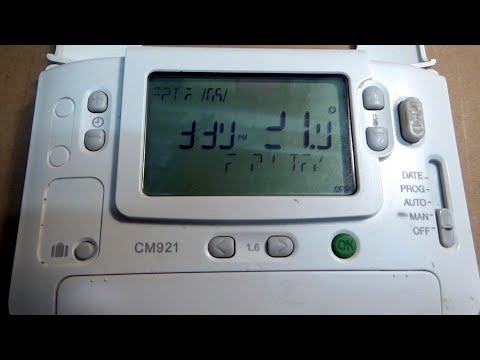 0:13:12
0:13:12
 0:23:49
0:23:49
 0:01:41
0:01:41
 0:00:27
0:00:27
 0:24:49
0:24:49
 0:09:15
0:09:15
 0:03:22
0:03:22
 0:12:40
0:12:40
 0:05:07
0:05:07
 0:01:47
0:01:47
 0:10:08
0:10:08
 0:01:07
0:01:07
 0:10:46
0:10:46
 0:01:59
0:01:59
 0:02:40
0:02:40
 0:08:11
0:08:11
 0:00:26
0:00:26
 0:00:58
0:00:58
 0:02:46
0:02:46
 0:01:10
0:01:10
 0:00:36
0:00:36