filmov
tv
How to Convert Path into Stroke in Photoshop | Make Pen Tool Path into Stroke pen tool stroke path
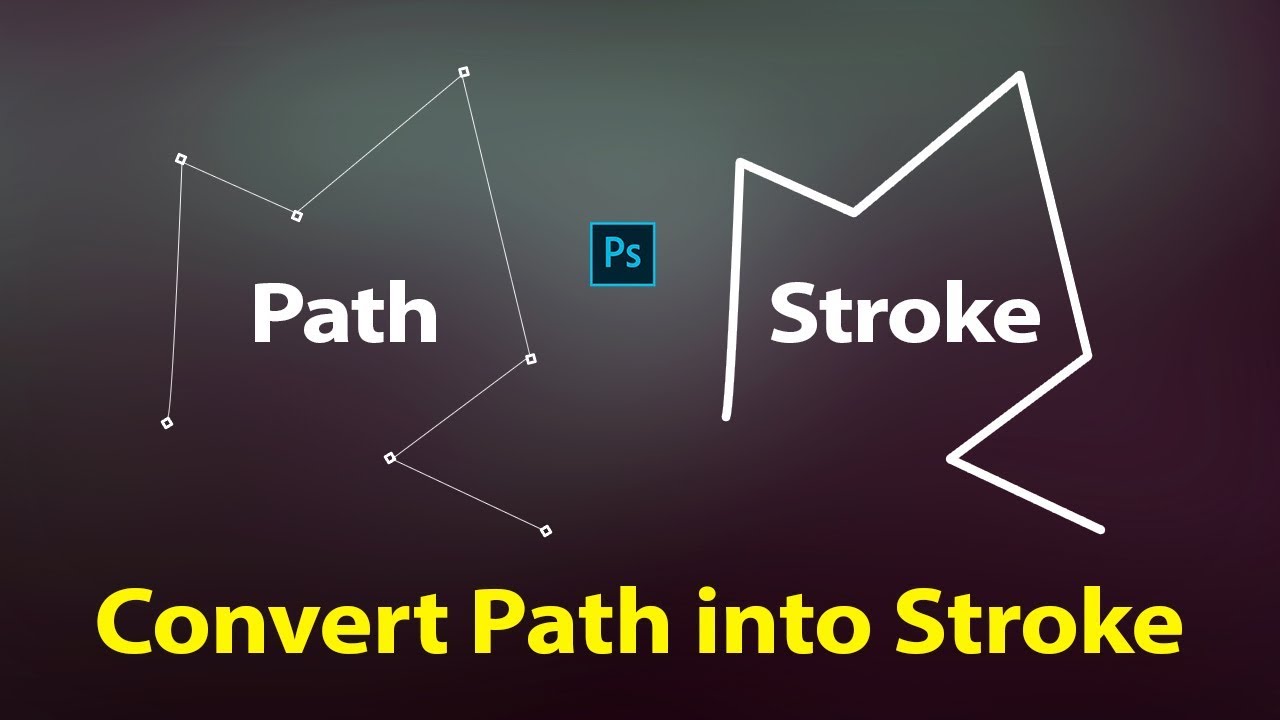
Показать описание
Contact for Your Business Design.
Call - 09334029817
In Photoshop Tutorial you will learn how to use Pen Tool in Photoshop in Hindi In-depth and simple. It is easy to use Pen Tool in Photoshop In Hindi. This Photoshop pen tool tutorial is for all new graphic designing users. This is for Photoshop beginners in Hindi or Urdu. This Photoshop tutorial will help you to convert path into stroke.
Dear friends when you will select the pen tool then in the property bar you will find three options, Shape, Path and pixels. You should select path for making selection or vector design.
There are many types of selection tools in Adobe Photoshop but the 'Pen Tool' is the only tool that gives us a very clean and sharp edges selection without blur lines or soft edges because the Pen Tool uses “vector technology or Mathematical formula”.
Now, how should use the Pen Tool?
At first select the pen tool from the tool bar. Friends you will find here different types of pen tool, so we should select the first one.
For Pen Tool the short cut key is ( P ).
When you start drawing path or line with pen tool, I want to suggest you to start it from any corner point of the object and suppose the object is curve or rounded you should click and drag up to make two handles, and take very few control points with using ctrl or comnd key.
Hope You Guys Like My Video
Don't Forget To Subscribe My Channel
Queries solved:
How to change background with the help of pen tool in Photoshop?
How to replace background with pen tool in Photoshop?
How to change background in Photoshop in Hindi?
How to quick change background in Photoshop?
How to do selection in Photoshop?
How to use refine edge with pen tool?
How to use Feather radius in Photoshop in Hindi?
How to use Pen Tool in Photoshop in Hindi?
How to use Layer mask in Photoshop in Hindi?
How to make selection in Photoshop?
How to use Masking for selection?
Pen tool Photoshop in Hindi.
What is Pen tool in Photoshop?
How to use the Pen Tool in Photoshop?
How to remove background with pen tool?
My another tutorial links:
How to Remove Background in Photoshop with Background Eraser Tool in Hindi.
Torn Paper Effect in Photoshop in Hindi | Photoshop Torn Paper effect.
How to Use Auto Blend Layers in Photoshop in Hindi/Urdu | How to Swap Faces.
Design Class-1 | Google Display Ads | Banner Design in Hindi/Urdu.
How to Download Any Software Free for PC and Laptop in Hindi/Urdu.
Cinematic Effect in Photoshop in Hindi/Urdu.
Photo Editing : Control Light Effect in Photography in Photoshop in Hindi.
Photo Editing : 1 Minute Skin Retouching in Photoshop in Hindi | फोटोशॉप अब हिन्दी में सीखें.
How to Whiten Teeth in Photoshop in Hindi/Urdu | फोटोशॉप अब हिन्दी में सीखें.
Facebook Page Link:
#PenTool #PhotoshopPenToolTutorial #Sabkesab
Комментарии
 0:01:13
0:01:13
 0:00:32
0:00:32
 0:01:00
0:01:00
 0:03:49
0:03:49
 0:01:35
0:01:35
 0:03:00
0:03:00
 0:00:54
0:00:54
 0:05:47
0:05:47
 0:07:15
0:07:15
 0:04:46
0:04:46
 0:01:11
0:01:11
 0:01:37
0:01:37
 0:01:01
0:01:01
 0:03:27
0:03:27
 0:01:45
0:01:45
 0:00:31
0:00:31
 0:00:24
0:00:24
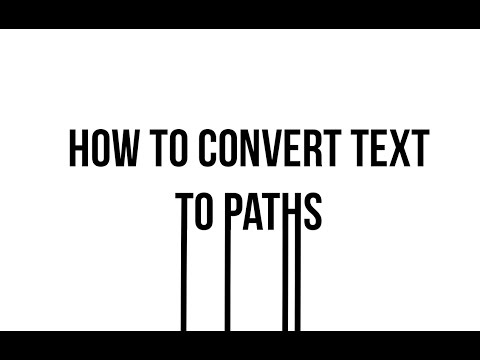 0:02:08
0:02:08
 0:03:09
0:03:09
 0:00:50
0:00:50
 0:01:38
0:01:38
 0:01:55
0:01:55
 0:01:21
0:01:21
 0:03:10
0:03:10