filmov
tv
How to configure HSRP group

Показать описание
#HSRP Load sharing
(How to utilize both of the ISP with using group number)
Primary Customer's Router HSRP configuration -
Interface G1/0
standby 1 ip 192.168.1.100
standby 1 timers 1 3
standby 1 priority 200
standby 1 preempt
standby 2 ip 192.168.1.101
standby 2 timers 1 3
standby 2 priority 180
standby 2 preempt
Note - For Group-1 Primary Router will be in active state and for Group-2 secondary router will be standby state
Secondary Customer's Router HSRP configuration -
Interface G2/0
standby 1 ip 192.168.1.100
standby 1 timers 1 3
standby 1 priority 180
standby 1 preempt
standby 2 ip 192.168.1.101
standby 2 timers 1 3
standby 2 priority 200
standby 2 preempt
Note - For Group-1 Primary Router will be in standby state and for Group-2 secondary router will be in active state
(How to utilize both of the ISP with using group number)
Primary Customer's Router HSRP configuration -
Interface G1/0
standby 1 ip 192.168.1.100
standby 1 timers 1 3
standby 1 priority 200
standby 1 preempt
standby 2 ip 192.168.1.101
standby 2 timers 1 3
standby 2 priority 180
standby 2 preempt
Note - For Group-1 Primary Router will be in active state and for Group-2 secondary router will be standby state
Secondary Customer's Router HSRP configuration -
Interface G2/0
standby 1 ip 192.168.1.100
standby 1 timers 1 3
standby 1 priority 180
standby 1 preempt
standby 2 ip 192.168.1.101
standby 2 timers 1 3
standby 2 priority 200
standby 2 preempt
Note - For Group-1 Primary Router will be in standby state and for Group-2 secondary router will be in active state
 0:14:31
0:14:31
 0:07:44
0:07:44
 0:15:27
0:15:27
 0:27:57
0:27:57
 0:13:21
0:13:21
 0:10:53
0:10:53
 0:30:36
0:30:36
 0:06:56
0:06:56
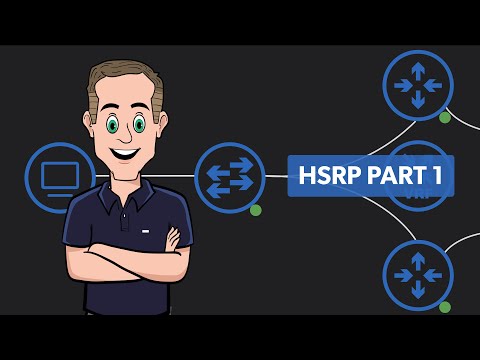 0:12:09
0:12:09
 0:19:29
0:19:29
 0:28:35
0:28:35
 0:06:37
0:06:37
 0:21:30
0:21:30
 0:14:57
0:14:57
 0:09:43
0:09:43
 0:42:24
0:42:24
 0:19:16
0:19:16
 0:22:01
0:22:01
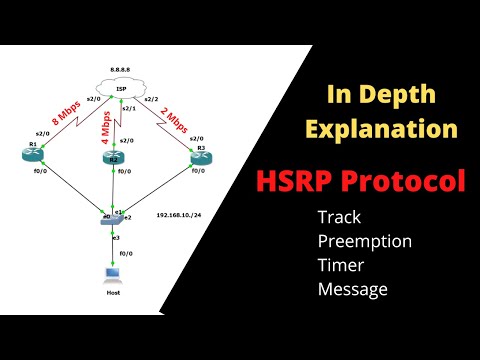 0:59:10
0:59:10
 0:08:48
0:08:48
 0:13:57
0:13:57
 0:10:04
0:10:04
 0:22:51
0:22:51
 0:20:34
0:20:34