filmov
tv
How to Configure IP SLA in an HSRP Group
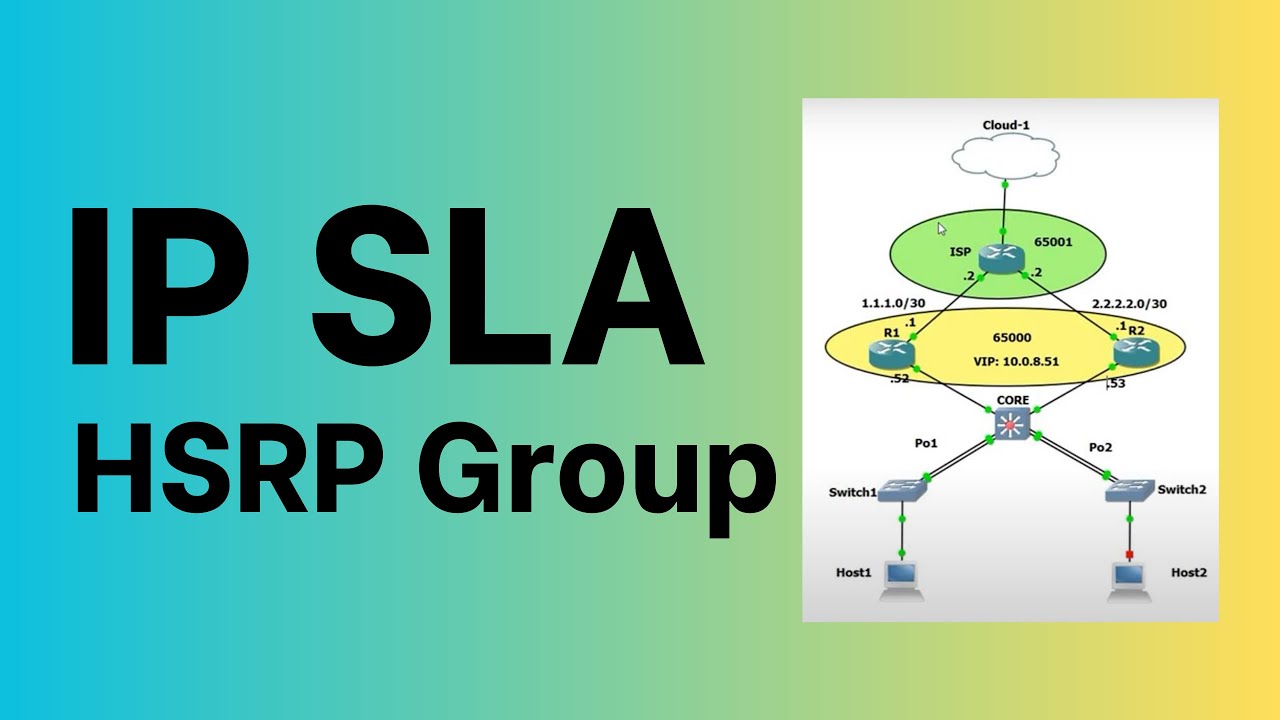
Показать описание
#ccna #ccnp #cisco
IP Service Level Agreement (IP SLA) - A feature within Cisco IOS that can be used to test how specific types of traffic are being handled end to end across a network.
IP SLA responder - A network device that responds to and participates in IP SLA tests.
Tip As the IP SLA feature has evolved, it has been known by several other names. You might also find references to Cisco Response Time Reporter (RTR) and Service Assurance
Agent (SAA).
Configuring IP SLA
Tip Be aware that the IP SLA operation command syntax has changed along the way. In Cisco IOS Releases 12.2(33) and later, the syntax is as shown in Steps 2 through 4. Before 12.2(33), the commands in Steps 2 through 4 included additional keywords, as
follows:
Step 2. ip sla monitor operation-number
Step 3. type test-type
Step 4. ip sla monitor schedule operation-number
Destination Device:
Configuring IP SLA on the target switch is easy; just enable the IP SLA responder with the following command. By default, the IP SLA responder is disabled.
Switch(config)# ip sla responder
Tip For the most accurate results, you should configure the IP SLA source and target switches to use a trusted NTP server so that the time stamps will be correct and synchronized. `NTP configuration is covered in Chapter 13, “Logging Switch Activity.”
Source Device:
Step 1. Define a new IP SLA operation on the source switch.
Switch(config)# ip sla operation-number
Step 2. Select the type of test operation to perform.
Switch(config-ip-sla)# test-type parameters…
Switch(config-ip-sla)# icmp-echo destination-ip-addr [ source-ip-addr ]
Step 3. Set the frequency of the operation.
Switch(config-ip-sla)# frequency seconds
Step 4. Schedule the test operation.
Switch(config)# ip sla schedule operation-number [ life { forever | seconds
}] [ start-time { hh: mm [: ss ] [ month day | day month ] | pending | now | after hh:mm:ss }] [ ageout seconds ] [ recurring ]
Example Configuration:
Switch-A(config)# ip sla 10
Switch-A(config-ip-sla)# icmp-echo 192.168.70.1
Switch-A(config-ip-sla)# frequency 5 !60 secs by default
Switch-A(config-ip-sla)# exit
Switch-A(config)# ip sla schedule 10 life forever start-time now
!
Switch-A(config)# track 1 ip sla 10 reachability
!
Switch-A(config)# interface vlan10
Switch-A(config-if)# ip address 192.168.1.3 255.255.255.0
Switch-A(config-if)# standby 1 priority 120
Switch-A(config-if)# standby 1 track 1 decrement 30
Switch-A(config-if)# standby 1 preempt
Switch-A(config-if)# no shutdown
R1:
ip sla monitor 1
type echo protocol ipIcmpEcho 1.1.1.2 source-interface FastEthernet0/0
frequency 5
ip sla monitor schedule 1 life forever start-time now
!
track 1 rtr 1 reachability
!
interface FastEthernet0/1.5
encapsulation dot1Q 5 native
ip address 10.0.8.52 255.255.255.128
standby 1 ip 10.0.8.51
standby 1 priority 105
standby 1 preempt
standby 1 track 1 decrement 20
Verifying Configurations
show ip sla configuration [ operation-number ]
show ip sla monitor configuration
show ip sla statistics [ aggregated ] [ operation-number ] - to display the IP SLA test analysis.
show ip sla statistics
References:
CCNP Routing and Switching SWITCH 300-115 Official Cert Guide by David Hucaby, CCIE No. 4594
#cisco #ccna #ccnp #ccie
IP Service Level Agreement (IP SLA) - A feature within Cisco IOS that can be used to test how specific types of traffic are being handled end to end across a network.
IP SLA responder - A network device that responds to and participates in IP SLA tests.
Tip As the IP SLA feature has evolved, it has been known by several other names. You might also find references to Cisco Response Time Reporter (RTR) and Service Assurance
Agent (SAA).
Configuring IP SLA
Tip Be aware that the IP SLA operation command syntax has changed along the way. In Cisco IOS Releases 12.2(33) and later, the syntax is as shown in Steps 2 through 4. Before 12.2(33), the commands in Steps 2 through 4 included additional keywords, as
follows:
Step 2. ip sla monitor operation-number
Step 3. type test-type
Step 4. ip sla monitor schedule operation-number
Destination Device:
Configuring IP SLA on the target switch is easy; just enable the IP SLA responder with the following command. By default, the IP SLA responder is disabled.
Switch(config)# ip sla responder
Tip For the most accurate results, you should configure the IP SLA source and target switches to use a trusted NTP server so that the time stamps will be correct and synchronized. `NTP configuration is covered in Chapter 13, “Logging Switch Activity.”
Source Device:
Step 1. Define a new IP SLA operation on the source switch.
Switch(config)# ip sla operation-number
Step 2. Select the type of test operation to perform.
Switch(config-ip-sla)# test-type parameters…
Switch(config-ip-sla)# icmp-echo destination-ip-addr [ source-ip-addr ]
Step 3. Set the frequency of the operation.
Switch(config-ip-sla)# frequency seconds
Step 4. Schedule the test operation.
Switch(config)# ip sla schedule operation-number [ life { forever | seconds
}] [ start-time { hh: mm [: ss ] [ month day | day month ] | pending | now | after hh:mm:ss }] [ ageout seconds ] [ recurring ]
Example Configuration:
Switch-A(config)# ip sla 10
Switch-A(config-ip-sla)# icmp-echo 192.168.70.1
Switch-A(config-ip-sla)# frequency 5 !60 secs by default
Switch-A(config-ip-sla)# exit
Switch-A(config)# ip sla schedule 10 life forever start-time now
!
Switch-A(config)# track 1 ip sla 10 reachability
!
Switch-A(config)# interface vlan10
Switch-A(config-if)# ip address 192.168.1.3 255.255.255.0
Switch-A(config-if)# standby 1 priority 120
Switch-A(config-if)# standby 1 track 1 decrement 30
Switch-A(config-if)# standby 1 preempt
Switch-A(config-if)# no shutdown
R1:
ip sla monitor 1
type echo protocol ipIcmpEcho 1.1.1.2 source-interface FastEthernet0/0
frequency 5
ip sla monitor schedule 1 life forever start-time now
!
track 1 rtr 1 reachability
!
interface FastEthernet0/1.5
encapsulation dot1Q 5 native
ip address 10.0.8.52 255.255.255.128
standby 1 ip 10.0.8.51
standby 1 priority 105
standby 1 preempt
standby 1 track 1 decrement 20
Verifying Configurations
show ip sla configuration [ operation-number ]
show ip sla monitor configuration
show ip sla statistics [ aggregated ] [ operation-number ] - to display the IP SLA test analysis.
show ip sla statistics
References:
CCNP Routing and Switching SWITCH 300-115 Official Cert Guide by David Hucaby, CCIE No. 4594
#cisco #ccna #ccnp #ccie
Комментарии
 0:12:18
0:12:18
 0:14:37
0:14:37
 0:17:06
0:17:06
 0:09:07
0:09:07
 0:04:33
0:04:33
 0:02:22
0:02:22
 0:30:45
0:30:45
 0:07:08
0:07:08
 0:20:55
0:20:55
 0:06:21
0:06:21
 0:37:58
0:37:58
 0:07:27
0:07:27
 0:04:42
0:04:42
 0:22:42
0:22:42
 0:15:03
0:15:03
 0:06:15
0:06:15
 0:28:41
0:28:41
 0:11:46
0:11:46
 0:23:08
0:23:08
 0:05:29
0:05:29
 0:12:48
0:12:48
 0:07:57
0:07:57
 0:28:01
0:28:01
 0:22:13
0:22:13