filmov
tv
I tried Mac Mini 256GB, Here is what happened...

Показать описание
This here is the Base Model Mac Mini & I replaced my $5000 Custom PC in order to see what it is capable of doing! For my use, I think the 256GB model is just not enough however, for a lot of people that casually do web browsing and some work, it will work!
Best Standing Desks w/ Accessories
Best Phone Accessories
My Office Supplies
Wallpapers Featured In My Videos
📸 My Custom PC SPECS
📸 Featured products
🎥 Featured Videos
Thank You for the support, Andres.
🔔 SUBSCRIBE for more
📱 Follow Me
📸 My Light products
📸 My Desk products
As an Amazon Associate, I earn a small commission from qualifying purchases.
#macmini #tech #apple
Best Standing Desks w/ Accessories
Best Phone Accessories
My Office Supplies
Wallpapers Featured In My Videos
📸 My Custom PC SPECS
📸 Featured products
🎥 Featured Videos
Thank You for the support, Andres.
🔔 SUBSCRIBE for more
📱 Follow Me
📸 My Light products
📸 My Desk products
As an Amazon Associate, I earn a small commission from qualifying purchases.
#macmini #tech #apple
I tried Mac Mini 256GB, Here is what happened...
Deshalb solltest du den günstigsten M2 Mac mini kaufen! (Review)
The M4 Mac Mini is Incredible!
Diesen neuen Mac Mini solltet ihr nicht kaufen!
M4 Mac mini Review after 2 Weeks: Mini Revolution!
Preis-Leistungs-Wunder: Mac mini mit M4 (review)
The M4 Mac mini's RIDICULOUS efficiency
The $600 Mac Mini is a Steal—Until It’s a Scam
Mac mini m4 2024. Распаковка, настройка, впечатление
M4 Mac Mini – 1 Week Later: A $599 Base Model Review
M4 Mac mini ($599) - Too Good to Be True?
M4 Mac mini - Watch THIS Before You Buy!
Mac Mini M4 - The SHOCKING Truth After 24 Hours
Der ULTIMATIVE Mac Mini M1 vs M2 Vergleich: Welchen solltest DU kaufen?
The 256GB Mac Mini M2 Might NOT Be Worth It After All
M4 Mac mini - The ULTIMATE $600 Gaming PC?
M4 Mac Mini is unreal!
YOU Should Buy the CHEAPEST M2 Mac Mini, And Here's Why!
Apple Mac Mini M4 Base Model - DON'T make my mistake
I tried SO HARD to break this… - M1 Mac Mini 10-gig Ethernet
Things that ONLY Mac users will understand...
Mac mini (M2, 2023) One Month Later Review!
Apple Explains Why 256GB Storage Is Better
Lemme Try – 3 Reasons You Should Get the Apple Mac mini M2
Комментарии
 0:22:47
0:22:47
 0:09:26
0:09:26
 0:11:45
0:11:45
 0:05:18
0:05:18
 0:11:56
0:11:56
 0:08:33
0:08:33
 0:03:08
0:03:08
 0:12:45
0:12:45
 0:31:45
0:31:45
 0:13:10
0:13:10
 0:12:38
0:12:38
 0:11:23
0:11:23
 0:08:54
0:08:54
 0:04:21
0:04:21
 0:03:23
0:03:23
 0:15:27
0:15:27
 0:08:07
0:08:07
 0:07:28
0:07:28
 0:06:52
0:06:52
 0:14:43
0:14:43
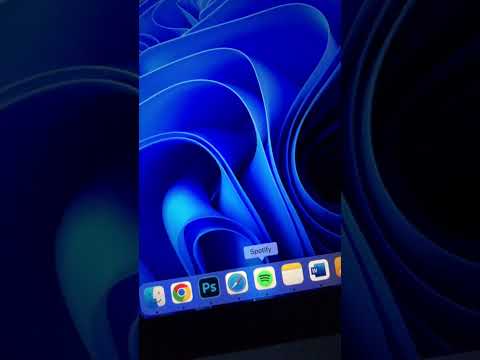 0:00:19
0:00:19
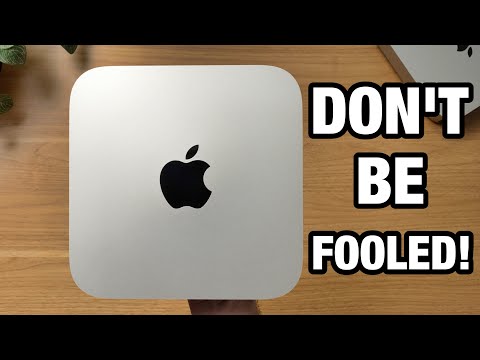 0:13:50
0:13:50
 0:03:12
0:03:12
 0:00:55
0:00:55