filmov
tv
COMBINE FROM FOLDER in Power BI | What to do when new columns don't show?!
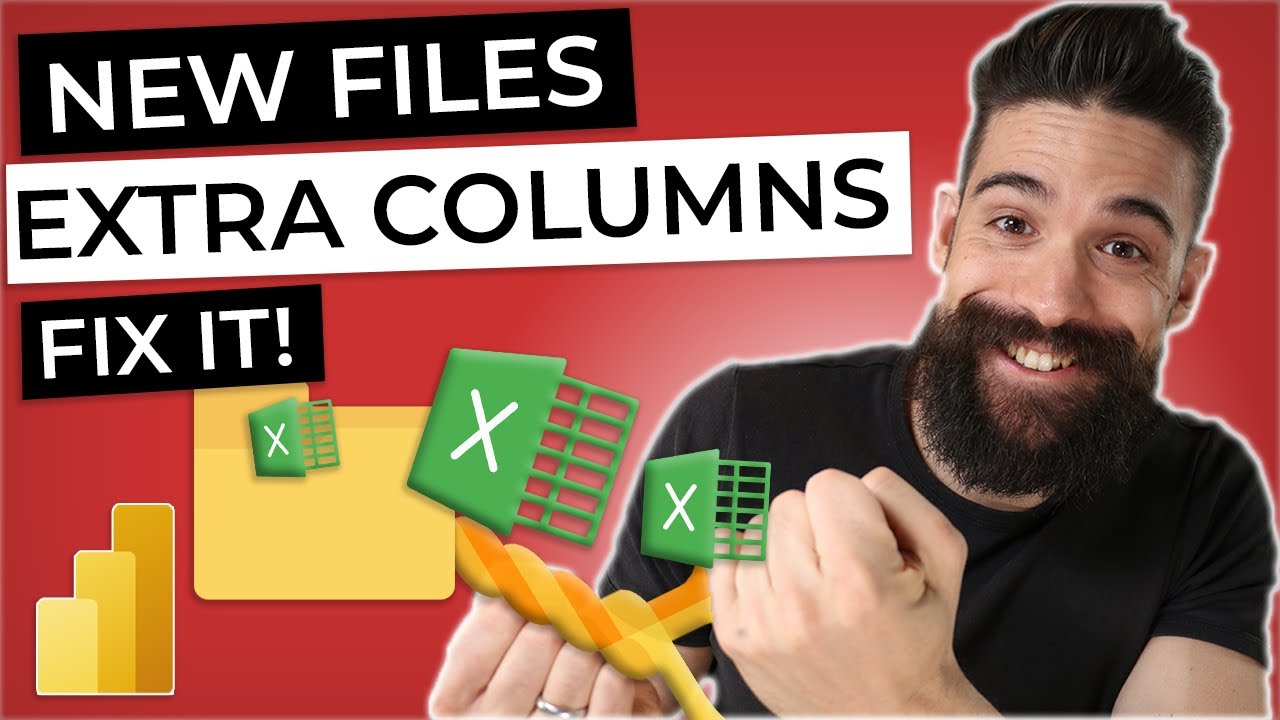
Показать описание
Make combine from folder more future proof by automatically incorporating new columns added to any of the files in a folder.
--------------------------------
📊 TRAININGS 📊
---------------------------------
---------------------------------
⏱️ TIMESTAMPS ⏱️
---------------------------------
0:00 Intro
0:48 When combine from folders fails
1:37 Combine from folder - Standard scenario
3:30 Adding new files with new columns
4:13 Adjust combine from folder so that new columns are included
09:24 End
---------------------------------
😍 JOIN 😍
----------------------------------
---------------------------------
👇 CHECK THIS OUT! 👇
---------------------------------
* Above are affiliate links, which means at no additional cost to you, if you make a purchase using these links we will receive a small commission. It supports us and helps us to continue making more How to Power BI videos!
Thanks for being a part of this channel and all your support! 💪 🙏
#HowToPowerBI #PowerBI #DataTraining
#powerbidesktop #powerbitraining #powerbideveloper #DAX
--------------------------------
📊 TRAININGS 📊
---------------------------------
---------------------------------
⏱️ TIMESTAMPS ⏱️
---------------------------------
0:00 Intro
0:48 When combine from folders fails
1:37 Combine from folder - Standard scenario
3:30 Adding new files with new columns
4:13 Adjust combine from folder so that new columns are included
09:24 End
---------------------------------
😍 JOIN 😍
----------------------------------
---------------------------------
👇 CHECK THIS OUT! 👇
---------------------------------
* Above are affiliate links, which means at no additional cost to you, if you make a purchase using these links we will receive a small commission. It supports us and helps us to continue making more How to Power BI videos!
Thanks for being a part of this channel and all your support! 💪 🙏
#HowToPowerBI #PowerBI #DataTraining
#powerbidesktop #powerbitraining #powerbideveloper #DAX
Комментарии
 0:10:18
0:10:18
 0:10:29
0:10:29
 0:09:39
0:09:39
 0:10:31
0:10:31
 0:07:42
0:07:42
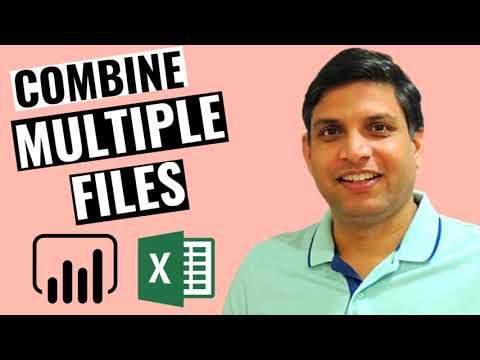 0:06:42
0:06:42
 0:08:14
0:08:14
 0:07:12
0:07:12
 0:09:14
0:09:14
 0:24:43
0:24:43
 0:10:51
0:10:51
 0:08:01
0:08:01
 0:14:23
0:14:23
 0:06:11
0:06:11
 0:09:07
0:09:07
 0:23:16
0:23:16
 0:17:04
0:17:04
 0:08:49
0:08:49
 0:14:17
0:14:17
 0:03:08
0:03:08
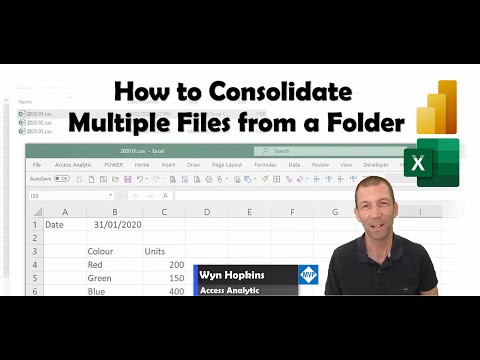 0:15:23
0:15:23
 0:09:48
0:09:48
 0:07:34
0:07:34
 0:08:25
0:08:25