filmov
tv
14.4 Append multiple Excel files from a folder in Power BI (Power Query) | By Pavan Lalwani
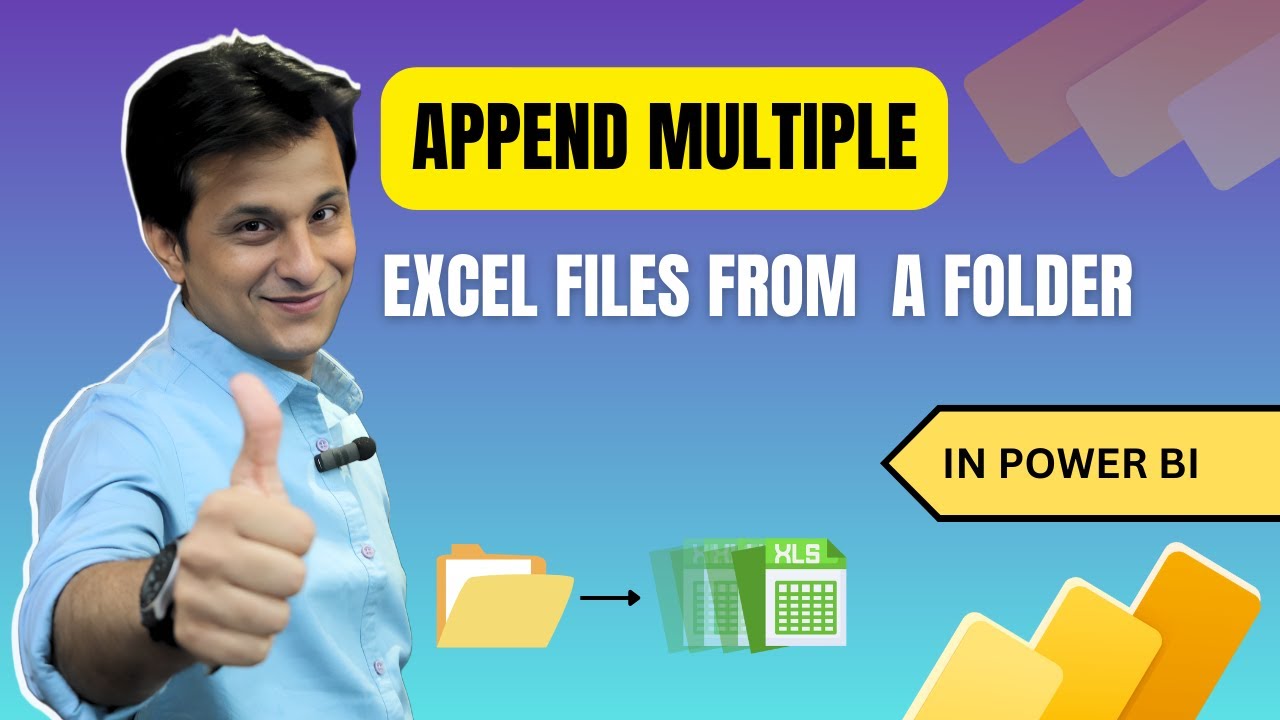
Показать описание
#pavanlalwani #powerquery #excel #dataanalytics
In this Power BI tutorial, we will learn how to append multiple Excel files from a folder. If you have a folder where you regularly paste files with similar data, you can automate the process of appending them in Power BI. We will demonstrate this with an example where we have a folder containing monthly sales files. Each file represents a different month.
We will first explore the contents of the Excel files and see the structure of the data. Then, we will import the folder directly into Power BI and extract the necessary data for analysis. We will use the Power Query editor to remove unnecessary metadata and retain only the relevant columns. Finally, we will rename the columns and adjust the data types.
By the end of this tutorial, you will have a clear understanding of how to append multiple Excel files in Power BI and streamline your data analysis process.
---------------------------------------------------------
💼 Invest in your future with our Power BI 2023 NEW Course at an incredible 50% discount:
📚 200+ MCQs to test your knowledge.
📝 20+ Assignments for hands-on practice.
🔍 11+ Case Studies for real-world insights.
💼 5+ Industry Projects to build your portfolio.
🎓 Course Completion Certificate for your resume.
💡 Tips & Tricks to boost your skills.
🔎 5+ Industry Datasets for practical learning.
Join thousands of professionals who have transformed their careers. Enroll now at 50% off!
You can also explore our Power BI DAX 2023 course and get a 360º understanding of DAX
Invest in yourself. Become a Power BI expert. The future is yours! 💼💪"
#datacleaning #businessintelligence #powerbi
---------------------------------------------------------
Timestamps:
00:00:03 Exploring Power BI: Appending Multiple Excel Files from a Folder 📂
00:00:29 Files in the Folder: April, Feb, Jan, May, March 📂
00:00:59 Examining Data in April 2020 Excel File 📊
00:01:27 Similar Column Names in June 2020 Excel File 🔄
00:01:46 Importing the Folder into Power BI 📥
00:02:41 Cleansing the Data: Selecting Relevant Columns ⚙️
00:03:26 Extracting Data from the Compressed Format ✂️
00:04:16 Creating a Custom Column with Extracted Data ⚙️
00:05:15 Selecting Only Tables of Interest 🔄
00:06:05 Renaming and Formatting Column Headings 🔀
00:06:35 Finalizing the Clean Data in Power View ⚒️
In this Power BI tutorial, we will learn how to append multiple Excel files from a folder. If you have a folder where you regularly paste files with similar data, you can automate the process of appending them in Power BI. We will demonstrate this with an example where we have a folder containing monthly sales files. Each file represents a different month.
We will first explore the contents of the Excel files and see the structure of the data. Then, we will import the folder directly into Power BI and extract the necessary data for analysis. We will use the Power Query editor to remove unnecessary metadata and retain only the relevant columns. Finally, we will rename the columns and adjust the data types.
By the end of this tutorial, you will have a clear understanding of how to append multiple Excel files in Power BI and streamline your data analysis process.
---------------------------------------------------------
💼 Invest in your future with our Power BI 2023 NEW Course at an incredible 50% discount:
📚 200+ MCQs to test your knowledge.
📝 20+ Assignments for hands-on practice.
🔍 11+ Case Studies for real-world insights.
💼 5+ Industry Projects to build your portfolio.
🎓 Course Completion Certificate for your resume.
💡 Tips & Tricks to boost your skills.
🔎 5+ Industry Datasets for practical learning.
Join thousands of professionals who have transformed their careers. Enroll now at 50% off!
You can also explore our Power BI DAX 2023 course and get a 360º understanding of DAX
Invest in yourself. Become a Power BI expert. The future is yours! 💼💪"
#datacleaning #businessintelligence #powerbi
---------------------------------------------------------
Timestamps:
00:00:03 Exploring Power BI: Appending Multiple Excel Files from a Folder 📂
00:00:29 Files in the Folder: April, Feb, Jan, May, March 📂
00:00:59 Examining Data in April 2020 Excel File 📊
00:01:27 Similar Column Names in June 2020 Excel File 🔄
00:01:46 Importing the Folder into Power BI 📥
00:02:41 Cleansing the Data: Selecting Relevant Columns ⚙️
00:03:26 Extracting Data from the Compressed Format ✂️
00:04:16 Creating a Custom Column with Extracted Data ⚙️
00:05:15 Selecting Only Tables of Interest 🔄
00:06:05 Renaming and Formatting Column Headings 🔀
00:06:35 Finalizing the Clean Data in Power View ⚒️
Комментарии
 0:32:04
0:32:04
 0:14:16
0:14:16
 0:00:47
0:00:47
 0:08:14
0:08:14
 0:10:31
0:10:31
 0:19:06
0:19:06
 0:09:50
0:09:50
 0:07:06
0:07:06
 0:09:07
0:09:07
 0:02:09
0:02:09
 0:01:35
0:01:35
 0:13:00
0:13:00
 0:04:31
0:04:31
 0:18:32
0:18:32
 0:08:02
0:08:02
 0:01:45
0:01:45
 0:04:52
0:04:52
 0:14:54
0:14:54
 0:13:09
0:13:09
 0:08:26
0:08:26
 0:05:14
0:05:14
 0:02:50
0:02:50
 0:04:34
0:04:34
 0:04:08
0:04:08