filmov
tv
Power BI: How to Combine Multiple Excel Files from a Folder

Показать описание
Bonus Video part of www.LearnPowerBI.com training program.
In this video I explain how you can use Power BI to combine data from multiple excel files. I also show, for complex scenarios, how you can modify the "Sample File" that Power BI Query automatically creates, in order to update the "Custom Function" that is automatically created.
===Most Popular Playlists===
⚡Power On!⚡
-Avi Singh
In this video I explain how you can use Power BI to combine data from multiple excel files. I also show, for complex scenarios, how you can modify the "Sample File" that Power BI Query automatically creates, in order to update the "Custom Function" that is automatically created.
===Most Popular Playlists===
⚡Power On!⚡
-Avi Singh
How to COMBINE DATA with MERGE and APPEND in Power BI
Power BI: How to Combine Multiple Excel Files from a Folder
Microsoft Power BI Tutorial For Beginners: Data Transformation & Merge Datasets
Combine Multiple Tables in Power BI
How to Join Two Tables on Multiple columns in Power BI | Join Two Tables on COMPOSITE KEY |BI Tricks
Power BI: How to Combine System & Manual Data
When to use MERGE or RELATIONSHIP in Power BI // Beginners Guide to Power BI in 2020
How to Connect Multiple Data Sources in Power BI
Power BI Demo Part3 - August 3rd 2024 | Bhaskar Jogi | Go Online Trainings | 90000 75637
Use Power BI, Power Query to Combine ( Concatenate, Merge ) multiple rows into a single row value.
Conditional JOIN using Power Query | A different way of merging in Power BI
Concatenate, Merge or Combine multiple rows into one value - Power Query for Power BI
Combine two excel data sets in Power BI Query Editor
10 - Merge Queries with all joins in Power Bi | Left Join | Right Join | Full join | Inner Join
15.4 Merge Data Having Multiple Criteria or Multiple Columns in Power BI (Power Query)
How to Append / Combine two datasets Power BI Desktop Tips and Tricks (6/100)
Combining Files in Power BI
HOW TO COMBINE MULTIPLE FOLDERS IN POWER BI | COMBINE MULTIPLE FOLDERS IN A SINGLE QUERY -POWER BI
Creating new Power BI Table by Combining Distinct Values from Multiple Tables
Combine Files with NEW COLUMNS EASILY using this METHOD // Beginners Guide to Power BI
How to COMBINE Tables in Power BI
Power Query - Combine Excel files with different sheet names
Power BI Desktop Tips and Tricks (10/100) - How to Join tables in Power BI Merge
Combine Multiple or All Sheets from an Excel File into a Power BI solution Using Power Query Dynamic
Комментарии
 0:23:16
0:23:16
 0:08:14
0:08:14
 0:13:43
0:13:43
 0:06:22
0:06:22
 0:03:19
0:03:19
 0:05:38
0:05:38
 0:08:30
0:08:30
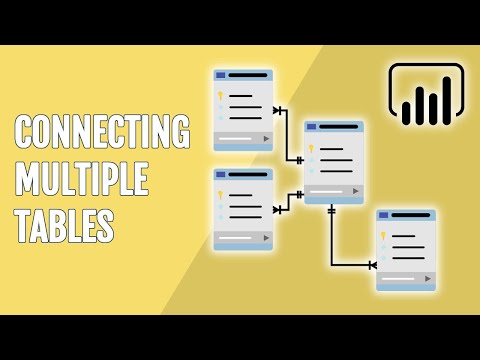 0:10:41
0:10:41
 1:15:35
1:15:35
 0:00:59
0:00:59
 0:09:08
0:09:08
 0:08:41
0:08:41
 0:04:54
0:04:54
 0:09:49
0:09:49
 0:03:36
0:03:36
 0:08:54
0:08:54
 0:14:17
0:14:17
 0:02:57
0:02:57
 0:04:59
0:04:59
 0:10:28
0:10:28
 0:18:12
0:18:12
 0:01:45
0:01:45
 0:08:26
0:08:26
 0:05:45
0:05:45