filmov
tv
Combine all the files in a folder using Power Query | Excel & CSV | Excel Off The Grid

Показать описание
★ Want to automate Excel? Check out our training academy ★
★ Check out the blog post & download the example file★
★ About this video ★
In this post, we use Power Query to import all the files in a folder. We give Power Query a folder path, click a few buttons, and it imports and combines all the files into a single table. It’s like magic!
0:00 Introduction
0:53 Setting up the example
2:03 CSV Method 1
9:20 CSV Method 2
13:07 CSV Adding more files
13:57 File Uniformity
15:36 Excel Workbooks
16:23 Excel Workbook Method 1
20:50 Excel Workbook Method 2
23:39 Conclusion
★ Download 30 most useful Excel VBA Macros ebook for FREE ★
★ Where to find Excel Off The Grid ★
#MsExcel #PowerQuery
★ Check out the blog post & download the example file★
★ About this video ★
In this post, we use Power Query to import all the files in a folder. We give Power Query a folder path, click a few buttons, and it imports and combines all the files into a single table. It’s like magic!
0:00 Introduction
0:53 Setting up the example
2:03 CSV Method 1
9:20 CSV Method 2
13:07 CSV Adding more files
13:57 File Uniformity
15:36 Excel Workbooks
16:23 Excel Workbook Method 1
20:50 Excel Workbook Method 2
23:39 Conclusion
★ Download 30 most useful Excel VBA Macros ebook for FREE ★
★ Where to find Excel Off The Grid ★
#MsExcel #PowerQuery
Easiest way to COMBINE Multiple Excel Files into ONE (Append data from Folder)
Combine Files from a Folder with Power Query the RIGHT WAY!
13 - Combine All the Excel Files in a folder Using Power Query
Use This Trick to Merge CSV Files Together Instantly
Merge Multiple Excel Files into 1 File in just few Seconds !!
Powerful trick to combine all Excel files in a folder AUTOMATICALLY
How To Merge PDF Files Into One (Combine) - Full Guide
AWESOME Excel trick to combine data from files with DIFFERENT headers
How to Merge PDF files | Combine Multiple PDF Files into one
How To Combine PDF Files Into One - FREE
How To Extract Files From Multiple Folders
How to Merge MS Word Files Into One Document (Easy)
EASY Trick to COMBINE Multiple Excel files into ONE with Power Query
How to Merge Excel Files (Without Using VBA) - 4 Easy Ways
Combine multiple CSV / Excel files into one file
Python: Combine All Excel Files in a Folder into One Workbook
How To Easily Move All Files Out Of Multiple Folders
Power BI: How to Combine Multiple Excel Files from a Folder
How to Combine PDF Files into One | Merge PDF Files FREE
How To Merge Or Combine Multiple Files Into A Single File
Power Query - Combine Excel files with different sheet names
How to Combine Multiple Files with Inconsistent Column Headers into a Single Sheet
How to Join / Extract Multiple .RAR Files into One Under 1 minute
How to Merge Multiple CSV Files into One
Комментарии
 0:10:29
0:10:29
 0:10:18
0:10:18
 0:10:31
0:10:31
 0:00:44
0:00:44
 0:03:08
0:03:08
 0:07:42
0:07:42
 0:02:07
0:02:07
 0:08:43
0:08:43
 0:02:24
0:02:24
 0:02:48
0:02:48
 0:00:36
0:00:36
 0:01:55
0:01:55
 0:11:47
0:11:47
 0:09:04
0:09:04
 0:07:06
0:07:06
 0:03:49
0:03:49
 0:02:40
0:02:40
 0:08:14
0:08:14
 0:08:02
0:08:02
 0:04:07
0:04:07
 0:01:45
0:01:45
 0:12:35
0:12:35
 0:00:52
0:00:52
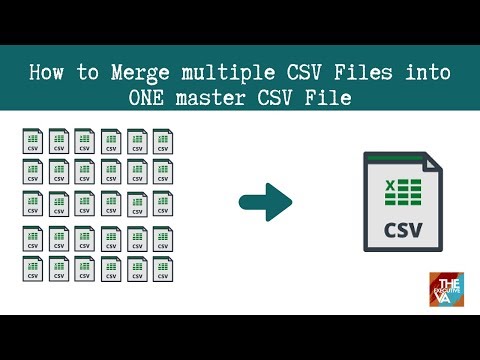 0:03:21
0:03:21