filmov
tv
How to Remove the OneDrive Save Option from Microsoft Office Apps
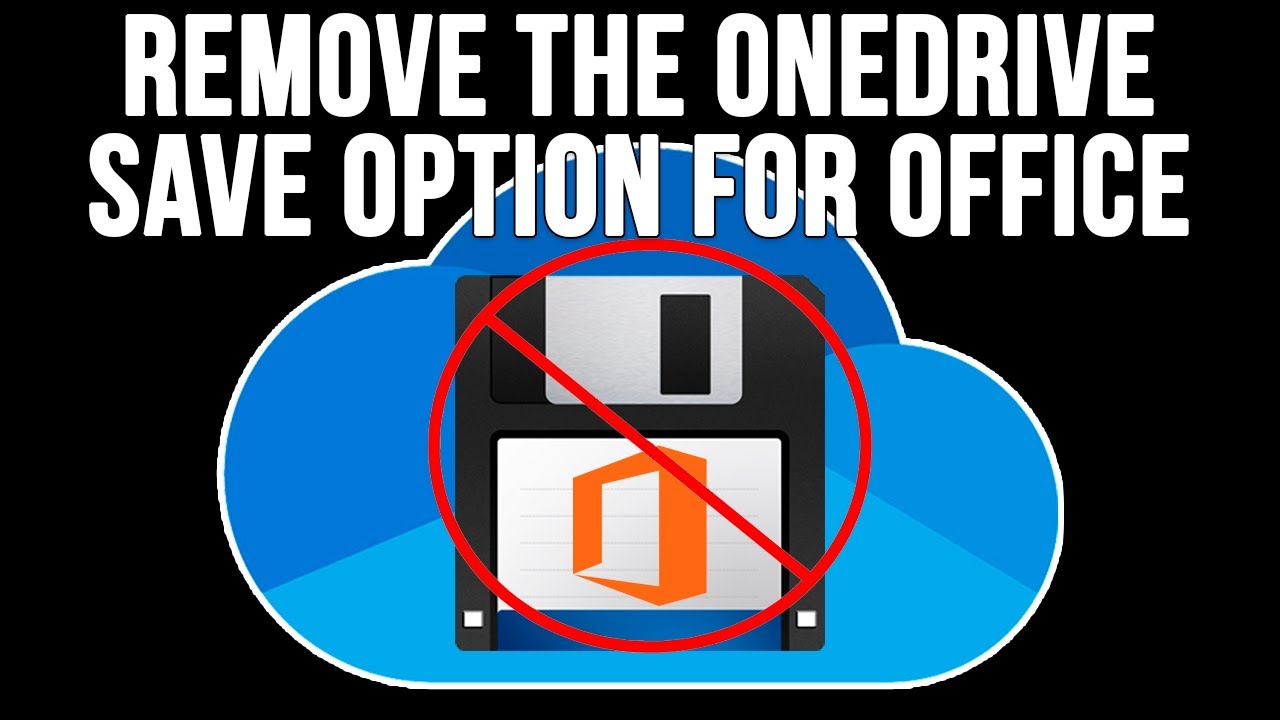
Показать описание
If you find yourself accidentally saving your Word documents or Excel spreadsheets etc. to your OneDrive account, then you might want to consider removing the OneDrive option as a save or save as location. Changing the Connected Experiences setting in your Office account settings will remove the OneDrive option from your save locations for all of your Microsoft Office programs. You can also change the setting in the Save options to save to computer by default if you do not want to remove OneDrive yet hopefully not save to OneDrive unintentionally.
Just be sure to review the other settings that will be disabled once you uncheck the box that says Turn on experiences that download online content to make sure it doesn't turn off something you might need.
You can read the writeup of the process on our website.
Learn More:
Check out our online training courses!
Check out our book titled Microsoft OneDrive Made Easy to take your file sharing skills to the next level!
Check out our extensive tech\computer book series.
*This description contains affiliate links. As an Amazon Associate, we earn from qualifying purchases.
#microsoftoffice
#microsoftword
#onedrive
Just be sure to review the other settings that will be disabled once you uncheck the box that says Turn on experiences that download online content to make sure it doesn't turn off something you might need.
You can read the writeup of the process on our website.
Learn More:
Check out our online training courses!
Check out our book titled Microsoft OneDrive Made Easy to take your file sharing skills to the next level!
Check out our extensive tech\computer book series.
*This description contains affiliate links. As an Amazon Associate, we earn from qualifying purchases.
#microsoftoffice
#microsoftword
#onedrive
Комментарии
 0:01:49
0:01:49
 0:07:51
0:07:51
 0:02:17
0:02:17
 0:01:54
0:01:54
 0:00:56
0:00:56
 0:01:44
0:01:44
 0:02:21
0:02:21
 0:01:26
0:01:26
 0:01:22
0:01:22
 0:00:59
0:00:59
 0:07:52
0:07:52
 0:00:35
0:00:35
 0:02:19
0:02:19
 0:08:40
0:08:40
 0:00:20
0:00:20
 0:00:29
0:00:29
 0:03:28
0:03:28
 0:08:13
0:08:13
 0:04:14
0:04:14
 0:05:27
0:05:27
 0:02:19
0:02:19
 0:01:12
0:01:12
 0:00:25
0:00:25
 0:01:32
0:01:32