filmov
tv
Pinnacle Studio 18 Ultimate - Basic Editing Beginners Tutorial
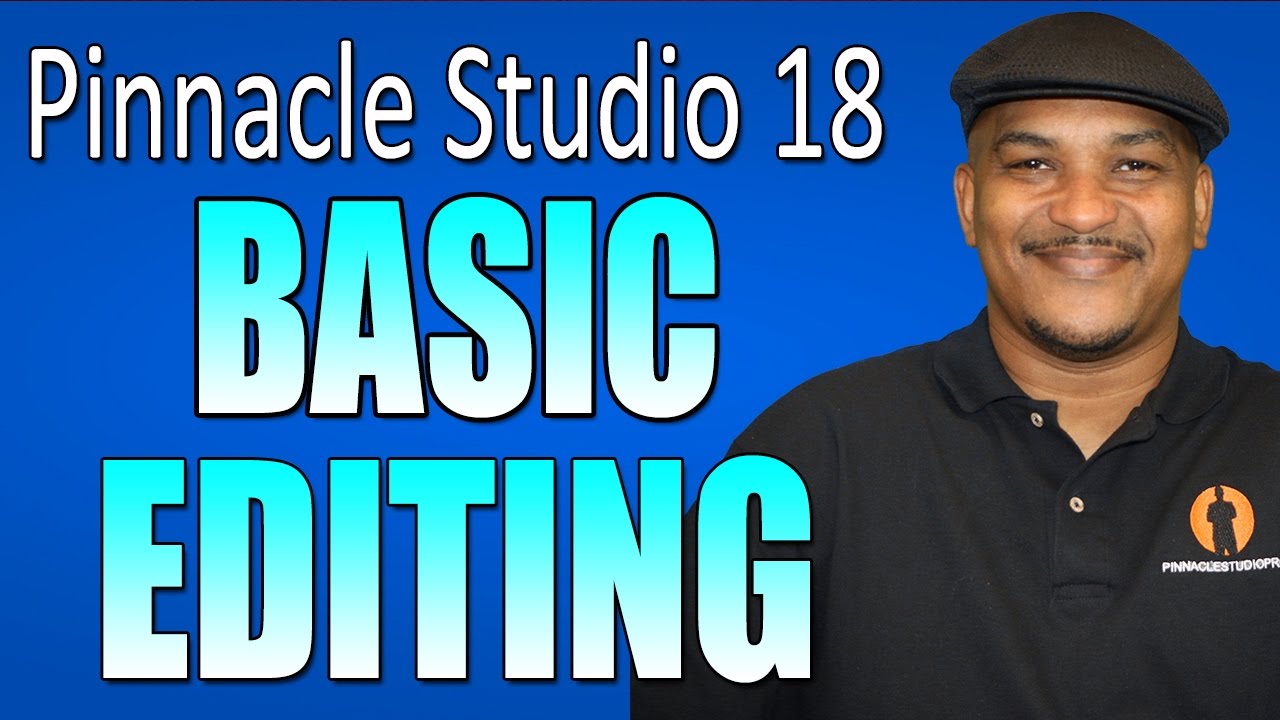
Показать описание
The Pinnacle Studio 18 Ultimate basic editing tutorial for beginners will get most users up to speed on the basics of the video editing software application and give you some useful tips for video editing. This tutorial will show tips and tricks for users of Pinnacle Studio 18 Ultimate and Plus. We review the features of the software, setting up projects, splitting, trimming, adding titles, creating transitions, accessing media, keyboard shortcuts, and a whole lot more.
Get Pinnacle Studio
Ethics statement: Some of the links above are affiliate links which means that if you click on them and buy, I receive a small commission. You do not pay more by clicking these links than if you just went to Amazon or B&H Photo on your own. I use all of the proceeds to buy additional gear to review, increase my production quality, and create tutorials to help you improve your videos. Thanks for your support!
Support PinnacleStudioPro
Get Pinnacle Studio
Ethics statement: Some of the links above are affiliate links which means that if you click on them and buy, I receive a small commission. You do not pay more by clicking these links than if you just went to Amazon or B&H Photo on your own. I use all of the proceeds to buy additional gear to review, increase my production quality, and create tutorials to help you improve your videos. Thanks for your support!
Support PinnacleStudioPro
PINNACLE STUDIO 18 ULTIMATE Ep1 UNBOXED & WHAT'S INCLUDED IN PACKAGE?
Pinnacle Studio 18 Ultimate: Unboxing and Setup
Pinnacle Studio 18 Ultimate - Tutorial for Beginners [COMPLETE]*
Pinnacle Studio 18 Ultimate - Basic Editing Beginners Tutorial
Pinnacle Studio 18 Ultimate Review and Tutorial - Whats New
New Release Pinnacle Studio 18, Plus Ultimate and Coupon to save up to $54
Pinnacle Studio 18 Standard Edition Unboxing
Pinnacle Studio 18 Ultimate - How to Add Effects to your Clips [COMPLETE]*
Pinnacle Studio 18 Ultimate Tutorial
Pinnacle Studio 18 Ultimate - How to Add Transitions to your Clips [COMPLETE]*
Pinnacle Studio 18 Ultimate - The Best Render Settings for YouTube [720p - 1080p]*
Pinnacle Studio 18 Ultimate Workflow
Pinnacle Studio 18 Ultimate - The Slow and the Fast Motion Effect [Tutorial]*
Pinnacle Studio 18 Ultimate - How to Add and Edit Text [Title Editor Tutorial]*
Pinnacle Studio 18 Ultimate - The Picture In Picture Effect [PiP Tutorial]*
Pinnacle Studio 18 Basics Tutorial!
Pinnacle Studio 18 Ultimate and productions
Pinnacle Studio 18 & 19 Ultimate - Beat Sync Effect Tutorial
Solving a problem with static in Pinnacle Studio 18 Ultimate
Pinnacle Studio 18 Ultimate: Trimming, Cutting Audio
Pinnacle Studio 18 Ultimate - Make Overlay Clip Longer
PINNACLE STUDIO 18 ULTIMATE Ep2 INSTALLATION PROCESS
PINNACLE STUDIO 18 ULTIMATE Ep3 Viewing The Program and Features
Pinnacle Studio 18 - Exporting Videos Tutorial
Комментарии
 0:02:22
0:02:22
 0:10:40
0:10:40
 0:12:49
0:12:49
 0:24:08
0:24:08
 0:22:00
0:22:00
 0:01:01
0:01:01
 0:07:09
0:07:09
 0:12:03
0:12:03
 0:14:22
0:14:22
 0:04:53
0:04:53
 0:04:51
0:04:51
 0:17:00
0:17:00
 0:04:13
0:04:13
 0:10:23
0:10:23
 0:03:35
0:03:35
 0:24:21
0:24:21
 2:17:30
2:17:30
 0:09:10
0:09:10
 0:03:38
0:03:38
 0:02:09
0:02:09
 0:03:22
0:03:22
 0:08:33
0:08:33
 0:19:29
0:19:29
 0:04:21
0:04:21