filmov
tv
Pinnacle Studio 18 & 19 Ultimate - Beat Sync Effect Tutorial

Показать описание
The Pinnacle Studio 18 & 19 Ultimate beat sync effect tutorial shows you how to match a video to the beat of the music in a song. This effects allows you to switch scenes or photos with each beat in a song. Using the M shortcut key in this software makes it simple to do. This is a fantastic effect for music videos, sports highlight videos, slideshows, or any or type of video with music in it.
Music used in this video:
Title - Invisible Liquid
Album - Digital Juice Toxic Traxx 6 Dubstep
Composer - Eric Palmer (ASCAP)
Publisher - Digital Juice Music Inc.
Music used in this video:
Title - Invisible Liquid
Album - Digital Juice Toxic Traxx 6 Dubstep
Composer - Eric Palmer (ASCAP)
Publisher - Digital Juice Music Inc.
How To Change Your Background With Pinnacle Studio 18 , 19 , and 20
Pinnacle Studio 18 Ultimate - How to Add and Edit Text [Title Editor Tutorial]*
Pinnacle Studio 18 & 19 Ultimate - Beat Sync Effect Tutorial
How to change your Background using Pinnacle Studio 18, 19, 20, 20.5 or 21
Pinnacle Studio 18 Full installation
Pinnacle Studio 18 & 19 Ultimate - DVD Menu / Disc Authoring Tutorial
PINNACLE STUDIO BASICS, A to Z
How to Import & Quick import in Pinnacle Studio 17, 18, 19, 20, 2.1
Pinnacle Studio 18 & 19 Ultimate - Voice Pitch Tutorial
Pinnacle Studio 18 & 19 Ultimate - Title Editor / Edit Text Tutorial
Pinnacle Studio 18 Ultimate - The Best Render Settings for YouTube [720p - 1080p]*
Pinnacle Studio 18 & 19 Ultimate - Symbols & Icons Tutorial
Pinnacle Studio 18 & 19 Ultimate - Superimpose Video Tutorial
Pinnacle Studio 18 & 19 Ultimate - Garbage Matte / Clone Tutorial
Pinnacle Studio 18 Ultimate Review and Tutorial - Whats New
Pinnacle Studio 18 Ultimate - Tutorial for Beginners [COMPLETE]*
Pinnacle Studio 18 & 19 Ultimate - Lower Third Tutorial
Pinnacle Studio 18 vs 19 - export
Pinnacle Studio 18 & 19 Ultimate - Explosion Tutorial
PINNACLE STUDIO 18 ULTIMATE Ep1 UNBOXED & WHAT'S INCLUDED IN PACKAGE?
How to Split, Cut and Trim Videos in Pinnacle Studio
Pinnacle Studio 18 & 19 Ultimate - HD Video Export Tutorial
Pinnacle Studio 18 & 19 Ultimate - Pan and Zoom Tutorial
Pinnacle Studio Tutorial - Cropping and Zooming Videos
Комментарии
 0:03:08
0:03:08
 0:10:23
0:10:23
 0:09:10
0:09:10
 0:02:10
0:02:10
 0:03:11
0:03:11
 0:13:00
0:13:00
 1:00:04
1:00:04
 0:02:26
0:02:26
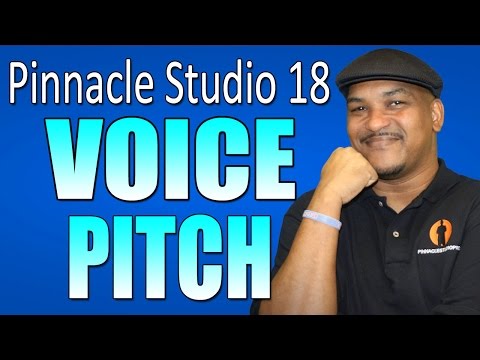 0:10:08
0:10:08
 0:16:28
0:16:28
 0:04:51
0:04:51
 0:09:15
0:09:15
 0:05:47
0:05:47
 0:09:29
0:09:29
 0:22:00
0:22:00
 0:12:49
0:12:49
 0:18:45
0:18:45
 0:03:15
0:03:15
 0:14:27
0:14:27
 0:02:22
0:02:22
 0:05:38
0:05:38
 0:08:20
0:08:20
 0:06:15
0:06:15
 0:01:37
0:01:37