filmov
tv
Fixing OLE DB or ODBC Errors in Power BI - Troubleshooting Guide

Показать описание
In this video, I review a frequent error encountered by Power BI users - OLE DB or ODBC errors. I go through the specific causes of these errors and a solution to fix them through troubleshooting issues with the data source and checking file downloads. Whether you're a beginner or an experienced Power BI user, this Power BI tutorial will provide valuable insights on resolving OLE DB or ODBC errors in Power BI or other data analytic software and ensuring your data's smooth functioning visualizations.
The error I received from Power BI after adding MS Excel files to my folder is the OLE DB or ODBC error: [expression error] the ‘ColumnXX’ of the table wasn’t found. I set up my Power BI visual to “get data Excel” from a folder to drop multiple exported spreadsheets from credit card statement reports into the folder. I got the error after downloading a report, opening it, and doing a “save as” to save it into the corresponding folder.
After much trial and error, the fix was copying the file into the folder WITHOUT doing a “save as”… This immediately resolved this error! I am not sure why this was occurring. Both files are Excel (.xlsx), and all information in the spreadsheet is the same. The only difference I can see is a slight change in the file size when “save as” was used.
Have you had this happen? If you know the cause, please share… otherwise, I hope this fix helps you better visualize your data set!
👍Best of luck with your setup!
-Steve
💯 MY GEAR! Amazon Affiliate Links:
🙏 THANK YOU for taking the time to check it out! My videos will always be simple videos to inform or entertain. And please SUBSCRIBE and turn on the notifications to see my new videos as they go live on the channel.
#tipsandtricks #diy #stepbystep #tutorial #powerbi
Thank you!
@stevestipstechtackle
-Steve
⌚ BOOKMARKS
0:00 Intro OLE DB or ODBC Errors
1:00 Frustration!
1:15 What is OLE DB or ODBC?
1:43 Troubleshooting
2:22 My background (USC Course)
2:58 Multiple Excel files in folder
3:35 Error refreshing report
3:50 Excel Save As caused the error
4:01 Power BI dashboard overview
4:25 Power BI Relationships
5:15 Folder storing the files
5:33 Excel File details
6:55 Power BI Data Refresh – ERROR
7:25 Move the original file
7:38 Power BI Data Refresh – NO ERROR
8:02 Compare Excel file properties
9:00 Final Advice for Power BI Errors
The error I received from Power BI after adding MS Excel files to my folder is the OLE DB or ODBC error: [expression error] the ‘ColumnXX’ of the table wasn’t found. I set up my Power BI visual to “get data Excel” from a folder to drop multiple exported spreadsheets from credit card statement reports into the folder. I got the error after downloading a report, opening it, and doing a “save as” to save it into the corresponding folder.
After much trial and error, the fix was copying the file into the folder WITHOUT doing a “save as”… This immediately resolved this error! I am not sure why this was occurring. Both files are Excel (.xlsx), and all information in the spreadsheet is the same. The only difference I can see is a slight change in the file size when “save as” was used.
Have you had this happen? If you know the cause, please share… otherwise, I hope this fix helps you better visualize your data set!
👍Best of luck with your setup!
-Steve
💯 MY GEAR! Amazon Affiliate Links:
🙏 THANK YOU for taking the time to check it out! My videos will always be simple videos to inform or entertain. And please SUBSCRIBE and turn on the notifications to see my new videos as they go live on the channel.
#tipsandtricks #diy #stepbystep #tutorial #powerbi
Thank you!
@stevestipstechtackle
-Steve
⌚ BOOKMARKS
0:00 Intro OLE DB or ODBC Errors
1:00 Frustration!
1:15 What is OLE DB or ODBC?
1:43 Troubleshooting
2:22 My background (USC Course)
2:58 Multiple Excel files in folder
3:35 Error refreshing report
3:50 Excel Save As caused the error
4:01 Power BI dashboard overview
4:25 Power BI Relationships
5:15 Folder storing the files
5:33 Excel File details
6:55 Power BI Data Refresh – ERROR
7:25 Move the original file
7:38 Power BI Data Refresh – NO ERROR
8:02 Compare Excel file properties
9:00 Final Advice for Power BI Errors
Комментарии
 0:06:01
0:06:01
 0:09:33
0:09:33
 0:02:47
0:02:47
 0:04:20
0:04:20
 0:09:37
0:09:37
 0:04:02
0:04:02
 0:02:02
0:02:02
 0:00:34
0:00:34
 0:03:17
0:03:17
 0:00:52
0:00:52
 0:02:16
0:02:16
 0:09:14
0:09:14
 0:02:32
0:02:32
 0:03:33
0:03:33
 0:02:58
0:02:58
 0:02:02
0:02:02
 0:10:21
0:10:21
 0:01:00
0:01:00
 0:01:21
0:01:21
 0:01:51
0:01:51
 0:12:46
0:12:46
 0:18:28
0:18:28
 0:02:06
0:02:06
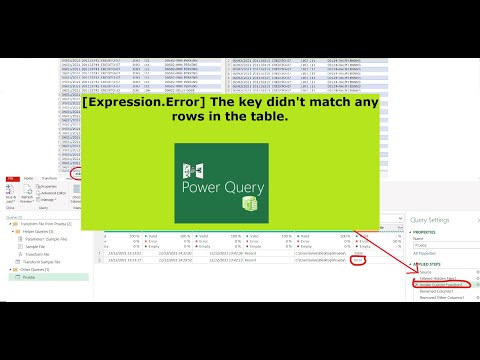 0:04:09
0:04:09