filmov
tv
Brother MFC-J4510DW: How to Clear the Ink Absorber Full Message/Error
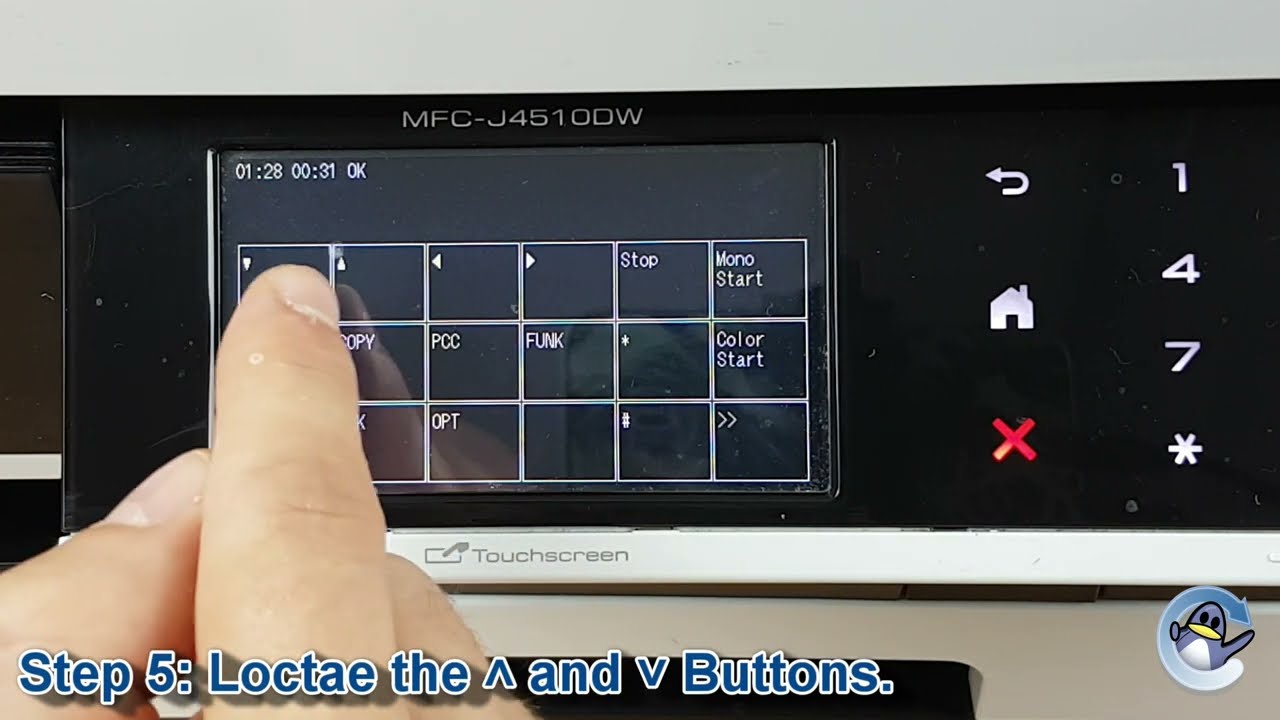
Показать описание
PLEASE NOTE: The introduction is important for this one, but instructions start at 1:19.
In this tutorial we show you how to reset the purge counter on a Brother MFC-J4510DW. This is commonly used to resolve the "Ink Absorber Full" or "Ink Absorber Almost Full' message/error on the Brother MFC-J4510DW.
Whilst this reset has been performed on a Brother MFC-J4510DW, this procedure can be performed on many other Brother inkjet printers with a touchscreen display. If it worked for you, please let us know in a comment below.
In this tutorial we show you how to reset the purge counter on a Brother MFC-J4510DW. This is commonly used to resolve the "Ink Absorber Full" or "Ink Absorber Almost Full' message/error on the Brother MFC-J4510DW.
Whilst this reset has been performed on a Brother MFC-J4510DW, this procedure can be performed on many other Brother inkjet printers with a touchscreen display. If it worked for you, please let us know in a comment below.
Brother MFC-J4510DW: How to Clear the Ink Absorber Full Message/Error
Brother MFC-J4510DW: How to do Printhead Cleaning Cycles and Improve Print Quality
Clean or replace the ink absorber box on a Brother printer - Fix Error 46 on MFC or DCP
Brother MFC-J4510DW: How to do Print Head Alignment
How To Fix Ink Absorber Pad Full (Error 46) and Clear Purge On Brother Printer.
Repair Ink Absorber Pad Full - Brother Mfc Printer 4620dw 4510dw 4410dw Error 46 how to no parts $0.
How to fix a Brother printer when print head cleaning makes the problem worse
how to fix absorber near full on MFC-J4510DW brother printer.
How to Factory Reset Brother MFC Printer
Brother MFC-J4410DW: How to Clear the Ink Absorber Full Message/Error
Brother MFC J4510 Can Not Turn On (Solved)
How to remove absorber from the printer
Brother MFC J4510DW: How to Print a Nozzle Check Test Page
Reset Ink Absorber Full Brother MFC j4510dw J2310 J2510 J4410 J4610 J4710 J4110 J4120 J4420 pampers
Brother printer reset ink / out of ink hack
INK ABSORBER FULL // PURGE COUNTER CLEAR BROTHER PRINTER #printer #shorts #tech #errorcodes #ssd
Fix Ink Absorber Pad Full - Reset the PURGE and FLUSH Counter on Brother Printer (Error 46)
Brother MFC-J4620dw No Power Won't Turn On Dead also applies to mfc-j4510dw j4410dw
Brother MFC-J4510DW Printer Ink Absorber Full Error
Brother MFC-J4510DW problem white screen not working
How to clean Brother inkjet printer´s print head clogged nozzles?
How to clean Brother inkjet printers to fix streaky print and restore nozzle test patterns
Brother Printer MFC-J1170dw MFC-J1010DW MFC-J1012DW - Printhead Cleaning - Not Printing FIXED
Brother Printer Head Cleaning
Комментарии
 0:03:13
0:03:13
 0:01:32
0:01:32
 0:05:00
0:05:00
 0:02:40
0:02:40
 0:02:57
0:02:57
 0:46:20
0:46:20
 0:04:16
0:04:16
 0:00:55
0:00:55
 0:01:26
0:01:26
 0:03:34
0:03:34
 0:00:40
0:00:40
 0:00:42
0:00:42
 0:01:43
0:01:43
 0:02:11
0:02:11
 0:02:50
0:02:50
 0:00:16
0:00:16
 0:02:09
0:02:09
 0:13:58
0:13:58
 0:11:40
0:11:40
 0:00:41
0:00:41
 0:04:31
0:04:31
 0:02:29
0:02:29
 0:10:06
0:10:06
 0:00:15
0:00:15