filmov
tv
Brother Printer MFC-J1170dw MFC-J1010DW MFC-J1012DW - Printhead Cleaning - Not Printing FIXED

Показать описание
EcoTank Use Instruction, Must Run A System Power Cleaning After Using The Cleaning Kit:
Power Cleaning Using the Product Control Panel:
You can run a Power Cleaning using the control panel on your product.
Note: After a Power Cleaning, you must turn off the product and wait at least 12 hours before running another Power Cleaning.
Turn off the product.
Visually check the ink levels and make sure each ink tank is at least one-third full.
Caution:
If you run a Power Cleaning when the ink levels are low, you may damage the product.
Press and hold the power button and the help button at the same time until you see the Power Cleaning screen.
Follow the instructions on the LCD screen to run the Power Cleaning.
When the Power Cleaning is finished, run a nozzle check.
If the print quality did not improve, turn off the product and wait at least 12 hours before running another Power Cleaning.
Disclaimer
Some links may be linked to an affiliate marketing account and Best Printers may take a small commission for any products you purchase. We are not sponsored and companies do not provide products that we review. All products on our channel have been purchased.
Claims made in repair videos are deemed reliable but not guaranteed. Each situation is unique and your printer may not be repairable. Brandon or Best Printers cannot be held liable for any damage caused to printers from the use or misuse of these instructions.
All Links above are resources to either a cleaning kit, printer, ink or other items/ services that we hope are helpful to you as the consumer. We wish you the best of luck with your printer repair and product purchase!
®2024 Best Printers LLC.
Комментарии
 0:10:06
0:10:06
 0:07:40
0:07:40
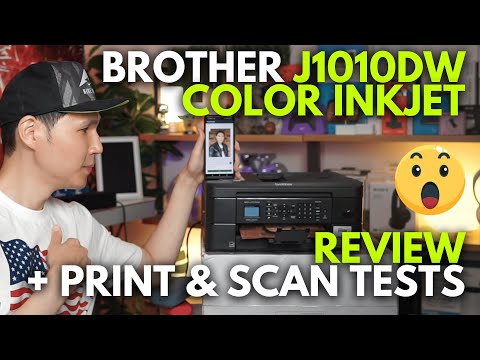 0:05:11
0:05:11
 0:00:15
0:00:15
 0:05:51
0:05:51
 0:11:12
0:11:12
 0:08:45
0:08:45
 0:08:24
0:08:24
 0:05:07
0:05:07
 0:05:45
0:05:45
 0:01:17
0:01:17
 0:03:37
0:03:37
 0:01:02
0:01:02
 0:02:20
0:02:20
 0:02:21
0:02:21
 0:04:15
0:04:15
 0:01:22
0:01:22
 0:03:10
0:03:10
 0:00:16
0:00:16
 0:06:15
0:06:15
 0:00:29
0:00:29
 0:02:39
0:02:39
 0:01:02
0:01:02
 0:08:56
0:08:56