filmov
tv
Reset MySQL 8 Database root user password on MacOS Big Sur

Показать описание
Reset MySQL 8 Database root user password on MacOS Big Sur. If you forgot MySQL root user password on your macOS operating system. No problem! This video will help you reset root user password on MySQL database. In this video tutorials we will two types of error message.
Solution: This error is caused when your MySQL server instance is not running. We will learn how to start MySQL database server instance.
Error 2: ERROR 1045 (28000): Access denied for user 'root'@'localhost' (using password: YES)
Solution: This error is caused when you enter invalid database user password. We will learn how to reset MySQL non root user account password, as well as root user account password.
Follow the password reset steps given in this video tutorial and let me know if it works for you. If you encounter errors or didn't understand something, feel free to ask me questions in comments section of this video.
# Chapters #
0:00 Introduction
02:56 Fix Error: ERROR 1045 (28000): Access denied for user 'root'@'localhost' (using password: YES)
03:58 Reset MySQL database non root user account password
07:45 Reset MySQL database root user account password
13:36 End message, try yourself, ask question
#ResetMySQLPassword #MacOS #MySQL #MySQL8 #Password #Reset
Solution: This error is caused when your MySQL server instance is not running. We will learn how to start MySQL database server instance.
Error 2: ERROR 1045 (28000): Access denied for user 'root'@'localhost' (using password: YES)
Solution: This error is caused when you enter invalid database user password. We will learn how to reset MySQL non root user account password, as well as root user account password.
Follow the password reset steps given in this video tutorial and let me know if it works for you. If you encounter errors or didn't understand something, feel free to ask me questions in comments section of this video.
# Chapters #
0:00 Introduction
02:56 Fix Error: ERROR 1045 (28000): Access denied for user 'root'@'localhost' (using password: YES)
03:58 Reset MySQL database non root user account password
07:45 Reset MySQL database root user account password
13:36 End message, try yourself, ask question
#ResetMySQLPassword #MacOS #MySQL #MySQL8 #Password #Reset
Комментарии
 0:06:07
0:06:07
 0:14:09
0:14:09
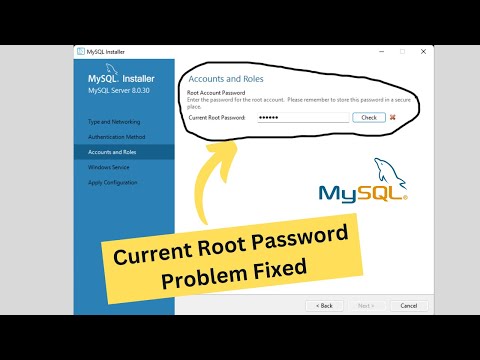 0:05:18
0:05:18
 0:09:46
0:09:46
 0:01:11
0:01:11
 0:01:32
0:01:32
 0:05:29
0:05:29
 0:01:24
0:01:24
 0:06:47
0:06:47
 0:09:56
0:09:56
 0:03:38
0:03:38
 0:03:03
0:03:03
 0:07:24
0:07:24
 0:06:23
0:06:23
 0:10:44
0:10:44
 0:07:43
0:07:43
 0:01:11
0:01:11
 0:03:48
0:03:48
 0:05:17
0:05:17
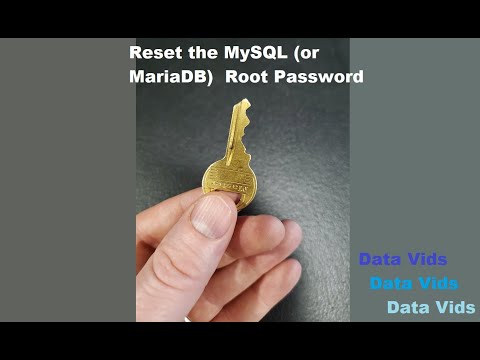 0:06:27
0:06:27
 0:11:20
0:11:20
 0:04:40
0:04:40
 0:03:14
0:03:14
 0:02:44
0:02:44