filmov
tv
MacBook External Hard Drive Not Recognized - How to Reformat Western Digital Hard Drive for Mac

Показать описание
GET 10% OFF COOL "INTO THE AM" T-SHIRTS & APPAREL
Hard drives often have to be formatted to work on MacBooks and Apple Desktops, but I definitely had some difficulty getting my Windows NTFS formatted Western Digital drive to be recognized on my MacBook. The good news is that I just figured out how to get this to work and I’ll show you how to fix this on your own computer by the end of the video!
The Western Digital drive I bought is Windows NTFS formatted and not Mac friendly so the first thing I did was try to simply format it. But that resulted in an error saying “MediaKit reports not enough space on device for requested operation”. So I was confused on how there is not enough space? It's a one terabyte drive and I kept getting that error every time I tried to format it. I tried some other stuff and eventually got a message saying that the disk was unreadable and it needs to be initialized.
Please watch the video for the exact steps needed to reformat the drive so the Apple operating system can recognize the drive and allow you to read and write files to it.
I know computer problems can be frustrating but I hope this video will help you with your MacBook or your Apple desktop. Please hit the thumbs up button if you enjoyed this video and don’t forget to subscribe to my channel so you won’t miss any of my weekly videos!
Disclaimer: As an Amazon Associate I earn from qualifying purchases.
****Equipment I Use For My Videos****
Комментарии
 0:07:26
0:07:26
 0:06:37
0:06:37
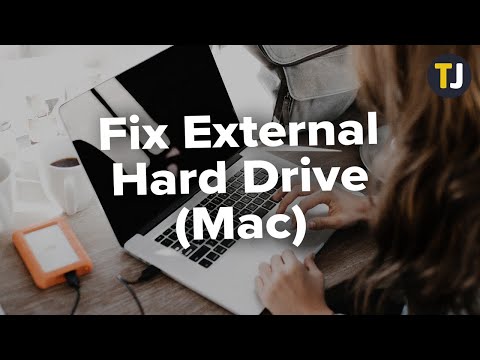 0:03:19
0:03:19
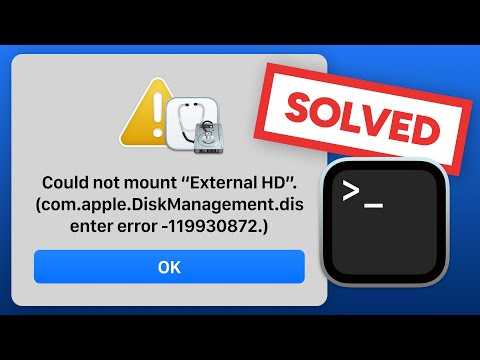 0:04:53
0:04:53
 0:01:41
0:01:41
 0:06:08
0:06:08
 0:03:12
0:03:12
 0:01:38
0:01:38
 0:00:48
0:00:48
 0:05:16
0:05:16
 0:02:28
0:02:28
 0:02:04
0:02:04
 0:02:46
0:02:46
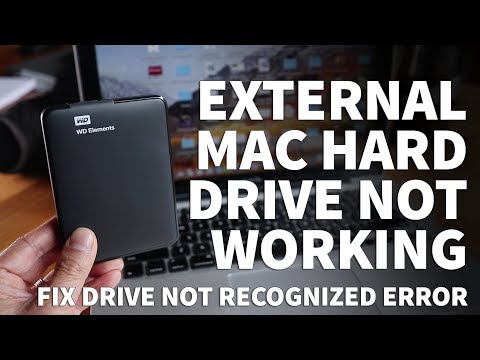 0:02:37
0:02:37
 0:04:14
0:04:14
 0:05:08
0:05:08
 0:03:15
0:03:15
 0:03:42
0:03:42
 0:00:55
0:00:55
 0:04:33
0:04:33
 0:06:41
0:06:41
 0:04:55
0:04:55
 0:04:59
0:04:59
 0:02:47
0:02:47