filmov
tv
How to Check if Device Encryption is Supported in Windows 10 [Tutorial]

Показать описание
How to Check if Device Encryption is Supported in Windows 10 [Tutorial]
If you keep sensitive data on your PC, use this guide to use BitLocker to turn on drive encryption on Windows 10 to protect your files.
Device encryption helps protect your data, and it's available on a wide range of Windows devices. If you turn on device encryption, the data on your device can only be accessed by people who've been authorized. If device encryption isn't available on your device, you may be able to turn on standard BitLocker encryption instead.
Device encryption is available on supported devices (ex: tablet or 2-in-1 laptop) running any Windows 10 edition. If you want to use standard BitLocker encryption instead, it is only available on supported devices running Windows 10 Pro, Enterprise, or Education. Some devices have both types of encryption. BitLocker is not available on Windows 10 Home edition.
This tutorial will apply for computers, laptops, desktops,and tablets running the Windows 10 operating system (Home, Professional, Enterprise, Education) from all supported hardware manufactures, like Dell, HP, Acer, Asus, Toshiba,Lenovo, and Samsung).
If you keep sensitive data on your PC, use this guide to use BitLocker to turn on drive encryption on Windows 10 to protect your files.
Device encryption helps protect your data, and it's available on a wide range of Windows devices. If you turn on device encryption, the data on your device can only be accessed by people who've been authorized. If device encryption isn't available on your device, you may be able to turn on standard BitLocker encryption instead.
Device encryption is available on supported devices (ex: tablet or 2-in-1 laptop) running any Windows 10 edition. If you want to use standard BitLocker encryption instead, it is only available on supported devices running Windows 10 Pro, Enterprise, or Education. Some devices have both types of encryption. BitLocker is not available on Windows 10 Home edition.
This tutorial will apply for computers, laptops, desktops,and tablets running the Windows 10 operating system (Home, Professional, Enterprise, Education) from all supported hardware manufactures, like Dell, HP, Acer, Asus, Toshiba,Lenovo, and Samsung).
Комментарии
 0:00:15
0:00:15
 0:00:18
0:00:18
 0:01:20
0:01:20
 0:01:55
0:01:55
 0:01:45
0:01:45
 0:01:28
0:01:28
 0:00:16
0:00:16
 0:00:35
0:00:35
 0:06:08
0:06:08
 0:01:21
0:01:21
 0:00:24
0:00:24
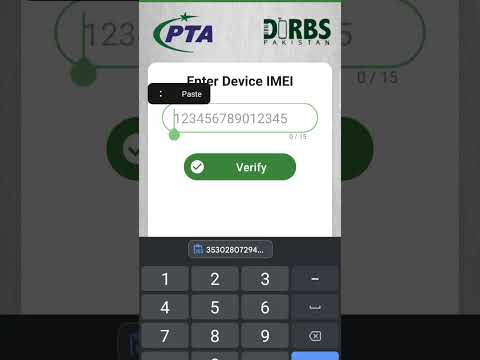 0:00:20
0:00:20
 0:01:16
0:01:16
 0:01:18
0:01:18
 0:01:37
0:01:37
 0:01:28
0:01:28
 0:00:10
0:00:10
 0:00:18
0:00:18
 0:00:26
0:00:26
 0:00:13
0:00:13
 0:01:03
0:01:03
 0:00:36
0:00:36
 0:00:55
0:00:55
 0:00:26
0:00:26