filmov
tv
Excel Power Query #05: Create Dimension Table From Fact Table for PowerPivot During CSV File Import

Показать описание
See how to Create Dimension Table From Fact Table for PowerPivot During CSV File Import:
1. (00:08 minute mark) Problem Setup
2. (01:33 minute mark) Create Dimension Table or Lookup Table from File Name in Fact Table. Use Power Query and From File / From Folder.
3. (02:33 minute mark) Add Index Column.
4. (03:05 minute mark) Import Fact Table. Use Power Query and From File / From Folder.
5. (04:31 minute mark) Merge Tables to Allow CityID (Index) to populate in Fact Table for a relationship later in PowerPivot.
6. (05:35 minute mark) Load tables to Data Model in PowerPivot.
7. (06:07 minute mark) Add Formatting to tables in PowerPivot.
8. (06:20 minute mark) Create Relationship in PowerPivot.
9. (06:48 minute mark) Create Pilotable with Slicer.
10. (07:49 minute mark) Add New Files to Folder
Excel Power Query #05: Create Dimension Table From Fact Table for PowerPivot During CSV File Import
You WON'T BELIEVE These 10 HIDDEN Features in Excel Power Query 🤯
MSPTDA 05: Power Query: Excel.CurrentWorkbook Function to Append All Excel Tables in Excel Workbook
Use Excel Like a PRO | Learn Power Query, Power Pivot & DAX in 15 MINUTES (project files include...
How to use Power Query - Microsoft Excel Tutorial
Get a Free Library as you Learn Excel Power Query Tricks (Custom data types, Hyperlink data type!)
Excel Tutorial - Using POWER QUERY
Excel Power Query - Crash Course for Beginners
Mirroring Excel in Fabric
Excel's Power Query: The Ultimate Beginner's Guide
How To Combine Excel Tables And Worksheets With Power Query
Date & Time Formulas & Functions in Excel Worksheet and Power Query - 365 MECS 05
Excel Power Query Course: Power Query Tutorial for Beginners
Easiest way to COMBINE Multiple Excel Files into ONE (Append data from Folder)
How to Uncover the Hidden Power Query Function List!
05 - Import Data from TEXT Files in Excel using Power Query
Excel Power Query Tutorial - Add Custom Column 1
Change category while keeping history | Slowing changing dimensions with Excel and Power Query.
Excel Power Query #10: UnPivot Feature to Create Proper Data Sets (2 Examples)
13 - Combine All the Excel Files in a folder Using Power Query
Master Data Cleaning with Power Query in Excel in 9 Minutes
Free M Code Class from Basic to Advanced: Power Query Excel & Power BI, Custom Functions 365 MEC...
Power Query Custom Data Types in Excel Dashboard
Compare Two Columns with Microsoft Excel Power Query | Excel Formula Hacks
Комментарии
 0:09:01
0:09:01
 0:12:17
0:12:17
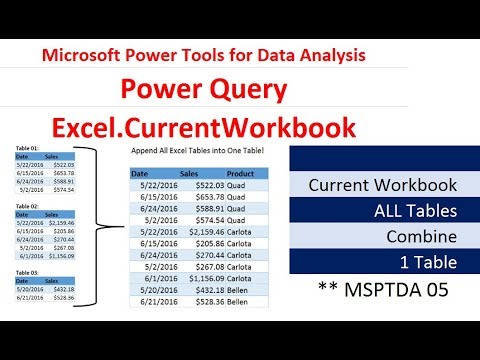 0:27:44
0:27:44
 0:17:29
0:17:29
 0:36:48
0:36:48
 0:11:07
0:11:07
 0:07:05
0:07:05
 0:35:32
0:35:32
 0:07:14
0:07:14
 0:14:48
0:14:48
 0:11:56
0:11:56
 0:50:36
0:50:36
 1:49:28
1:49:28
 0:10:29
0:10:29
 0:04:46
0:04:46
 0:07:18
0:07:18
 0:16:54
0:16:54
 0:11:50
0:11:50
 0:07:31
0:07:31
 0:10:31
0:10:31
 0:09:26
0:09:26
 1:41:38
1:41:38
 0:12:12
0:12:12
 0:05:31
0:05:31