filmov
tv
Tinkernut - Weekend Hacker: Arduino Input Control

Показать описание
Learn how to make a 360 video camera!
-~-~~-~~~-~~-~-
Learn how to use an arduino to control objects using physical input, such as a button. Below are links to more Arduino beginner tutorials:
Arduino Playlist -
-~-~~-~~~-~~-~-
Learn how to use an arduino to control objects using physical input, such as a button. Below are links to more Arduino beginner tutorials:
Arduino Playlist -
Tinkernut - Weekend Hacker: Learn To Use An Arduino
Tinkernut - Weekend Hacker: Arduino Input Control
Arduino - All You Need To Know
Tinkernut - Arduino Basics: Servos & Potentiometers
What's the difference? Arduino vs Raspberry Pi
Tinkernut - Weekend Hacker: Candle Powered Phone Charger
Tinkernut - Weekend Hacker: Make A Raspberry Pi Web Server
Tinkernut - Weekend Hacker: Android Counter-Strike Server
Simple Python Face Tracker - Weekend Hacker #1806
Things To Do With A Broken Laptop: Touchpad Hacking (part 2)
DIY Device Detects Objects With Sound
Arduino Bluetooth Basics
Weekend Hacker: Make An Arcade Cabinet [Raspberry Pi]
Tinkernut - I CAN LERN CODEZ?
Update: Tinkernut Fail
Arduion Motion Detecting Squirt Gun
Home Made Motion Activated Trash Can
How To Make A Reverse Geocaching Puzzle Box
Controlling Your Computer With Your Mind
Tinkernut - Make A Media Center For Less Than $40
Tinkernut 2012 Update
Tinkernut Automation Contest!
Simple Voice Controlled Home Automation
Comments Show: Simple Voice Controlled Home Automation
Комментарии
 0:03:53
0:03:53
 0:04:56
0:04:56
 0:06:09
0:06:09
 0:05:23
0:05:23
 0:06:21
0:06:21
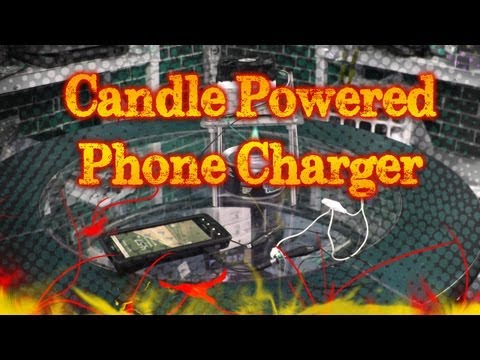 0:03:22
0:03:22
 0:06:26
0:06:26
 0:03:33
0:03:33
 0:05:06
0:05:06
 0:05:45
0:05:45
 0:06:46
0:06:46
 0:03:58
0:03:58
 0:06:20
0:06:20
 0:07:57
0:07:57
 0:01:06
0:01:06
 0:03:44
0:03:44
 0:04:11
0:04:11
 0:06:28
0:06:28
 0:05:23
0:05:23
 0:04:11
0:04:11
 0:02:11
0:02:11
 0:00:33
0:00:33
 0:03:51
0:03:51
 0:04:13
0:04:13