filmov
tv
Modern HEADER Control in Power Apps: A Beginner's Guide

Показать описание
In this Power Apps Tutorial video. we'll take a first look at the all-new Header Control for Canvas Power Apps. This modern header control is a new control that streamlines the process of designing a header experience for your Canvas PowerApps. It effortlessly adapts to modern theming, and supports responsive design as it dynamically adjusts to the size of the parent container or app. We will take a look at this control step by step in this Power Apps beginners' tutorial.
Here's what you can expect in this tutorial:
Header Control Overview: I'll start by giving you a comprehensive overview of the modern Header Control and we will explore all of its key properties.
Modern Theme: Learn how this control seamlessly responds to themes and adjusts its appearance based on the chosen theme colors.
Responsive Header Control: Discover how the Header Control smartly adapts to the size of the parent container or your app, ensuring a seamless user experience.
Key Features: Explore the Header Control's ability to support a logo, a page title, and the user's profile picture, while offering a range of unique style options to customize your header look.
Header modern control in Power Apps
⬇️ Download sample Power App showcased in the video:
Exclusive for Channel Members (Silver 🥈 & Gold 🥇 Club)
Find the download link in the Community Tab for Members.
Power Apps Modern Controls and Themes
#PowerApps #PowerPlatform #responsivedesign
Table of Contents:
00:00 - Introduction to the new Modern Header Control for Power Apps
00:34 - Get started with Modern Header Control in Power Apps
01:36 - Power Apps Modern Header Control Key Properties
04:37 - Responsive Header Control in Power Apps
05:32 - Dynamic Size for Header control
07:10 - Header control User Profile Properties in PowerApps
08:17 - Is Power Apps header control a Component?
08:56 - Base Palette Color in Power Apps
09:47 - Add new header control to existing Canvas Power App
11:45 - How to add actionable buttons and icons to Modern Header control
14:16 - READY to subscribe to Reza Dorrani’s channel
🤝 Let’s connect on social:
Here's what you can expect in this tutorial:
Header Control Overview: I'll start by giving you a comprehensive overview of the modern Header Control and we will explore all of its key properties.
Modern Theme: Learn how this control seamlessly responds to themes and adjusts its appearance based on the chosen theme colors.
Responsive Header Control: Discover how the Header Control smartly adapts to the size of the parent container or your app, ensuring a seamless user experience.
Key Features: Explore the Header Control's ability to support a logo, a page title, and the user's profile picture, while offering a range of unique style options to customize your header look.
Header modern control in Power Apps
⬇️ Download sample Power App showcased in the video:
Exclusive for Channel Members (Silver 🥈 & Gold 🥇 Club)
Find the download link in the Community Tab for Members.
Power Apps Modern Controls and Themes
#PowerApps #PowerPlatform #responsivedesign
Table of Contents:
00:00 - Introduction to the new Modern Header Control for Power Apps
00:34 - Get started with Modern Header Control in Power Apps
01:36 - Power Apps Modern Header Control Key Properties
04:37 - Responsive Header Control in Power Apps
05:32 - Dynamic Size for Header control
07:10 - Header control User Profile Properties in PowerApps
08:17 - Is Power Apps header control a Component?
08:56 - Base Palette Color in Power Apps
09:47 - Add new header control to existing Canvas Power App
11:45 - How to add actionable buttons and icons to Modern Header control
14:16 - READY to subscribe to Reza Dorrani’s channel
🤝 Let’s connect on social:
Комментарии
 0:14:24
0:14:24
 0:17:25
0:17:25
 0:04:10
0:04:10
 0:23:49
0:23:49
 0:14:00
0:14:00
 0:23:06
0:23:06
 0:31:56
0:31:56
 0:23:06
0:23:06
 0:11:55
0:11:55
 0:10:11
0:10:11
 0:21:50
0:21:50
 0:25:14
0:25:14
 0:32:24
0:32:24
 0:18:48
0:18:48
 0:00:17
0:00:17
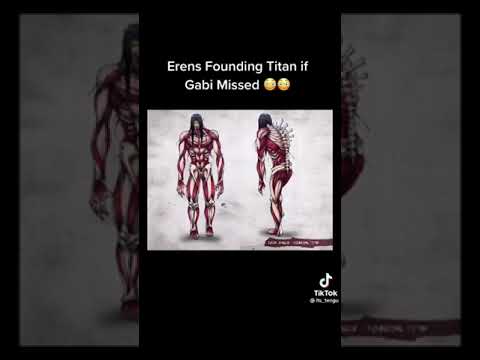 0:00:21
0:00:21
 0:00:16
0:00:16
 0:05:24
0:05:24
 0:40:49
0:40:49
 0:00:15
0:00:15
 0:00:46
0:00:46
 0:00:34
0:00:34
 0:00:20
0:00:20
 0:00:27
0:00:27