filmov
tv
How to Request an Approval Process from Power Apps | Full Tutorial

Показать описание
In this Step-by-Step Tutorial, you'll discover how to trigger a sequential approval workflow process right from within Microsoft Power Apps.
Learn how users can effortlessly select their approvers directly from the App interface and submit their requests. Learn how to build a Power Automate workflow to setup the serial approval process. Follow along as we explore how the status indicator in Power Apps dynamically reflects updates, including approval status, complete approval history, and more.
We will leverage the new Approval Request modern screen template in Microsoft PowerApps. The Approval request screen is useful in scenarios where actions are triggered by form submissions, such as submitting an approval request or displaying a workflow process for a business.
Unlock the full potential of approval processes from PowerApps using Power Automate with this tutorial.
#powerapps #powerautomate #powerplatform
⬇️ Download Approval Power App & flow shown in video
➡️ The link is in Community Tab for Channel Members (Silver Club 🥈 or Higher)
00:00 Introduction to building a sequential Approval Process from Power Apps
00:33 Columns setup for Approval Request Process
02:15 Build an Approval Request screen in PowerApps
05:11 Allow user to select multiple approvers from Power Apps
07:17 Setup Approval Screen in Power Apps
09:17 How to Build a serial approval workflow in Power Automate
22:01 Show Power Automate Approval Status Indicator in Power Apps
24:28 Demo of Power Apps Approval Request Workflow
🤝 Let’s connect on social:
Learn how users can effortlessly select their approvers directly from the App interface and submit their requests. Learn how to build a Power Automate workflow to setup the serial approval process. Follow along as we explore how the status indicator in Power Apps dynamically reflects updates, including approval status, complete approval history, and more.
We will leverage the new Approval Request modern screen template in Microsoft PowerApps. The Approval request screen is useful in scenarios where actions are triggered by form submissions, such as submitting an approval request or displaying a workflow process for a business.
Unlock the full potential of approval processes from PowerApps using Power Automate with this tutorial.
#powerapps #powerautomate #powerplatform
⬇️ Download Approval Power App & flow shown in video
➡️ The link is in Community Tab for Channel Members (Silver Club 🥈 or Higher)
00:00 Introduction to building a sequential Approval Process from Power Apps
00:33 Columns setup for Approval Request Process
02:15 Build an Approval Request screen in PowerApps
05:11 Allow user to select multiple approvers from Power Apps
07:17 Setup Approval Screen in Power Apps
09:17 How to Build a serial approval workflow in Power Automate
22:01 Show Power Automate Approval Status Indicator in Power Apps
24:28 Demo of Power Apps Approval Request Workflow
🤝 Let’s connect on social:
Комментарии
 0:27:04
0:27:04
 0:01:34
0:01:34
 0:09:55
0:09:55
 0:01:48
0:01:48
 0:14:15
0:14:15
 0:00:43
0:00:43
 0:01:45
0:01:45
 0:08:32
0:08:32
 0:08:40
0:08:40
 0:04:41
0:04:41
 0:17:49
0:17:49
 0:02:57
0:02:57
 0:03:22
0:03:22
 0:28:54
0:28:54
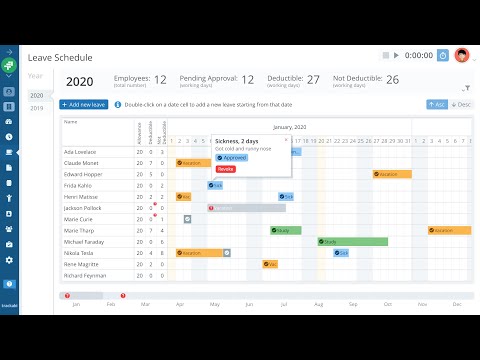 0:01:46
0:01:46
 0:05:11
0:05:11
 0:02:32
0:02:32
 0:02:35
0:02:35
 0:11:50
0:11:50
 0:10:03
0:10:03
 0:02:38
0:02:38
 0:26:04
0:26:04
 0:21:58
0:21:58
 0:02:41
0:02:41