filmov
tv
How to Properly Read Lines from a Text File in Python: Fixing Common Issues

Показать описание
Learn how to correctly read specific lines or characters from a text file in Python and fix common pitfalls, including newline characters that may cause logic errors.
---
Visit these links for original content and any more details, such as alternate solutions, latest updates/developments on topic, comments, revision history etc. For example, the original title of the Question was: Read a specific line or character from a text file, not recognizing the text
If anything seems off to you, please feel free to write me at vlogize [AT] gmail [DOT] com.
---
How to Properly Read Lines from a Text File in Python: Fixing Common Issues
Reading data from a text file is a fundamental skill in programming, especially in languages like Python. However, unexpected issues can arise when trying to read specific characters or lines. In this guide, we'll explore a common problem related to reading characters from a text file and how you can resolve it efficiently.
The Problem
Imagine you've created a text file containing a single character on each line, either an 'x' or an 'o'. You want to check these characters in your Python code to determine if points should be awarded for different animal types (dogs or birds). However, you've encountered a frustrating issue: the program skips conditions altogether even though it prints the expected characters. Why is this happening?
In examining your code, you find that the method veriftype2 uses readlines() to read the contents of your text file. This method returns the lines as a list, and here’s the kicker: it includes newline characters (\n), which affect your logical comparisons. For example, 'x\n' does not match 'x', causing your if statements to fail.
The Solution
To resolve this issue, we need to adjust the way we read the lines from the text file. Let's break down the steps to fix the problem.
Step 1: Understand readlines() and Newline Characters
readlines() reads all lines in the file and keeps the newline character at the end of each line.
This means when you check conditions, you're comparing 'x\n' instead of just 'x', which will always return False in your conditional logic.
Step 2: Use splitlines()
The simplest solution is to utilize the splitlines() method. This method reads the content of the file, splits it into lines, and removes any newline characters automatically.
Here’s how you can implement this in your function:
[[See Video to Reveal this Text or Code Snippet]]
Step 3: Test Your Code
After making the changes, run your code again and observe the output. The conditions should now work correctly, allowing the program to recognize when it reads 'x' or 'o' accurately.
Conclusion
Reading from text files in Python is straightforward, but minor details like newline characters can trip up your logic. By switching to the splitlines() method, you can create a cleaner, more effective process for reading lines without unwanted characters.
Make sure to integrate this fix into your programs, and you’ll find that working with text data becomes much smoother!
By following these outlined steps, you can keep your code working efficiently and avoid common pitfalls while reading from text files. Happy coding!
---
Visit these links for original content and any more details, such as alternate solutions, latest updates/developments on topic, comments, revision history etc. For example, the original title of the Question was: Read a specific line or character from a text file, not recognizing the text
If anything seems off to you, please feel free to write me at vlogize [AT] gmail [DOT] com.
---
How to Properly Read Lines from a Text File in Python: Fixing Common Issues
Reading data from a text file is a fundamental skill in programming, especially in languages like Python. However, unexpected issues can arise when trying to read specific characters or lines. In this guide, we'll explore a common problem related to reading characters from a text file and how you can resolve it efficiently.
The Problem
Imagine you've created a text file containing a single character on each line, either an 'x' or an 'o'. You want to check these characters in your Python code to determine if points should be awarded for different animal types (dogs or birds). However, you've encountered a frustrating issue: the program skips conditions altogether even though it prints the expected characters. Why is this happening?
In examining your code, you find that the method veriftype2 uses readlines() to read the contents of your text file. This method returns the lines as a list, and here’s the kicker: it includes newline characters (\n), which affect your logical comparisons. For example, 'x\n' does not match 'x', causing your if statements to fail.
The Solution
To resolve this issue, we need to adjust the way we read the lines from the text file. Let's break down the steps to fix the problem.
Step 1: Understand readlines() and Newline Characters
readlines() reads all lines in the file and keeps the newline character at the end of each line.
This means when you check conditions, you're comparing 'x\n' instead of just 'x', which will always return False in your conditional logic.
Step 2: Use splitlines()
The simplest solution is to utilize the splitlines() method. This method reads the content of the file, splits it into lines, and removes any newline characters automatically.
Here’s how you can implement this in your function:
[[See Video to Reveal this Text or Code Snippet]]
Step 3: Test Your Code
After making the changes, run your code again and observe the output. The conditions should now work correctly, allowing the program to recognize when it reads 'x' or 'o' accurately.
Conclusion
Reading from text files in Python is straightforward, but minor details like newline characters can trip up your logic. By switching to the splitlines() method, you can create a cleaner, more effective process for reading lines without unwanted characters.
Make sure to integrate this fix into your programs, and you’ll find that working with text data becomes much smoother!
By following these outlined steps, you can keep your code working efficiently and avoid common pitfalls while reading from text files. Happy coding!
 0:00:29
0:00:29
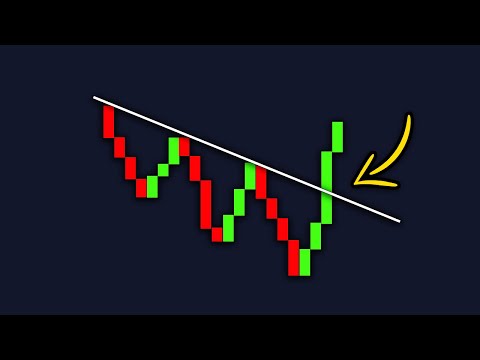 0:00:43
0:00:43
 0:01:29
0:01:29
 0:11:10
0:11:10
 0:00:26
0:00:26
 0:00:26
0:00:26
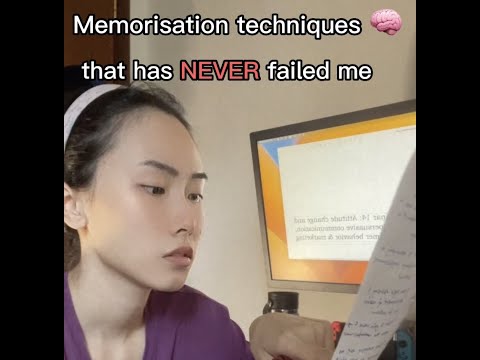 0:00:09
0:00:09
 0:07:28
0:07:28
 0:00:11
0:00:11
 0:19:33
0:19:33
 0:00:44
0:00:44
 0:01:24
0:01:24
 0:00:16
0:00:16
 0:00:22
0:00:22
 0:02:11
0:02:11
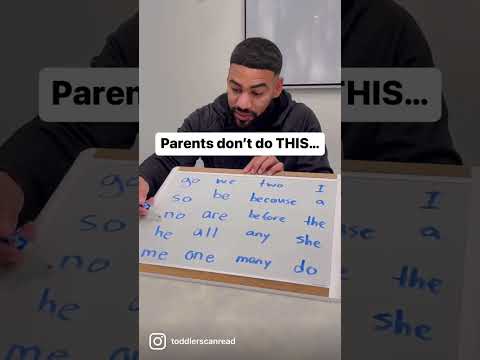 0:00:15
0:00:15
 0:00:27
0:00:27
 0:00:44
0:00:44
 0:01:00
0:01:00
 0:00:45
0:00:45
 0:00:29
0:00:29
 0:00:23
0:00:23
 0:00:21
0:00:21
 0:01:45
0:01:45