filmov
tv
E-DAB 05: Visualizing Data with Tables, Charts, Conditional Formatting & Dashboards
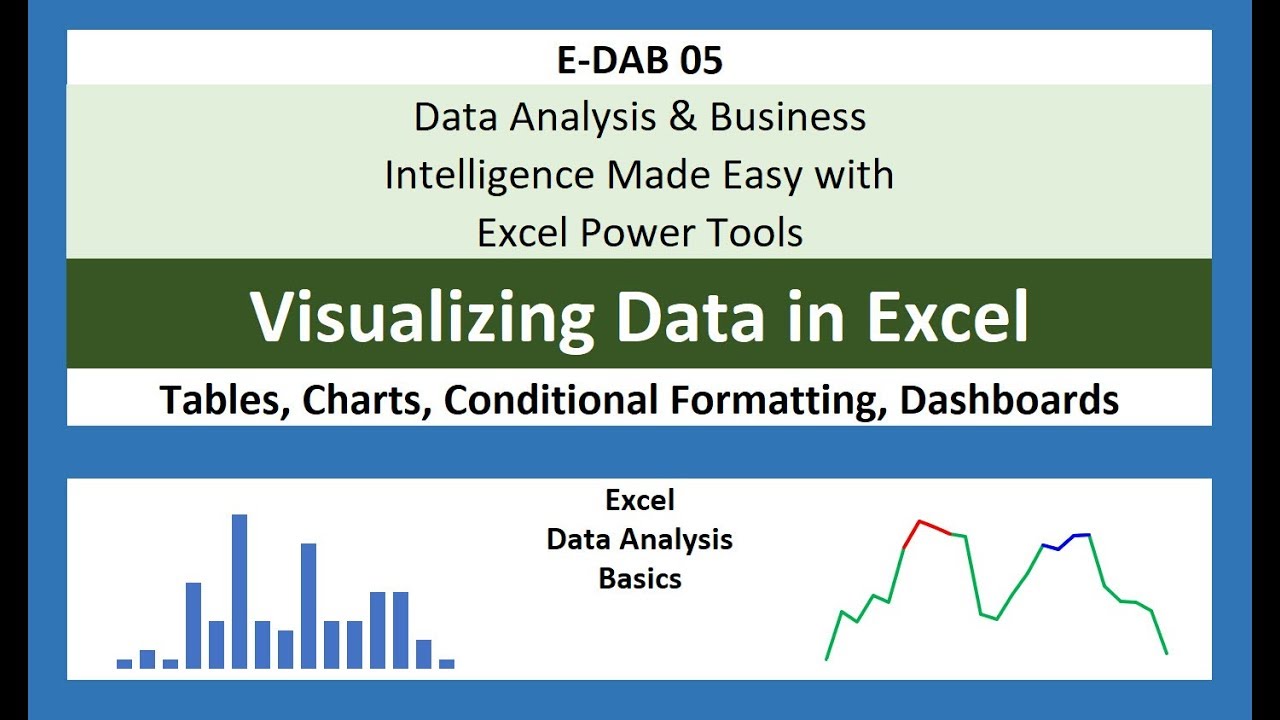
Показать описание
This video teaches about how to visualize in Excel with Tables, Conditional Formatting, Column and Bar Charts, Cross Tab Char (Clustered Column / Bar & Stacked Column / Bar), Line Chart, X Y Scatter Chart and Dashboards. Comprehensive Dashboard Example at end.
This class : Data Analysis & Business Intelligence Made Easy with Excel Power Tools - Excel Data Analysis Basics = E-DAB Class – Sponsored by YouTube and taught by Mike Girvin, Highline College Instructor, Microsoft Excel MVP and founder of the excelisfun channel at YouTube. This is a free educational resource for people how want to learn about the Basics of Data Analysis and Business Intelligence using Microsoft Power Tools such as, PivotTables, Power Query, Power Pivot, Power BI Desktop and more.
Topics:
1. (00:15) Introduction to topics, downloading files and visualizing examples in video.
2. (01:48) Why Visualize? Table or Visualization?
3. (03:47) Edward R. Tufte and High Data/Ink Ratio Rule and “No Chart Junk Rule”
4. (05:57) Tables Formatting Rules
5. (12:05) Conditional Formatting
6. (15:45) Column and Bar Charts
7. (24:04) Cross Tab Chart: Clustered Column / Bar & Stacked Column / Bar
8. (27:10) Line Chart: 1 Number
9. (29:47) Line Chart and IF Function for line chart that shows revenue and emphasizes promotions for company.
10. (35:40) X-Y Scatter Chart: 2 Numbers
11. (37:02) Comprehensive Dashboard example with PivotTables and Charts. Print Setup to allow printing.
12. (39:26) PivotTable Custom Style
13. (53:44) Summary
Thanks to Ken Puls and Miguel Escobar for letting me use their logo!!!!
This class : Data Analysis & Business Intelligence Made Easy with Excel Power Tools - Excel Data Analysis Basics = E-DAB Class – Sponsored by YouTube and taught by Mike Girvin, Highline College Instructor, Microsoft Excel MVP and founder of the excelisfun channel at YouTube. This is a free educational resource for people how want to learn about the Basics of Data Analysis and Business Intelligence using Microsoft Power Tools such as, PivotTables, Power Query, Power Pivot, Power BI Desktop and more.
Topics:
1. (00:15) Introduction to topics, downloading files and visualizing examples in video.
2. (01:48) Why Visualize? Table or Visualization?
3. (03:47) Edward R. Tufte and High Data/Ink Ratio Rule and “No Chart Junk Rule”
4. (05:57) Tables Formatting Rules
5. (12:05) Conditional Formatting
6. (15:45) Column and Bar Charts
7. (24:04) Cross Tab Chart: Clustered Column / Bar & Stacked Column / Bar
8. (27:10) Line Chart: 1 Number
9. (29:47) Line Chart and IF Function for line chart that shows revenue and emphasizes promotions for company.
10. (35:40) X-Y Scatter Chart: 2 Numbers
11. (37:02) Comprehensive Dashboard example with PivotTables and Charts. Print Setup to allow printing.
12. (39:26) PivotTable Custom Style
13. (53:44) Summary
Thanks to Ken Puls and Miguel Escobar for letting me use their logo!!!!
Комментарии
 0:54:41
0:54:41
 0:01:35
0:01:35
 0:14:37
0:14:37
 1:42:27
1:42:27
 0:12:42
0:12:42
 0:50:46
0:50:46
 0:04:56
0:04:56
 0:00:34
0:00:34
 0:41:39
0:41:39
 0:45:21
0:45:21
 0:26:40
0:26:40
 0:04:24
0:04:24
 0:37:37
0:37:37
 0:35:27
0:35:27
 0:01:31
0:01:31
 0:15:34
0:15:34
 0:28:55
0:28:55
 0:15:52
0:15:52
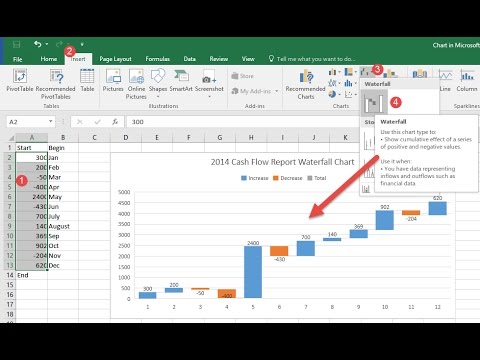 0:15:06
0:15:06
 0:04:31
0:04:31
 0:00:24
0:00:24
 1:07:21
1:07:21
 0:35:02
0:35:02
 0:44:42
0:44:42