filmov
tv
E-DAB-10: Excel & Power BI Together! Import, Publish and Share Reports & Visualizations

Показать описание
This class : Data Analysis & Business Intelligence Made Easy with Excel Power Tools - Excel Data Analysis Basics = E-DAB Class – Sponsored by YouTube and taught by Mike Girvin, Highline College Instructor, Microsoft Excel MVP and founder of the excelisfun channel at YouTube. This is a free educational resource for people how want to learn about the Basics of Data Analysis and Business Intelligence using Microsoft Power Tools such as, PivotTables, Power Query, Power Pivot, Power BI Desktop and more.
Topics:
1. (00:12) Introduction and Overview of Goals of Video
2. (01:09) Download Files
3. (01:51) Send Excel Power Pivot Data Model & Power Queries to Power BI Desktop
4. (04:28) Create Power BI Visualizations based on Excel Data Model
8. (07:14) Share Report with others that they can view on any device
9. (08:10) Publish Excel file to Workspace (Worksheet Reports and Data Model)
10. (09:48) Dashboards, Reports, Excel Workbooks, Data Sets
11. (10:09) Create Power BI Report based on Excel Data Set
13. (13:07) Summary
14. (13:47) You have completed E-DAB Class!!!!! MSPTDA is next class!
Комментарии
 0:14:37
0:14:37
 0:01:35
0:01:35
 0:37:37
0:37:37
 0:12:42
0:12:42
 0:03:43
0:03:43
 0:35:27
0:35:27
 0:45:21
0:45:21
 0:44:42
0:44:42
 0:26:40
0:26:40
 0:28:55
0:28:55
 0:29:53
0:29:53
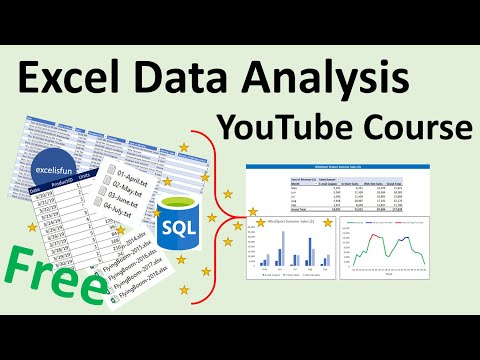 0:01:33
0:01:33
 0:02:28
0:02:28
 0:01:07
0:01:07
 0:02:46
0:02:46
 0:54:41
0:54:41
 0:03:34
0:03:34
 1:42:27
1:42:27
 0:10:50
0:10:50
 0:13:24
0:13:24
 0:30:28
0:30:28
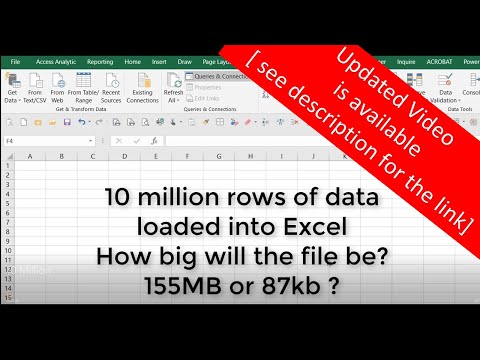 0:03:08
0:03:08
 3:00:21
3:00:21
 0:19:11
0:19:11