filmov
tv
Unreal Engine 5 Beginner Tutorial: Getting Started
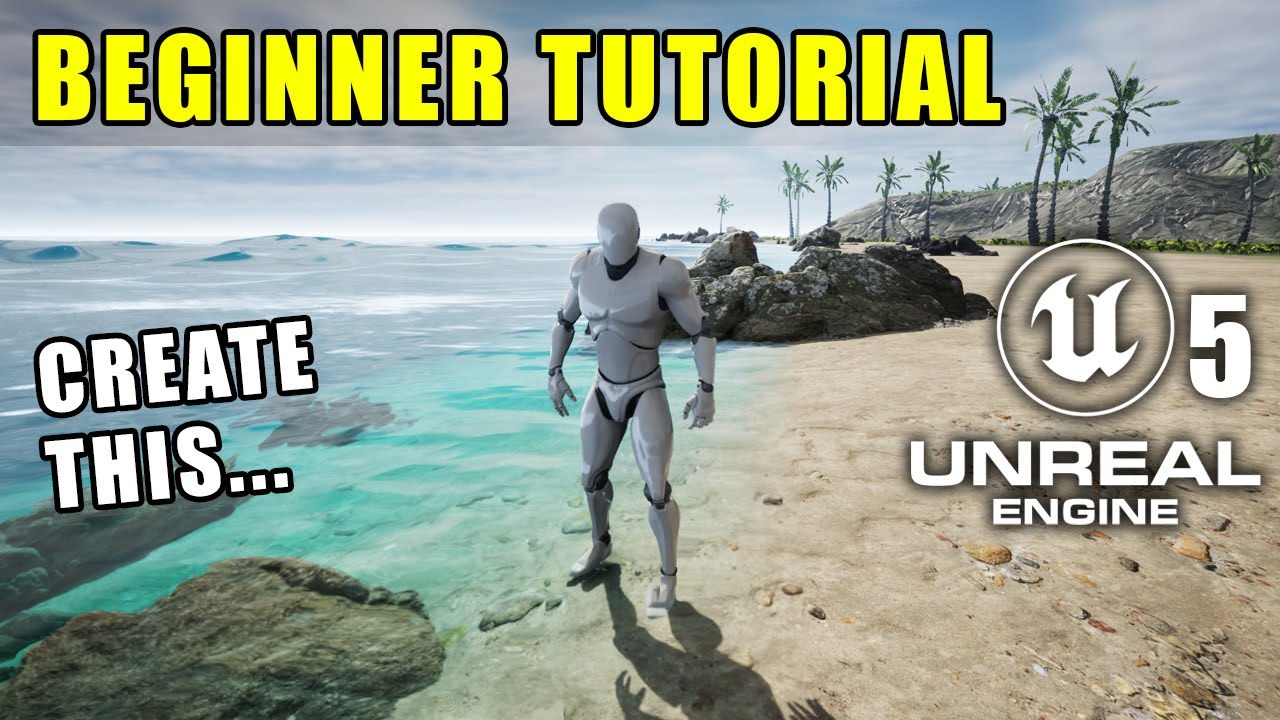
Показать описание
Check out my Unreal Engine 5 Courses:
This video is a step-by-step guide on how to get started with Unreal Engine 5 and will show you how to install the engine, navigate through UI, create materials, landscapes, water and more. Learn how to use Unreal Engine 5, the latest game engine, with no prior experience needed!
Project Files:
Check out my other tutorials! More Unreal Engine 5 Tutorials are coming soon!
LINKS:
---------------------------------------------------------------------------
---------------------------------------------------------------------------
MY PC SPECS & AFFILIATE LINKS
---------------------------------------------------------------------------
00:00 - 0:46 - Intro
0:47 - 3:00 - Project Setup
3:01 - 12:00 - Navigation & UI
12:30 - 13:50 - Static Meshes
13:51 - 20:00 - Materials
21:00 - 24:00 - Quixel Bridge
25:00 - 30:00 - Landscapes
31:00 - 45:00 - Landscape Material
46:00 - 55:00 - Landscape Painting
56:00 - 1:00:00 - Foliage Tool
1:05:00 - 1:16:00 - Blueprints
1:17:00 - 1:17:45 - Outro
This video is a step-by-step guide on how to get started with Unreal Engine 5 and will show you how to install the engine, navigate through UI, create materials, landscapes, water and more. Learn how to use Unreal Engine 5, the latest game engine, with no prior experience needed!
Project Files:
Check out my other tutorials! More Unreal Engine 5 Tutorials are coming soon!
LINKS:
---------------------------------------------------------------------------
---------------------------------------------------------------------------
MY PC SPECS & AFFILIATE LINKS
---------------------------------------------------------------------------
00:00 - 0:46 - Intro
0:47 - 3:00 - Project Setup
3:01 - 12:00 - Navigation & UI
12:30 - 13:50 - Static Meshes
13:51 - 20:00 - Materials
21:00 - 24:00 - Quixel Bridge
25:00 - 30:00 - Landscapes
31:00 - 45:00 - Landscape Material
46:00 - 55:00 - Landscape Painting
56:00 - 1:00:00 - Foliage Tool
1:05:00 - 1:16:00 - Blueprints
1:17:00 - 1:17:45 - Outro
Unreal Engine 5 Beginner Tutorial - UE5 Starter Course
Unreal Engine 5 Beginner Tutorial 2024: Introduction
Unreal Engine 5 Beginner Tutorial - UE5 Starter Course!
Unreal Engine 5 Beginner Tutorial | Getting Started (2022)
How to Create a Game in Unreal Engine 5 - UE5 Beginner Tutorial
Unreal Engine 5.4 Is Out Now! – Beginner Tutorial Create A Game - Full Course 2024
Learning Unreal Engine Be Like
Unreal Engine 5 Beginner Tutorial | Getting Started (2023)
Unreal Engine 5 PCG Spline Tutorial - UE 5.4
The Best Way To Learn Unreal Engine In 2024
Unreal Engine 5 Beginner Tutorial | Grassland Mountains Environment
Unreal in 100 Seconds
Creating a Photorealistic Forest | Unreal Engine 5.4 Beginner Tutorial - UE5 Starter Course 2024
Unreal Engine 5 Beginner Tutorial Part 2: Navigating the Interface like a PRO
Unreal Engine 5 BEGINNER TUTORIAL (Virtual Production)
Learning Unreal Engine in One Month to make a Game!
Unreal Engine 5 – Full Course for Beginners
How to make a 2D game in Unreal Engine 5 - Beginner Tutorial
5 Steps to ACTUALLY Learn Unreal Engine 5
Unreal Engine 5 Beginner Tutorial | Nordic Cave Environment
How To Make Your First Game - Unreal Engine 5 Beginner's Tutorial
Unreal Engine 5 Beginner Tutorial: Getting Started
Unreal Engine 5 Beginner Tutorial - UE5 Starter Course 2023 #unrealengine5 #megascans #cgi
Unreal Engine 5 Beginner Tutorial Part 1: Installation and Using Templates
Комментарии
 5:00:00
5:00:00
 0:03:29
0:03:29
 4:56:18
4:56:18
 0:46:45
0:46:45
 2:39:04
2:39:04
 1:03:44
1:03:44
 0:02:01
0:02:01
 2:26:33
2:26:33
 0:13:06
0:13:06
 0:08:24
0:08:24
 0:10:55
0:10:55
 0:02:52
0:02:52
 1:07:24
1:07:24
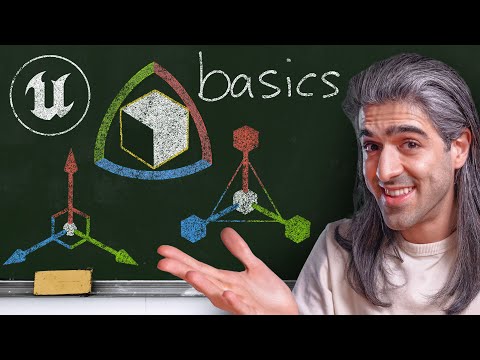 0:33:27
0:33:27
 0:12:50
0:12:50
 0:15:25
0:15:25
 11:23:26
11:23:26
 0:22:00
0:22:00
 0:05:44
0:05:44
 0:09:30
0:09:30
 5:50:40
5:50:40
 1:17:51
1:17:51
 1:01:51
1:01:51
 0:10:37
0:10:37