filmov
tv
Unreal Engine 5 – Full Course for Beginners
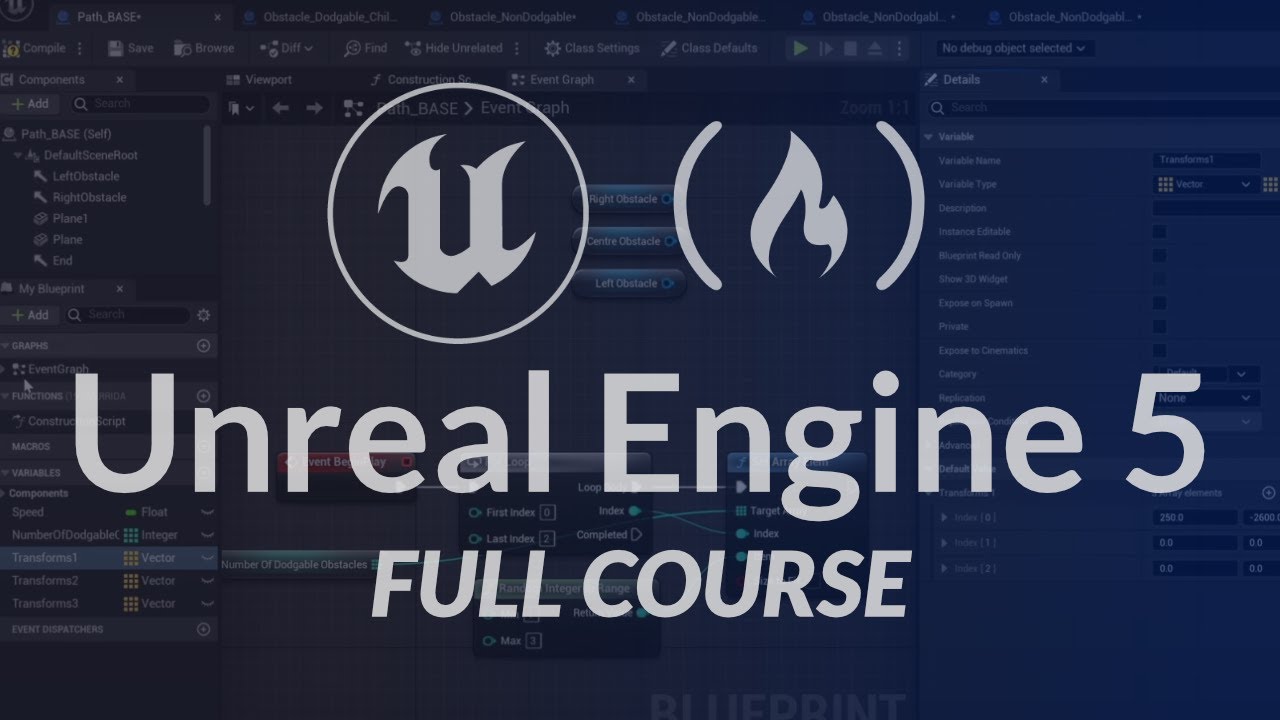
Показать описание
Learn how to create games with Unreal Engine 5 in this full course for beginners. This course will give you a solid foundation and will enable you to be able to develop any sort of game in Unreal Engine 5.
✏️ Course created by Gamium Dev. Check out their channel: @gamiumdev
Character:
Models:
Engine Plugins:
⭐️ Course Contents ⭐️
⌨️ (0:00:00) Introduction
⌨️ (0:01:31) System Requirements
⌨️ (0:03:34) Installing The Engine
⌨️ (0:06:12) Creating A Project
⌨️ (0:09:54) Unreal Editor Basics
⌨️ (0:23:27) Creating Levels
⌨️ (0:29:50) Landscapes
⌨️ (0:35:42) Blueprints
⌨️ (0:42:57) Blueprint: Variables
⌨️ (0:49:42) Blueprint: Structures
⌨️ (0:54:37) Blueprint: Enumerations
⌨️ (0:59:36) Blueprint: Functions
⌨️ (1:05:58) Blueprint: Macros
⌨️ (1:09:25) Blueprint: Collapsed Graphs
⌨️ (1:12:56) Blueprint: Branching
⌨️ (1:14:51) Blueprint: Switch
⌨️ (1:17:43) Blueprint: While Loop
⌨️ (1:21:23) Blueprint: For Loop
⌨️ (1:25:10) Blueprint: Array
⌨️ (1:28:24) Blueprint: Flip-Flop
⌨️ (1:30:21) Blueprint: Do-Once
⌨️ (1:32:25) Object Oriented Programming
⌨️ (1:39:29) Blueprint: Classes
⌨️ (1:49:49) Blueprint: Actors
⌨️ (2:02:41) Blueprint: Casting
⌨️ (2:05:01) Basic Inheritance Hierarchy
⌨️ (2:08:32) Blueprint: Character
⌨️ (2:31:52) Blueprint: Timer (Example)
⌨️ (2:37:05) Action Mappings
⌨️ (2:43:26) Expose On Spawn
⌨️ (2:46:38) Interaction System
⌨️ (2:53:09) Blueprint: Linetrace (Raycast)
⌨️ (3:03:17) Blueprint: UI
⌨️ (3:32:12) Blueprint Function Library
⌨️ (3:35:17) Plugins (Basics)
⌨️ (3:40:39) Modelling Tools
⌨️ (3:46:45) Static Mesh
⌨️ (3:48:13) Nanite
⌨️ (3:50:02) Materials
⌨️ (4:05:31) Skeletal Mesh and Anim BP
⌨️ (4:22:32) C++ Prerequisites
⌨️ (4:39:37) C++: Basics
⌨️ (4:45:04) Advanced Inheritance Hierarchy
⌨️ (4:55:28) C++: Variables
⌨️ (4:58:11) C++: Functions
⌨️ (5:00:04) C++: UCLASS, UPROPERTY, UFUNCTION
⌨️ (5:09:11) C++: USTRUCT
⌨️ (5:17:52) C++: Using Unreal’s Functions
⌨️ (5:22:10) C++: Enumerations
⌨️ (5:24:53) Converting Blueprint To C++
⌨️ (5:40:52) Blueprint Interface
⌨️ (5:46:38) C++ Interface
⌨️ (5:54:40) BlueprintImplementableEvent
⌨️ (5:57:02) BlueprintNativeEvent
⌨️ (6:01:40) C++: Array
⌨️ (6:11:30) C++: Map
⌨️ (6:17:31) Actor (Advanced)
⌨️ (6:39:54) Character(Advanced)
⌨️ (6:50:43) Player Controller(Advanced)
⌨️ (6:52:46) Game Mode (Advanced)
⌨️ (6:56:47) Game State (Advanced)
⌨️ (7:06:17) Game Instance
⌨️ (7:15:20) Creating Plugins
⌨️ (7:33:53) Third Party Libraries(Static)
⌨️ (7:51:42) Third Party Libraries(DLL)
⌨️ (8:05:29) Networking
⌨️ (8:07:06) Create/Join Sessions
⌨️ (8:15:24) Network Replication
⌨️ (8:22:48) Blueprint: Variable Replication
⌨️ (8:27:53) Blueprint: RPCs
⌨️ (8:43:46) Networking In C++
⌨️ (9:01:22) Unreal Engine Source
⌨️ (9:04:54) Switching Engine Versions
⌨️ (9:12:11) Packaging
⌨️ (9:17:13) BONUS
🎉 Thanks to our Champion and Sponsor supporters:
👾 Nattira Maneerat
👾 Heather Wcislo
👾 Serhiy Kalinets
👾 Erdeniz Unvan
👾 Justin Hual
👾 Agustín Kussrow
👾 Otis Morgan
--
✏️ Course created by Gamium Dev. Check out their channel: @gamiumdev
Character:
Models:
Engine Plugins:
⭐️ Course Contents ⭐️
⌨️ (0:00:00) Introduction
⌨️ (0:01:31) System Requirements
⌨️ (0:03:34) Installing The Engine
⌨️ (0:06:12) Creating A Project
⌨️ (0:09:54) Unreal Editor Basics
⌨️ (0:23:27) Creating Levels
⌨️ (0:29:50) Landscapes
⌨️ (0:35:42) Blueprints
⌨️ (0:42:57) Blueprint: Variables
⌨️ (0:49:42) Blueprint: Structures
⌨️ (0:54:37) Blueprint: Enumerations
⌨️ (0:59:36) Blueprint: Functions
⌨️ (1:05:58) Blueprint: Macros
⌨️ (1:09:25) Blueprint: Collapsed Graphs
⌨️ (1:12:56) Blueprint: Branching
⌨️ (1:14:51) Blueprint: Switch
⌨️ (1:17:43) Blueprint: While Loop
⌨️ (1:21:23) Blueprint: For Loop
⌨️ (1:25:10) Blueprint: Array
⌨️ (1:28:24) Blueprint: Flip-Flop
⌨️ (1:30:21) Blueprint: Do-Once
⌨️ (1:32:25) Object Oriented Programming
⌨️ (1:39:29) Blueprint: Classes
⌨️ (1:49:49) Blueprint: Actors
⌨️ (2:02:41) Blueprint: Casting
⌨️ (2:05:01) Basic Inheritance Hierarchy
⌨️ (2:08:32) Blueprint: Character
⌨️ (2:31:52) Blueprint: Timer (Example)
⌨️ (2:37:05) Action Mappings
⌨️ (2:43:26) Expose On Spawn
⌨️ (2:46:38) Interaction System
⌨️ (2:53:09) Blueprint: Linetrace (Raycast)
⌨️ (3:03:17) Blueprint: UI
⌨️ (3:32:12) Blueprint Function Library
⌨️ (3:35:17) Plugins (Basics)
⌨️ (3:40:39) Modelling Tools
⌨️ (3:46:45) Static Mesh
⌨️ (3:48:13) Nanite
⌨️ (3:50:02) Materials
⌨️ (4:05:31) Skeletal Mesh and Anim BP
⌨️ (4:22:32) C++ Prerequisites
⌨️ (4:39:37) C++: Basics
⌨️ (4:45:04) Advanced Inheritance Hierarchy
⌨️ (4:55:28) C++: Variables
⌨️ (4:58:11) C++: Functions
⌨️ (5:00:04) C++: UCLASS, UPROPERTY, UFUNCTION
⌨️ (5:09:11) C++: USTRUCT
⌨️ (5:17:52) C++: Using Unreal’s Functions
⌨️ (5:22:10) C++: Enumerations
⌨️ (5:24:53) Converting Blueprint To C++
⌨️ (5:40:52) Blueprint Interface
⌨️ (5:46:38) C++ Interface
⌨️ (5:54:40) BlueprintImplementableEvent
⌨️ (5:57:02) BlueprintNativeEvent
⌨️ (6:01:40) C++: Array
⌨️ (6:11:30) C++: Map
⌨️ (6:17:31) Actor (Advanced)
⌨️ (6:39:54) Character(Advanced)
⌨️ (6:50:43) Player Controller(Advanced)
⌨️ (6:52:46) Game Mode (Advanced)
⌨️ (6:56:47) Game State (Advanced)
⌨️ (7:06:17) Game Instance
⌨️ (7:15:20) Creating Plugins
⌨️ (7:33:53) Third Party Libraries(Static)
⌨️ (7:51:42) Third Party Libraries(DLL)
⌨️ (8:05:29) Networking
⌨️ (8:07:06) Create/Join Sessions
⌨️ (8:15:24) Network Replication
⌨️ (8:22:48) Blueprint: Variable Replication
⌨️ (8:27:53) Blueprint: RPCs
⌨️ (8:43:46) Networking In C++
⌨️ (9:01:22) Unreal Engine Source
⌨️ (9:04:54) Switching Engine Versions
⌨️ (9:12:11) Packaging
⌨️ (9:17:13) BONUS
🎉 Thanks to our Champion and Sponsor supporters:
👾 Nattira Maneerat
👾 Heather Wcislo
👾 Serhiy Kalinets
👾 Erdeniz Unvan
👾 Justin Hual
👾 Agustín Kussrow
👾 Otis Morgan
--
Комментарии
 11:23:26
11:23:26
 5:00:00
5:00:00
 0:22:30
0:22:30
 0:06:40
0:06:40
 0:01:15
0:01:15
 0:01:23
0:01:23
 5:28:29
5:28:29
 0:02:44
0:02:44
 0:32:28
0:32:28
 4:56:18
4:56:18
 0:01:09
0:01:09
 0:09:03
0:09:03
 0:08:24
0:08:24
 0:02:01
0:02:01
 0:02:52
0:02:52
 0:10:57
0:10:57
 0:00:18
0:00:18
 0:10:10
0:10:10
 0:06:27
0:06:27
 0:11:10
0:11:10
 0:08:07
0:08:07
 0:00:38
0:00:38
 0:04:30
0:04:30
 0:46:45
0:46:45