filmov
tv
Unreal Engine 5 Beginner Tutorial | Grassland Mountains Environment

Показать описание
Unreal Engine 5 Beginner tutorial! In this UE5 tutorial you will learn to create a Grassland Mountains Environment using Quixel Megascans. You will also learn about creating and rendering animations in UE5.
(The starter project contains the mountains mesh. Note that it only works with UE5 Preview 2 and above as the project structure has been changed.)
Timestamps ►
00:00 Introduction
00:39 Creating Lights using the Environment Light Mixer
02:13 Volumetric Cloud Material
03:25 Importing Quixel Megascan Assets in UE5
04:04 Cinematic Camera Actor
05:04 Creating the Environment
06:38 Cinematic Level Sequence
07:08 Creating the Camera Animation
08:27 Rendering the Animation
#UE5
#UnrealEngine5
#GameDev
@UnrealEngine
@quixeltools
(The starter project contains the mountains mesh. Note that it only works with UE5 Preview 2 and above as the project structure has been changed.)
Timestamps ►
00:00 Introduction
00:39 Creating Lights using the Environment Light Mixer
02:13 Volumetric Cloud Material
03:25 Importing Quixel Megascan Assets in UE5
04:04 Cinematic Camera Actor
05:04 Creating the Environment
06:38 Cinematic Level Sequence
07:08 Creating the Camera Animation
08:27 Rendering the Animation
#UE5
#UnrealEngine5
#GameDev
@UnrealEngine
@quixeltools
Unreal Engine 5 Beginner Tutorial 2024: Introduction
Unreal Engine 5 Beginner Tutorial | Getting Started (2022)
Unreal Engine 5 Beginner Tutorial - UE5 Starter Course
Unreal Engine 5 Beginner Tutorial - UE5 Starter Course!
Unreal Engine 5 Beginner Tutorial Part 1: Installation and Using Templates
Unreal Engine 5 Beginner Tutorial | Getting Started (2023)
Unreal Engine 5 Beginner Tutorial | Grassland Mountains Environment
How to Create a Game in Unreal Engine 5 - UE5 Beginner Tutorial
How To Create First Person Footsteps In Unreal Engine 5
Unreal Engine 5.2 Absolute Beginners Tutorial - Starter Course 2023
The Best Way To Learn Unreal Engine In 2024
Learning Unreal Engine Be Like
Unreal Engine 5 BEGINNER TUTORIAL (Virtual Production)
Unreal Engine 5 Beginner Tutorial Part 2: Navigating the Interface like a PRO
Unreal Engine 5 Beginner Tutorial: Getting Started
Unreal Engine 5 Beginner Tutorial Part 3: Modelling Tools Basics
How to Use C++ in Unreal Engine 5 - Beginner Tutorial
Unreal Engine 5 – Full Course for Beginners
Unreal in 100 Seconds
Unreal Engine 5 Beginner Tutorial - UE5 Starter Course 2023 #unrealengine5 #megascans #cgi
How to make a 2D game in Unreal Engine 5 - Beginner Tutorial
Unreal Engine 5.3.2 Beginner Tutorial - UE5 Starter Course 2024 #unrealengine5 #megascans #cgi
10 Unreal Engine 5 PLUGINS I can't live without!
Learning Unreal Engine in One Month to make a Game!
Комментарии
 0:03:29
0:03:29
 0:46:45
0:46:45
 5:00:00
5:00:00
 4:56:18
4:56:18
 0:10:37
0:10:37
 2:26:33
2:26:33
 0:10:55
0:10:55
 2:39:04
2:39:04
 0:10:07
0:10:07
 1:05:39
1:05:39
 0:08:24
0:08:24
 0:02:01
0:02:01
 0:12:50
0:12:50
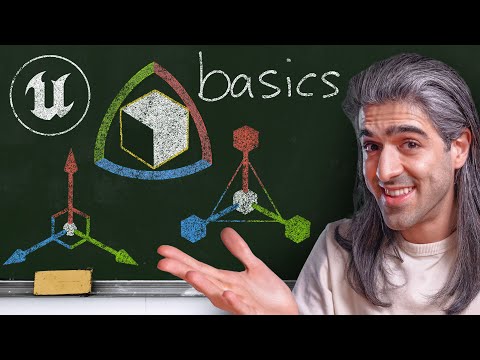 0:33:27
0:33:27
 1:17:51
1:17:51
 0:33:39
0:33:39
 0:17:39
0:17:39
 11:23:26
11:23:26
 0:02:52
0:02:52
 1:28:41
1:28:41
 0:22:00
0:22:00
 1:14:49
1:14:49
 0:09:37
0:09:37
 0:15:25
0:15:25