filmov
tv
Toon Boom Harmony Rig/Puppet Animation Tutorial (PART 4)

Показать описание
My Socials:
THANK YOU FOR LIKING THE VIDEO, SUBSCRIBING, AND COMMENTING!
In this tutorial, we will go over how to animate a puppet rig in Toon Boom Harmony, even if you've never animated with a puppet rig before! By the end of this tutorial, you will take a shot from beginning to end, including how to import audio, animate talking, and export a completed animation as a video that can be uploaded to YouTube!
This tutorial, to an extent, requires Toon Boom Harmony Premium, which gives you access to the node view. You can animate character rigs without the node view, but it makes customizing the rig, and selecting specific parts more difficult. I highly recommend having Toon Boom Harmony Premium to follow along with this tutorial.
Character rigs, or animation puppets, are used in lots of modern animated shows like Rick and Morty, Family Guy, and South Park. Most of the television productions I have worked on have used Toon Boom Harmony Premium for their animation software, and most often it has been puppet rig animation. I feel it's important to know how to animate with a puppet rig to work in many modern animation productions! :)
As always, let me know if you have any questions, want to show off what you're working, or want to talk about your ideas for your own animation, share them in the comments section below!
Chapters:
00:00 - Introduction
01:22 - Storyboarding
02:40 - Setting Up Your Scene
04:18 - Importing a Character Rig
05:24 - Rough Pencil Animation
07:55 - Posing The First Keyframe
12:22 - Adding Props
14:46 - Posing Next Keyframes
15:27 - Dropping Off a Prop
17:32 - Copying And Pasting Keyframes
18:41 - Rotating The Head In 3D
19:45 - Adding Motion Tweens And Easing
23:55 - Facial Animation And Lipsync
29:15 - How To Fix A Big Accident!!
31:06 - Adding Blinks
32:52 - Exporting A Video For YouTube
33:22 - Final Animation!
Note--This content uses referral links. Jesse J. Jones may be compensated in exchange for featured placement of certain sponsored products and services, or your clicking on links posted on this channel. You will be supporting the channel at no cost to you. Thank you for your help! :)
Комментарии
 0:34:29
0:34:29
 0:00:14
0:00:14
 0:00:07
0:00:07
 0:00:06
0:00:06
 0:00:09
0:00:09
 0:00:32
0:00:32
 0:01:13
0:01:13
 0:01:50
0:01:50
 0:05:30
0:05:30
 0:00:39
0:00:39
 0:06:01
0:06:01
 0:00:16
0:00:16
 0:29:06
0:29:06
 0:01:54
0:01:54
 0:00:55
0:00:55
 0:00:57
0:00:57
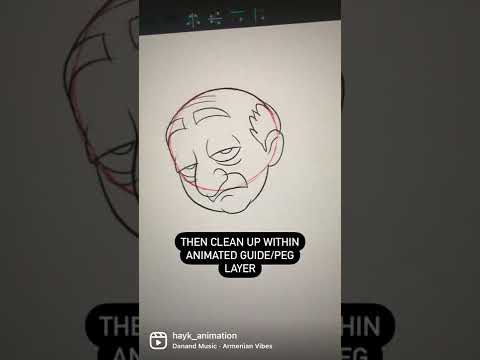 0:00:25
0:00:25
 0:15:19
0:15:19
 0:05:55
0:05:55
 0:16:50
0:16:50
 1:16:26
1:16:26
 0:06:28
0:06:28
 0:00:36
0:00:36
 0:26:46
0:26:46