filmov
tv
How to Install KVM/QEMU on Ubuntu 18.04 | SYSNETTECH Solutions
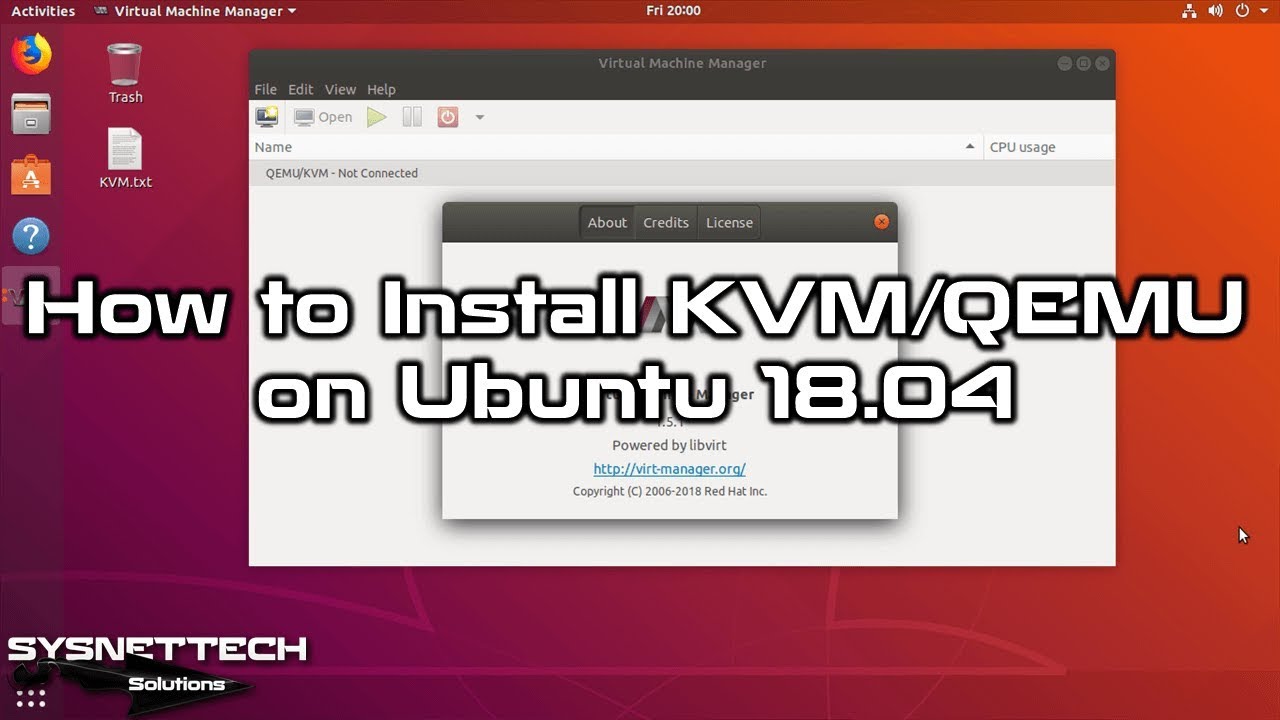
Показать описание
This video shows you only the KVM/QEMU installation steps on the 18.04 version of Linux/Ubuntu. If you have Windows or Linux ISO files, you can install an OS with KVM.
To configure KVM/QEMU:
Step 2: For the 18.04 version of Ubuntu, run the following command in the terminal.
➦ sudo apt-get install qemu-kvm qemu virt-manager virt-viewer libvirt-bin
Step 3: For the 18.10 version of Ubuntu, run the following command in the terminal.
➦ sudo apt-get install qemu-kvm libvirt-daemon-system libvirt-clients bridge-utils
➦ sudo apt-get install virt-manager
Step 4: After completing the installation, restart your computer to make the changes take effect.
Step 5: Use the virt-manager command to launch #QEMU, the user interface of the #KVM.
Step 6: Don't forget to subscribe to our YouTube channel for more videos on #Ubuntu training!
───────BEST PRODUCT FOR UBUNTU───────
───────────────RELATED VIDEOS───────────────
➊ How to Install Wine on Ubuntu 18.04
➋ How to Install the Chrome Browser on Ubuntu
➌ How to Install PT on Ubuntu using Wine
➍ How to Install Wine on Linux Mint
➎ How to Install PlayOnMac
───────────────FOLLOW US───────────────────
✔ Facebook
✔ Twitter
✔ Pinterest
✔ Instagram
✔ LinkedIn
███████████████████████████████████████████
To configure KVM/QEMU:
Step 2: For the 18.04 version of Ubuntu, run the following command in the terminal.
➦ sudo apt-get install qemu-kvm qemu virt-manager virt-viewer libvirt-bin
Step 3: For the 18.10 version of Ubuntu, run the following command in the terminal.
➦ sudo apt-get install qemu-kvm libvirt-daemon-system libvirt-clients bridge-utils
➦ sudo apt-get install virt-manager
Step 4: After completing the installation, restart your computer to make the changes take effect.
Step 5: Use the virt-manager command to launch #QEMU, the user interface of the #KVM.
Step 6: Don't forget to subscribe to our YouTube channel for more videos on #Ubuntu training!
───────BEST PRODUCT FOR UBUNTU───────
───────────────RELATED VIDEOS───────────────
➊ How to Install Wine on Ubuntu 18.04
➋ How to Install the Chrome Browser on Ubuntu
➌ How to Install PT on Ubuntu using Wine
➍ How to Install Wine on Linux Mint
➎ How to Install PlayOnMac
───────────────FOLLOW US───────────────────
███████████████████████████████████████████
Комментарии
 0:10:40
0:10:40
 0:17:50
0:17:50
 0:13:21
0:13:21
 0:32:09
0:32:09
 0:06:38
0:06:38
 0:03:07
0:03:07
 0:32:11
0:32:11
 0:08:42
0:08:42
 0:05:58
0:05:58
 0:07:06
0:07:06
 0:03:26
0:03:26
 0:04:59
0:04:59
 0:04:27
0:04:27
 0:38:31
0:38:31
 0:09:10
0:09:10
 0:15:17
0:15:17
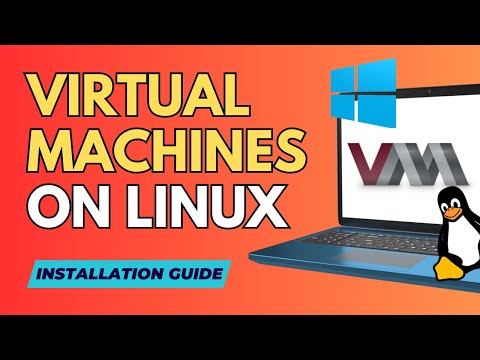 0:08:07
0:08:07
 0:16:56
0:16:56
 0:06:04
0:06:04
 0:06:23
0:06:23
 0:01:01
0:01:01
 0:11:50
0:11:50
 0:04:17
0:04:17
 0:01:43
0:01:43