filmov
tv
How to install & use QEMU+KVM and virt-manager
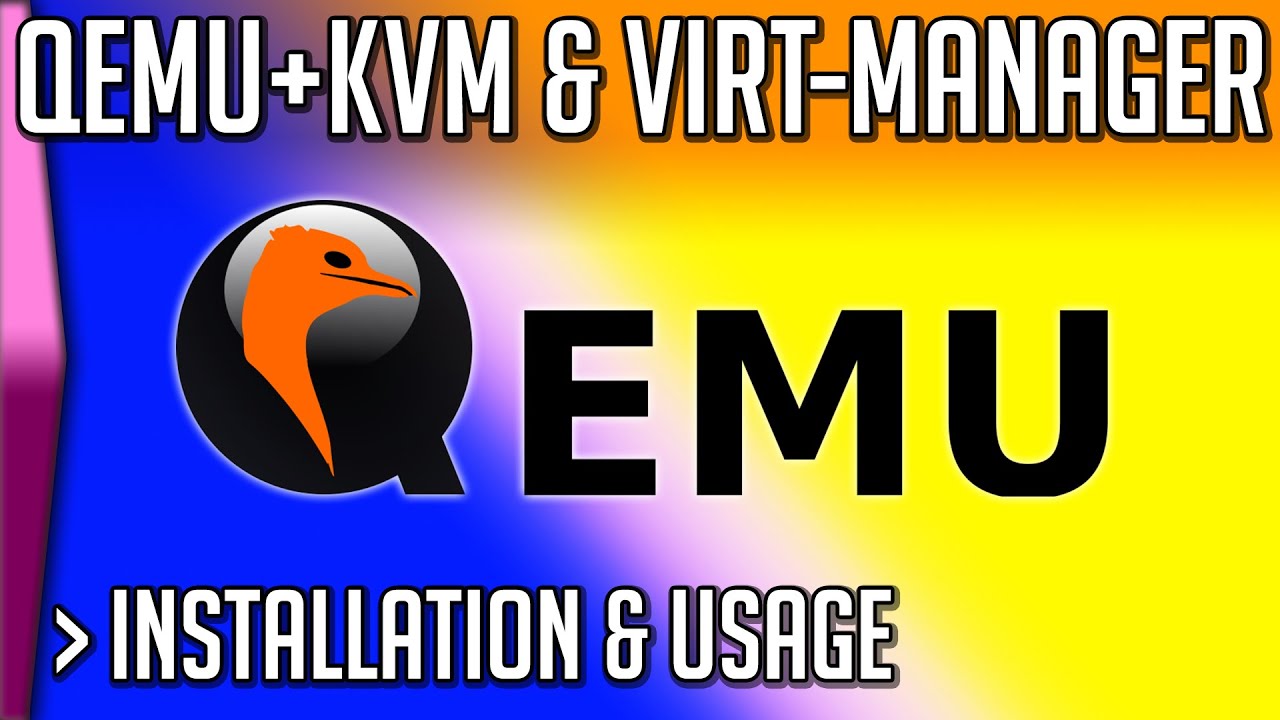
Показать описание
In this video I'll cover installing QEMU and virt-manager and setting your first virtual machine. In my opinion, the performance you get out of QEMU with KVM is much better than alternatives such as VirtualBox and VMWare. And unlike the others, QEMU is open source!
Commands using various package managers;
DEBIAN/MINT/UBUNTU using apt (apt-get)
sudo apt install virt-manager
ARCH/MANJARO using pacman
sudo pacman -S virt-manager
FEDORA using dnf
sudo dnf install virt-manager
OPENSUSE using zypper
sudo zypper install virt-manager
Time Stamps;
00:00 Intro
00:49 Installing
03:32 Troubleshooting issues
05:04 Create a VM
07:43 First boot from ISO
09:37 Additional VM settings
13:28 Concluding remarks
Commands using various package managers;
DEBIAN/MINT/UBUNTU using apt (apt-get)
sudo apt install virt-manager
ARCH/MANJARO using pacman
sudo pacman -S virt-manager
FEDORA using dnf
sudo dnf install virt-manager
OPENSUSE using zypper
sudo zypper install virt-manager
Time Stamps;
00:00 Intro
00:49 Installing
03:32 Troubleshooting issues
05:04 Create a VM
07:43 First boot from ISO
09:37 Additional VM settings
13:28 Concluding remarks
How to install and use Tampermonkey
How to Install Windows 10 on your NEW PC! (And how to activate it)
How To Install Microsoft Teams on Windows 10
How to Install Linux for Beginners
How to Install Google Chrome on Windows 10
How to install Visual Studio 2022 on Windows 10
How to Install/Use VIA Configurator (App Tutorial)
Git Installation On Windows | How To Install Git on Windows 10 | Git Installation | Simplilearn
How to Install C++ Compiler and Use it in VS Code in Windows
How To Install Windows 10 From USB (2022)
How to Download & Install Microsoft Office
How to Install and Use CCleaner
How to Install Chrome OS Flex: Make an Old PC New Again
How to Install and Configure Git and GitHub on Windows 11
How to Install Node.js on Window 10
How to Install YouTube App on Windows 10
Install Linux instead of Windows 11 - Here's how!
Install and Use Visual Studio Code on Windows 10 (VS Code)
How to Download and Install Windows 10 from USB Flash Drive Step-By-Step
How To Install MySQL on Windows 10
How to Install Windows 11 on Unsupported CPU & TPM 1.2
How to use Linux on Windows! - WSL Installation steps
How to Install A Toilet Wax Ring
How To Install Qt Creator on Windows 11
Комментарии
 0:03:13
0:03:13
 0:06:17
0:06:17
 0:03:47
0:03:47
 0:08:09
0:08:09
 0:04:30
0:04:30
 0:06:20
0:06:20
 0:10:13
0:10:13
 0:06:41
0:06:41
 0:10:53
0:10:53
 0:04:11
0:04:11
 0:06:07
0:06:07
 0:06:12
0:06:12
 0:05:43
0:05:43
 0:24:12
0:24:12
 0:11:16
0:11:16
 0:03:10
0:03:10
 0:15:10
0:15:10
 0:09:00
0:09:00
 0:18:14
0:18:14
 0:24:18
0:24:18
 0:05:05
0:05:05
 0:05:15
0:05:15
 0:00:53
0:00:53
 0:11:56
0:11:56