filmov
tv
How To install QEMU KVM & VirtManager on Ubuntu || Run Virtual Machines On Ubuntu

Показать описание
QEMU/KVM Shortly known as Quick Emulator which is an open source type 2 hypervisor that allows to create and manage virtual machines.Qemu uses KVM (kernel virtual Machine) a type 1 hypervisor for hardware based virtualization to achieve better performance.
In this video I am gonna show how to install qemu with kvm on ubuntu. We gonna also install virt-manager a front end Graphical User interface for managing KVM virtual machines. Upon installing Qemu with KVM on ubuntu I am gonna show you how to create a virtual machine and attach an ISO to install any operating system. Enjoy the video.
_*Commands*_
sudo apt update
sudo apt install qemu libvirt-daemon-system libvirt-clients bridge-utils virt-manager ovmf
// *Enable QEMU/KVM*
sudo systemctl enable libvirtd
sudo systemctl start libvirtd
// *Add users to libvirt Group*
sudo useradd -g $USER libvirt
sudo useradd -g $USER libvirt-kvm
_*More Tech Videos*_
_*© KSK ROYAL*_
*MereSai*
In this video I am gonna show how to install qemu with kvm on ubuntu. We gonna also install virt-manager a front end Graphical User interface for managing KVM virtual machines. Upon installing Qemu with KVM on ubuntu I am gonna show you how to create a virtual machine and attach an ISO to install any operating system. Enjoy the video.
_*Commands*_
sudo apt update
sudo apt install qemu libvirt-daemon-system libvirt-clients bridge-utils virt-manager ovmf
// *Enable QEMU/KVM*
sudo systemctl enable libvirtd
sudo systemctl start libvirtd
// *Add users to libvirt Group*
sudo useradd -g $USER libvirt
sudo useradd -g $USER libvirt-kvm
_*More Tech Videos*_
_*© KSK ROYAL*_
*MereSai*
How To Install & Use QEMU/KVM/VirtManager in Linux | SETUP Virtual Machine With QEMU/KVM 2022
How to Install QEMU/KVM & Virt-Manager on Ubuntu 22.04
How To install QEMU KVM & VirtManager on Ubuntu || Run Virtual Machines On Ubuntu
QEMU/KVM for absolute beginners
HOW TO PROPERLY INSTALL QEMU KVM On Linux (Step By Step)
How To Install QEMU and Virt-Manager | Linux KVM
How to install & use QEMU+KVM and virt-manager
How to Install QEMU/KVM with Virt-Manager QEMU Setup | Install KVM on Manjaro 22.0 Sikaris
How to Install QEMU/KVM - Virt-Manager on Arch Linux | Installing Qemu on Arch Linux | Setup Qemu
How to install Qemu/KVM and Virt-Manager on Ubuntu 24.04
Linux Hypervisor Setup (libvirt/qemu/kvm)
Ditch Virtualbox, Get QEMU/Virt Manager
How to PROPERLY install KVM on Linux
Create Virtual Machine in QEMU on linux with Virt-Manager | KVM
Stop using Virtualbox, Here's how to use QEMU instead
How to Install QEMU/KVM Virt-Manager | KVM and Virtual Machine Manager
QEMU Installation Guide for Windows PC [with KVM]
DON'T Use VirtualBox! - How to use QEMU, KVM & Virt-Manager Virtualization...for Beginners
How to Install QEMU/KVM on Ubuntu 24.04 Noble Numbat | Ubuntu 24.04 Virt-Manager
HYPRLAND in a Virtual Machine. QEMU/KVM rocks.
How to Install QEMU on Debian 12 Bookworm | Install QEMU on Linux | How to Install QEMU
VIRTUAL Machines on LINUX with KVM, QEMU and Virt-Manager. Run ANY operating system.
Qemu/KVM & Virt-manager installation on Ubuntu 22.04
Creating Virtual Machines in QEMU | Virt-manager | KVM
Комментарии
 0:10:40
0:10:40
 0:07:06
0:07:06
 0:08:42
0:08:42
 0:17:50
0:17:50
 0:06:36
0:06:36
 0:04:59
0:04:59
 0:15:17
0:15:17
 0:04:27
0:04:27
 0:03:26
0:03:26
 0:02:47
0:02:47
 0:32:11
0:32:11
 0:13:21
0:13:21
 0:32:09
0:32:09
 0:09:31
0:09:31
 0:06:38
0:06:38
 0:02:25
0:02:25
 0:07:24
0:07:24
 0:06:54
0:06:54
 0:02:32
0:02:32
 0:00:16
0:00:16
 0:03:10
0:03:10
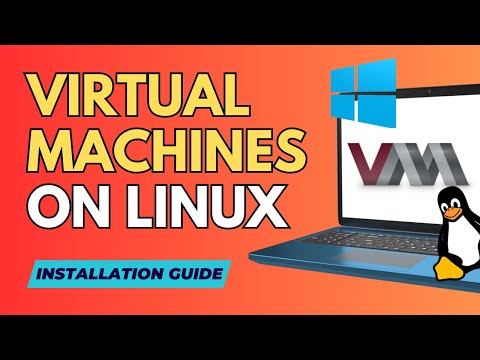 0:08:07
0:08:07
 0:06:23
0:06:23
 0:15:26
0:15:26