filmov
tv
How to Install SCCM & Endpoint Protection in Windows Server 2019 (Step by Step)
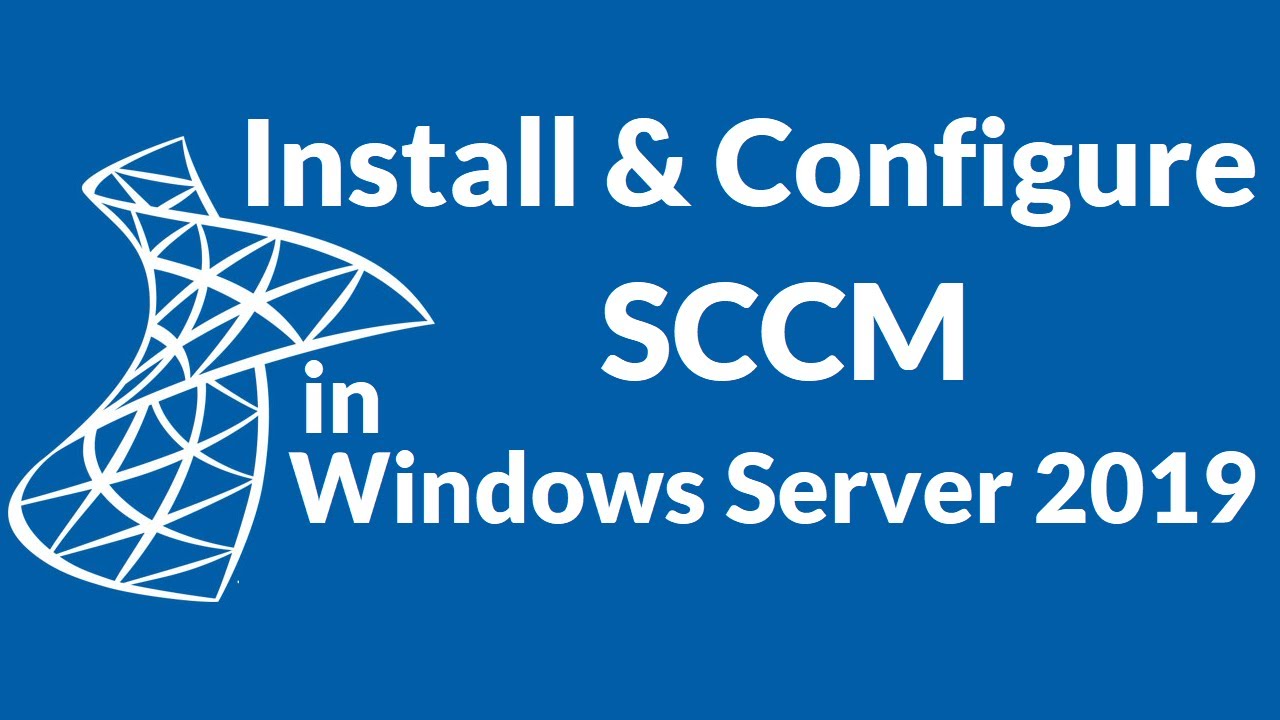
Показать описание
A step by step guide to install SCCM in Windows Server 2019. System Center Configuration Manager helps IT manage PCs and servers, keeping software up-to-date, setting configuration and security policies, and monitoring system status while giving employees access to corporate applications on the devices that they choose. When Configuration Manager is integrated with Microsoft Intune, you can manage corporate-connected PCs, Macs and UNIX/Linux servers along with cloud-based mobile devices running Windows, Windows Phone, iOS, and Android, all from a single management console.
System Center Endpoint Protection protects client and server operating systems against the latest malware threats. It is built on System Center Configuration Manager, giving customers a unified infrastructure for client security and compliance management.
This Technical Preview includes support for Windows 10 with existing Configuration Manager and Endpoint Protection features as well as additional enhancements for operating system deployments, software update management, device management, and more.
As a reminder, these are early pre-release builds. Many of the features and scenarios are still in development. As such, this preview is not intended for production environments, production labs, nor full evaluations.
Need more information about System Center Configuration Manager and Endpoint Protection (technical preview branch – version 1911)? See Technical Preview product documentation.
To include Microsoft Intune in your evaluation for unified management of PCs and Macs, as well as cloud-based mobile devices, sign up for a free evaluation of Microsoft Intune.
System Center Endpoint Protection protects client and server operating systems against the latest malware threats. It is built on System Center Configuration Manager, giving customers a unified infrastructure for client security and compliance management.
This Technical Preview includes support for Windows 10 with existing Configuration Manager and Endpoint Protection features as well as additional enhancements for operating system deployments, software update management, device management, and more.
As a reminder, these are early pre-release builds. Many of the features and scenarios are still in development. As such, this preview is not intended for production environments, production labs, nor full evaluations.
Need more information about System Center Configuration Manager and Endpoint Protection (technical preview branch – version 1911)? See Technical Preview product documentation.
To include Microsoft Intune in your evaluation for unified management of PCs and Macs, as well as cloud-based mobile devices, sign up for a free evaluation of Microsoft Intune.
Комментарии
 0:09:03
0:09:03
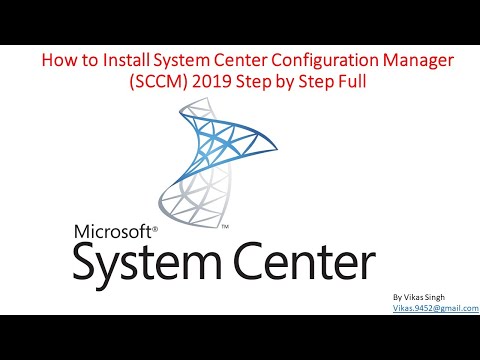 0:40:31
0:40:31
 0:43:25
0:43:25
 0:10:09
0:10:09
 1:06:18
1:06:18
 1:03:47
1:03:47
 0:09:03
0:09:03
 0:06:18
0:06:18
 1:12:03
1:12:03
 0:13:05
0:13:05
 0:14:02
0:14:02
 1:13:16
1:13:16
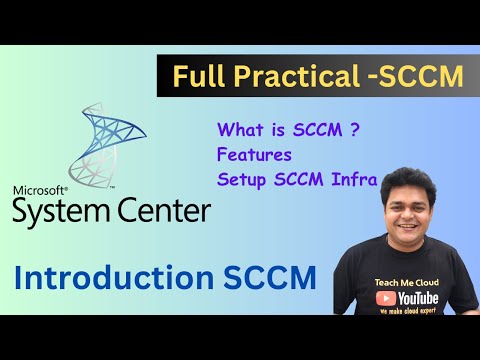 0:10:43
0:10:43
 0:50:18
0:50:18
 0:12:44
0:12:44
 0:25:16
0:25:16
 0:36:01
0:36:01
 0:06:11
0:06:11
 0:39:50
0:39:50
 0:36:10
0:36:10
 0:06:26
0:06:26
 0:03:10
0:03:10
 0:16:39
0:16:39
 0:04:42
0:04:42