filmov
tv
How To Fix Your Device is Missing Important Security and Quality in Windows 11

Показать описание
Here in this quick video tutorial, I will show you guys how to fix Windows 11 update showing the "Your Device is Missing Important Security and Quality" problem.
Windows update starts and stops commands:
net stop wuauserv
net stop cryptSvc
net stop bits
net stop msiserver
net start wuauserv
net start cryptSvc
net start bits
net start msiserver
Note: This video has followed all the Youtube community guideline rules. The purpose of this video is to share my knowledge with everyone that is totally Legal, Informational, and Educational purposes. I totally do not support any types of illegal acts or videos. The videos are completely for legal purposes.
✅Join this channel to get access to perks:
✅ My YouTube Parts -✅
---------------------------------------------------
❣Contact Info❣:
---------------------------------------------------
#Windows11 #Update #service
Windows update starts and stops commands:
net stop wuauserv
net stop cryptSvc
net stop bits
net stop msiserver
net start wuauserv
net start cryptSvc
net start bits
net start msiserver
Note: This video has followed all the Youtube community guideline rules. The purpose of this video is to share my knowledge with everyone that is totally Legal, Informational, and Educational purposes. I totally do not support any types of illegal acts or videos. The videos are completely for legal purposes.
✅Join this channel to get access to perks:
✅ My YouTube Parts -✅
---------------------------------------------------
❣Contact Info❣:
---------------------------------------------------
#Windows11 #Update #service
How to fix your device isn't compatible with this version android | fix device is not compatibl...
Fix 'Your device is missing important security and quality fixes' Error in Windows PC
How To FIX 'Your Device Isn't Compatible With This Version' Google Play Store Error
Fix your device is missing important security and quality fixes windows 10 | Problem Solved
HOW TO FIX Your device isn't compatible with this version android fix 2021 in GOOGLE PLAY STORE
Your Device Isn't Compatible With This Version Of Android (Fix!)
How to Fix “Your Device is Missing Important Security and Quality Fixes” Error in Windows 10
How To Fix Device is Not Compatible With This Version | Device isn't compatible with this versi...
Warzone Mobile New Optimization Update !!
YOUR DEVICE ISN'T COMPATIBLE WITH THIS VERSION FIX
What to do if Your Android Device Won’t Download or Install Apps
How to Fix Cast Device not Showing in Chrome
How To Fix Your PC Ran Into a Problem and Needs to Restart - Inaccessible Boot Device
Your Device isn't compatible with this version Problem on Play Store | App Compatibility Fix
My Android Won't Turn On! Here's The REAL Fix.
Your device ran into a problem and needs to restart - Windows 10 Blue Screen Error- Fix
8 Cleaning Tricks to Make Your Device Look New Again
How To Fix “Your Device Is Missing Important Security and Quality Fixes” on Windows
How to change Wi-Fi Networks of your Google Nest devices
How to Fix Miracast Not Supported on This Device Issue in Windows 10/11
How to Fix a Blue Screen of Death on Windows 10 / 11
AirDrop Not Working? Here's How to Fix (iPhone & Mac)
How To Reset Echo Dot
How to fix 'No boot device found. Press any key to reboot the machine.'
Комментарии
 0:02:45
0:02:45
 0:02:27
0:02:27
 0:02:51
0:02:51
 0:03:34
0:03:34
 0:04:16
0:04:16
 0:01:54
0:01:54
 0:06:21
0:06:21
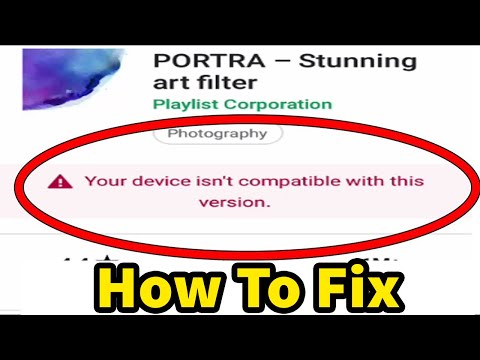 0:03:17
0:03:17
 0:02:02
0:02:02
 0:07:46
0:07:46
 0:02:19
0:02:19
 0:00:36
0:00:36
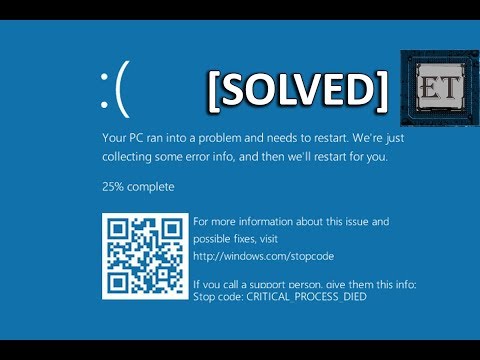 0:07:26
0:07:26
 0:06:21
0:06:21
 0:08:20
0:08:20
 0:07:08
0:07:08
 0:09:01
0:09:01
 0:02:25
0:02:25
 0:00:22
0:00:22
 0:03:12
0:03:12
 0:19:42
0:19:42
 0:05:39
0:05:39
 0:05:03
0:05:03
 0:03:48
0:03:48