filmov
tv
Agency Features - Managing Clients

Показать описание
🔥 Learn how to efficiently manage your clients with ease using agency features in this step-by-step tutorial!
Step 1️⃣: Log in to your WebStarts account and locate the drop-down menu in the top right corner.
Step 2️⃣: Select the "Clients" tab from the menu and click on the "Add Client" button.
Step 3️⃣: Fill in the client's first name, last name, and email address in the provided form and click "add".
Step 4️⃣: A password will be automatically generated for the client. You can either send them this password or assign a new one.
To assign a different password, click on the overflow menu and choose "reset password".
Enter the new password in the designated field and click "OK".
Step 5️⃣: Now it's time to assign a website to your client. Click on the overflow menu and select "assign site".
If you want to create a new site, choose "create new site" and follow the prompts to create a site using a template or WebStarts AI.
If the client's website is hosted elsewhere, select "add external site" and provide the website's URL.
Step 6️⃣: In this example, we're selecting a site within our WebStarts account. Click "continue" to associate the client with the chosen site.
Step 7️⃣: The client can now log in to the client login portal using their email address and assigned password. They'll have access to manage the site you've created for them.
To disassociate a client from a website, locate the client in the clients list and click the delete icon next to the associated site.
To edit a client's details, select the "edit" option from the overflow menu.
Step 8️⃣: Remember, you can always access and manage your clients by utilizing the drop-down menu in the top right corner of your account whenever agency features are enabled.
White-label website builder
Private label website builder
Reseller website builder
Branded website builder
Customizable website builder
White-label website platform
Whitelabel website creator
White-label website software
White-label website development tool
White-label website solution
White-label website design platform
White-label website builder for agencies
White-label website builder for freelancers
White-label website builder for businesses
White-label website builder with CMS (Content Management System)
White-label website builder with e-commerce functionality
White-label website builder with SEO (Search Engine Optimization) features
White-label website builder with drag-and-drop interface
White-label website builder with responsive design templates
White-label website builder with hosting and domain options
Комментарии
 0:03:10
0:03:10
 0:03:08
0:03:08
 0:04:39
0:04:39
 0:02:24
0:02:24
 0:04:15
0:04:15
 0:19:42
0:19:42
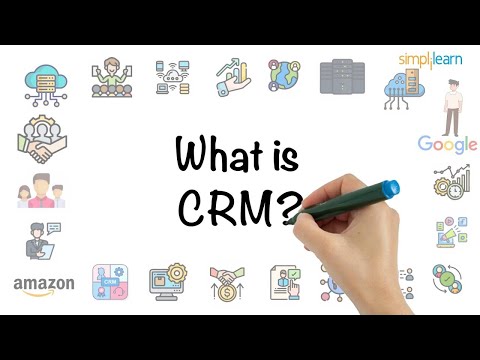 0:06:43
0:06:43
 0:17:46
0:17:46
 0:08:05
0:08:05
 0:06:00
0:06:00
 0:10:49
0:10:49
 0:04:04
0:04:04
 0:05:15
0:05:15
 0:06:44
0:06:44
 0:03:51
0:03:51
 0:00:32
0:00:32
 0:30:39
0:30:39
 0:02:41
0:02:41
 0:06:27
0:06:27
 0:15:17
0:15:17
 0:06:34
0:06:34
 0:43:35
0:43:35
 0:21:07
0:21:07
 0:01:45
0:01:45