filmov
tv
BEGINNER'S GUIDE to Overclocking your GPU (Galaxy GTX 670 @ MSI Afterburner)

Показать описание
This is a tutorial on how to overclock your AMD or Nvidia Graphics Card (7850 / 7870 / 7950 / 7970 / GTX 660ti 670 680 690 etc.), I specifically am using a Galaxy GTX 670 in this example, but the settings and the methodology is what is important.
ON AMD CARDS settings will be different, I would aim as a safe guide to maybe shoot for around a 10% overclock and personally wouldn't go over 20% for a Graphics card.
ALSO keep in mind that you can probably push your card higher, it is just that Nvidia Kepler Series (6 series) already overclocks the cards pretty high straight out of the box. Another really important thing to remember is test your VRAM using the right test and to also remember that it is the most prone to failure thing on your card, so be extra careful when overclocking it.
AND BE VERY CAREFUL WITH OVERCLOCKING YOUR GPU!! IT IS A LOT MORE SENSITIVE THAN A CPU (BECAUSE A LOT MORE CAN GO WRONG!), SO PROCEED WITH CAUTION AND IF YOU ARE NOT SURE SEND ME A MESSAGE / COMMENT.
The changes are all made through MSI afterburner, your card may or may not have some additional features.
Links for the 2 programs needed are here below (windows 7 64bit, if you are on a different OS / 32-bit version you may need different versions of the following):
MSI Afterburner (configuration program)
MSI Kombustor (stress testing software) -
Keep in mind that your graphics card DOES NOT have to be a MSI graphics card to use these programs (mine is a galaxy). You can use your gigabyte card / asus card / EVGA or any other maker out there.)
Any questions please ask them below or send me a PM and also subscribe to keep the BET going!
And if this helped you then please thumbs up the vid as it in turns helps me to produce more videos and keep content coming!
ON AMD CARDS settings will be different, I would aim as a safe guide to maybe shoot for around a 10% overclock and personally wouldn't go over 20% for a Graphics card.
ALSO keep in mind that you can probably push your card higher, it is just that Nvidia Kepler Series (6 series) already overclocks the cards pretty high straight out of the box. Another really important thing to remember is test your VRAM using the right test and to also remember that it is the most prone to failure thing on your card, so be extra careful when overclocking it.
AND BE VERY CAREFUL WITH OVERCLOCKING YOUR GPU!! IT IS A LOT MORE SENSITIVE THAN A CPU (BECAUSE A LOT MORE CAN GO WRONG!), SO PROCEED WITH CAUTION AND IF YOU ARE NOT SURE SEND ME A MESSAGE / COMMENT.
The changes are all made through MSI afterburner, your card may or may not have some additional features.
Links for the 2 programs needed are here below (windows 7 64bit, if you are on a different OS / 32-bit version you may need different versions of the following):
MSI Afterburner (configuration program)
MSI Kombustor (stress testing software) -
Keep in mind that your graphics card DOES NOT have to be a MSI graphics card to use these programs (mine is a galaxy). You can use your gigabyte card / asus card / EVGA or any other maker out there.)
Any questions please ask them below or send me a PM and also subscribe to keep the BET going!
And if this helped you then please thumbs up the vid as it in turns helps me to produce more videos and keep content coming!
Комментарии
 0:09:32
0:09:32
 0:05:28
0:05:28
 0:00:17
0:00:17
 0:22:26
0:22:26
 0:00:39
0:00:39
 0:40:41
0:40:41
 0:00:59
0:00:59
 0:17:18
0:17:18
 0:04:27
0:04:27
 0:14:01
0:14:01
 0:25:40
0:25:40
 0:05:07
0:05:07
 0:06:50
0:06:50
 0:11:15
0:11:15
 0:26:25
0:26:25
 0:08:05
0:08:05
 0:10:08
0:10:08
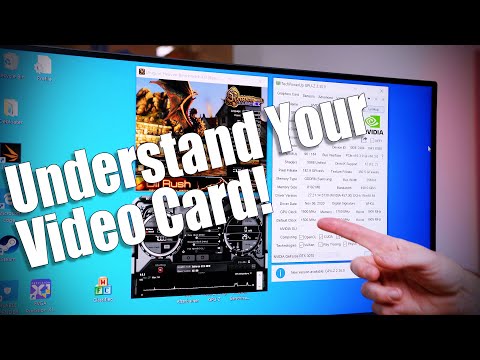 0:21:59
0:21:59
 0:03:45
0:03:45
 0:00:45
0:00:45
 0:27:52
0:27:52
 0:08:37
0:08:37
 0:00:40
0:00:40
 0:06:03
0:06:03