filmov
tv
Dynamic Forms with Big Buttons for Data Entry in Microsoft Access, Part 5

Показать описание
In this Microsoft Access tutorial, I will show you how to create dynamic forms with big buttons for data entry, utilizing temp vars for returning item IDs, cascading combo boxes for selecting makes and models, and handling potential issues like cancellations and missing records. This is part 5.
BECOME A MEMBER:
LEARN MORE:
PREREQUISITES:
UP NEXT:
RECOMMENDED COURSES:
FREE TEMPLATE DOWNLOADS:
ADDITIONAL RESOURCES:
KEYWORDS:
TechHelp, Access 2016, Access 2019, Access 2021, Access 365, Microsoft Access, MS Access, MS Access Tutorial, #msaccess, #microsoftaccess, #help, #howto, #tutorial, #learn, #lesson, #training, #database, Dynamic Forms, Big Buttons, Data Entry, Microsoft Access Forms, Temp Vars, Access VBA Tutorial, Button Form Series, Return Value Handling, Dynamic Button Captions, Opening Forms Dynamically, SQL Statement Modification, Record Source Adjustment, Debugging Access Forms, Cascading Combo Boxes, Vehicle Data Entry Access, Coding in VBA
QUESTIONS:
Please feel free to post your questions or comments below. Thanks.
Live long, and prosper.
BECOME A MEMBER:
LEARN MORE:
PREREQUISITES:
UP NEXT:
RECOMMENDED COURSES:
FREE TEMPLATE DOWNLOADS:
ADDITIONAL RESOURCES:
KEYWORDS:
TechHelp, Access 2016, Access 2019, Access 2021, Access 365, Microsoft Access, MS Access, MS Access Tutorial, #msaccess, #microsoftaccess, #help, #howto, #tutorial, #learn, #lesson, #training, #database, Dynamic Forms, Big Buttons, Data Entry, Microsoft Access Forms, Temp Vars, Access VBA Tutorial, Button Form Series, Return Value Handling, Dynamic Button Captions, Opening Forms Dynamically, SQL Statement Modification, Record Source Adjustment, Debugging Access Forms, Cascading Combo Boxes, Vehicle Data Entry Access, Coding in VBA
QUESTIONS:
Please feel free to post your questions or comments below. Thanks.
Live long, and prosper.
Dynamic Forms with Big Buttons for Data Entry in Microsoft Access (Combo, List Box Replacement)
Dynamic Forms with Big Buttons for Data Entry in Microsoft Access, Part 2
Dynamic Forms with Big Buttons for Data Entry in Microsoft Access, Part 3
Dynamic Forms with Big Buttons for Data Entry in Microsoft Access, Part 5
Dynamic Forms with Big Buttons for Data Entry in Microsoft Access, Part 4
Dynamic Forms with Big Buttons for Data Entry in Microsoft Access, Part 6
React Hook Form Tutorial - 15 - Dynamic Fields
How to Create Dynamic Forms in WordPress
Salesforce Dynamic Forms & Actions
Dynamic Forms - add flexible variables in your scripts | ScriptRunner for Jira Server/Data Center
Build a dynamic form in React
How To Create Dynamic Input Fields Creation Using HTML CSS And Vanilla JavaScript | #dynamic-input
Salesforce Summer '20 Dynamic Forms and Dynamic Actions
Orchard Harvest 2015 Dynamic Forms
How to Edit Existing Podio Items with Momentum Dynamic Forms!
Multiple Tab Navigation for Large Forms and Dynamic Information - Autoupdate
Angular Vienna, Reactive dynamic Forms, January 2019
How to Enable Dynamic Forms in SolarWinds Service Desk
How to Create Dynamic Forms in Angular | Dynamic Form Controls Angular
Creating Robust Dynamic Forms in Adobe LiveCycle ®
Open-source Form Builder for React | Generate dynamic forms using JSON
Dynamic Forms Builder, CRUD Submissions, Multiple Files Upload Using ASP.NET MVC w/ SOURCE CODE
Skuid App-etizer | Enhance Dynamic Forms
Master Angular Forms: Create Reusable Forms with JSON Constants (Config) | Dynamic Forms in Angular
Комментарии
 0:26:56
0:26:56
 0:22:26
0:22:26
 0:19:19
0:19:19
 0:16:55
0:16:55
 0:18:06
0:18:06
 0:18:14
0:18:14
 0:09:35
0:09:35
 0:02:56
0:02:56
 0:41:13
0:41:13
 0:02:02
0:02:02
 0:25:23
0:25:23
 0:16:49
0:16:49
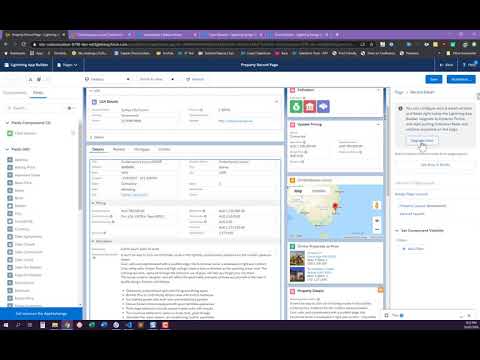 1:14:50
1:14:50
 0:36:49
0:36:49
 0:16:54
0:16:54
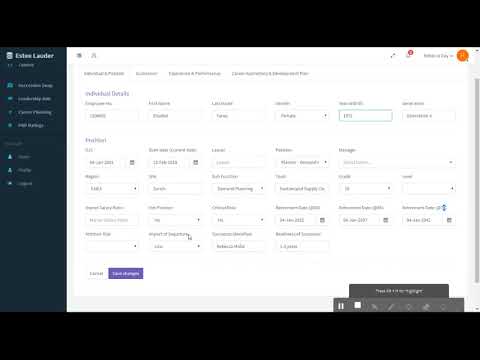 0:04:36
0:04:36
 0:28:40
0:28:40
 0:20:49
0:20:49
 0:14:19
0:14:19
 0:09:42
0:09:42
 0:08:02
0:08:02
 0:07:31
0:07:31
 0:43:50
0:43:50
 0:51:03
0:51:03