filmov
tv
How to Factory Reset Samsung Phone When Locked (without Forgotten Password/PIN/Pattern Lock)

Показать описание
Today's video will tell you how to factory reset Samsung phone when locked. Bringing a Samsung Galaxy phone back to its factory settings is easy. Just go to Settings app, choose General management, tap Reset, tap Factory data reset and you're good to . It's fine until your Samsung phone is locked due to the forgotten password, PIN, or pattern lock. So, how to reset locked Samsung phone? We're here to help. You can walk through the several locked Samsung phone factory reset solutions in this video and attempt them one by one. The steps in this video apply to Samsung A, S, and Z series smartphones. Hope they can do you a favor.
You may need to reset your locked Samsung phone for a number of reasons. For example: you forgot the password, Pin code or pattern lock to unlock your Samsung phone, you need to reset your Samsung locked phone. Or if your Samsung phone is lost, restoring your Samsung phone to factory settings can protect your personal data. Or maybe the Samsung phone you just bought is already locked and you need to use reset to delete personal data and settings before using it. Or you have to factory reset locked Samsung phone anyway.
You can try our verified method, which only requires simple steps to Samsung factory reset locked phone. Please be patient and watch this video. You can try the methods in this video one by one or directly choose the method you want to try to reset Samsung locked phone. The method in the video may not work on all mobile phones. If you have any questions or you think this video is good, you can subscribe, like or leave a message to tell us your problem and which method helped you solve the problem. Let us remind you again that hard reset Samsung phone when locked will delete all data on the device, so it is important to back up all important information before performing the reset.
01:39 Samsung's Find My Mobile feature
03:11 Use Google Find My Device
04:53 Restore factory settings
06:11 Seek professional help
Related videos of Samsung phone fixes:
You may need to reset your locked Samsung phone for a number of reasons. For example: you forgot the password, Pin code or pattern lock to unlock your Samsung phone, you need to reset your Samsung locked phone. Or if your Samsung phone is lost, restoring your Samsung phone to factory settings can protect your personal data. Or maybe the Samsung phone you just bought is already locked and you need to use reset to delete personal data and settings before using it. Or you have to factory reset locked Samsung phone anyway.
You can try our verified method, which only requires simple steps to Samsung factory reset locked phone. Please be patient and watch this video. You can try the methods in this video one by one or directly choose the method you want to try to reset Samsung locked phone. The method in the video may not work on all mobile phones. If you have any questions or you think this video is good, you can subscribe, like or leave a message to tell us your problem and which method helped you solve the problem. Let us remind you again that hard reset Samsung phone when locked will delete all data on the device, so it is important to back up all important information before performing the reset.
01:39 Samsung's Find My Mobile feature
03:11 Use Google Find My Device
04:53 Restore factory settings
06:11 Seek professional help
Related videos of Samsung phone fixes:
Комментарии
 0:04:29
0:04:29
 0:02:31
0:02:31
 0:02:01
0:02:01
 0:05:13
0:05:13
 0:02:11
0:02:11
 0:04:20
0:04:20
 0:02:56
0:02:56
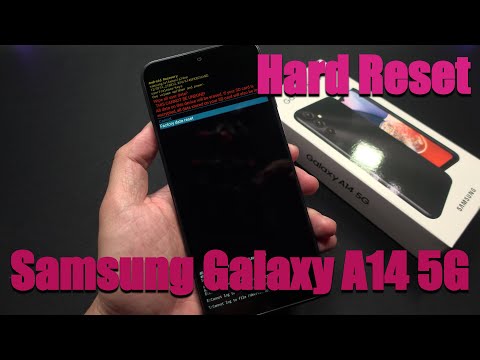 0:01:34
0:01:34
 0:04:25
0:04:25
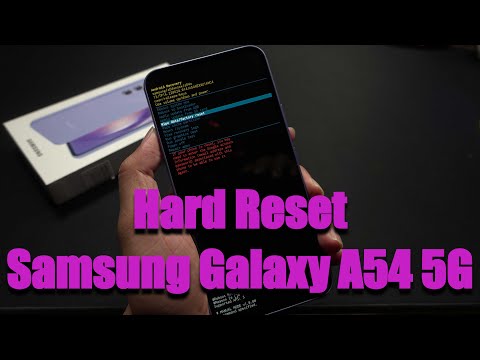 0:01:36
0:01:36
 0:01:56
0:01:56
 0:02:21
0:02:21
 0:02:42
0:02:42
 0:02:10
0:02:10
 0:00:32
0:00:32
 0:03:46
0:03:46
 0:04:29
0:04:29
 0:03:39
0:03:39
 0:06:02
0:06:02
 0:02:40
0:02:40
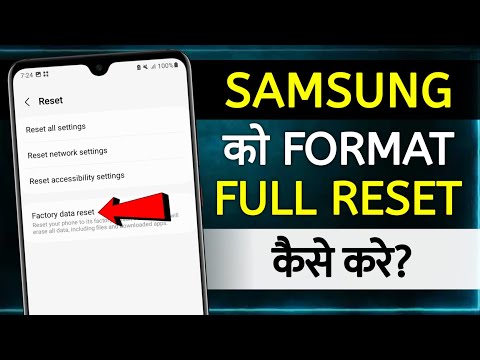 0:01:48
0:01:48
 0:02:17
0:02:17
 0:02:00
0:02:00
 0:01:54
0:01:54