filmov
tv
M2 MacBook Air: Won't Turn On Stuck in Black Screen? - Fixed!

Показать описание
M2 MacBook Air stuck on Black screen but its running, or refused to turn on all together after the latest macOS Sonoma Update? You M2 Mac screen suddenly gone blank but keyboard light is turned on? Don’t Panic, we got you covered.
In this video, we will show you 5 simple and straightforward solutions to resolve Black Screen issue on M2 MacBook Pro/Air, Mac Mini, iMac or any Mac Running on macOS Sonoma or later.
#BlackScreenStuck #M2MacBookAir #MacnoturningON #DisplayBlack
0:00 MacBook Air M2 stuck on Black Screen
0:30 solution 1: Eject External Accessories and Charge Mac
1:03 Solution 2: Increase Brightness
1:18 Solution 3: Force Shutdown
1:46 Solution 4: Force Restart
2:03 Solution 5: Safe Boot
In this video, we will show you 5 simple and straightforward solutions to resolve Black Screen issue on M2 MacBook Pro/Air, Mac Mini, iMac or any Mac Running on macOS Sonoma or later.
#BlackScreenStuck #M2MacBookAir #MacnoturningON #DisplayBlack
0:00 MacBook Air M2 stuck on Black Screen
0:30 solution 1: Eject External Accessories and Charge Mac
1:03 Solution 2: Increase Brightness
1:18 Solution 3: Force Shutdown
1:46 Solution 4: Force Restart
2:03 Solution 5: Safe Boot
M2 MacBook Air: Won't Turn On Stuck in Black Screen? - Fixed!
MacBook WON’T TURN ON Fix in 3 Minutes
M2 MacBook Air: How to Force Restart or Shutdown Frozen Mac!
MacBook Air M2: How To Turn ON
How To Fix MacBook Air Black Screen! Quick Solution Now!
6 Workable Ways to Fix Mac/MacBook Pro/ MacBook Air Won’t Turn on Issue
How To Turn on a Macbook Air M3 / M2 - Full Guide
How to Fix MacBook Pro Black Screen of Death - OSX Tutorial
Massive Apple Black Friday Deals 2024 - (Don’t Miss Out)
HOW to Fix Macbook Air- NO Power [WORKS in 2021]
Repairing Dead MacBook Air M2 A2681 2022 No Power Repair
How To Turn OFF or Force Shut Down your MacBook Air M2
How to Shut Down MacBook Air M2! [Turn OFF/ON]
M2 MacBook Air Is... Not Good #shorts
This Little Mistake Kills M2 MacBooks!
Mac is Stuck on Apple Logo or Progress Bar. Try This!
NEW MacBook Air 13 can Recharge itself! 😂
Can You Game On A New M2 MacBook Air?
How to Reset SMC on Macbook Pro - Fix loud fans, slow loading, keyboard backlight
MacBook Pro Black Screen of Death - Fixed 2019 (Working Method)
Quickfix for a MacBook M1 Pro / M1 Max that refuses to charge
M2 MacBook Air Vibes 🍃
How to reset PRAM or NVRAM on Macbook - Fix no startup
M1 MacBook Vs Nestea... Sticky Keyboard Fix #Shorts
Комментарии
 0:03:11
0:03:11
 0:06:51
0:06:51
 0:01:20
0:01:20
 0:00:52
0:00:52
 0:02:27
0:02:27
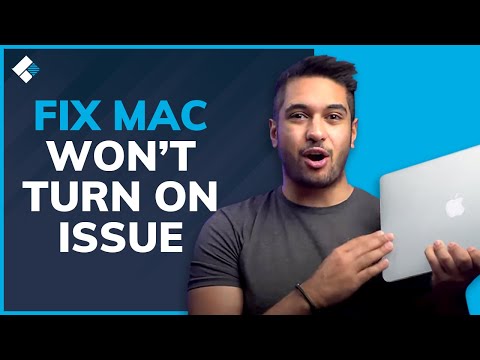 0:06:14
0:06:14
 0:00:48
0:00:48
 0:05:32
0:05:32
 0:19:35
0:19:35
 0:05:29
0:05:29
 0:31:06
0:31:06
 0:01:38
0:01:38
 0:01:43
0:01:43
 0:00:44
0:00:44
 0:13:18
0:13:18
 0:03:39
0:03:39
 0:00:23
0:00:23
 0:00:44
0:00:44
 0:00:42
0:00:42
 0:07:49
0:07:49
 0:00:44
0:00:44
 0:00:13
0:00:13
 0:00:43
0:00:43
 0:00:49
0:00:49