filmov
tv
MacBook Pro Black Screen of Death - Fixed 2019 (Working Method)
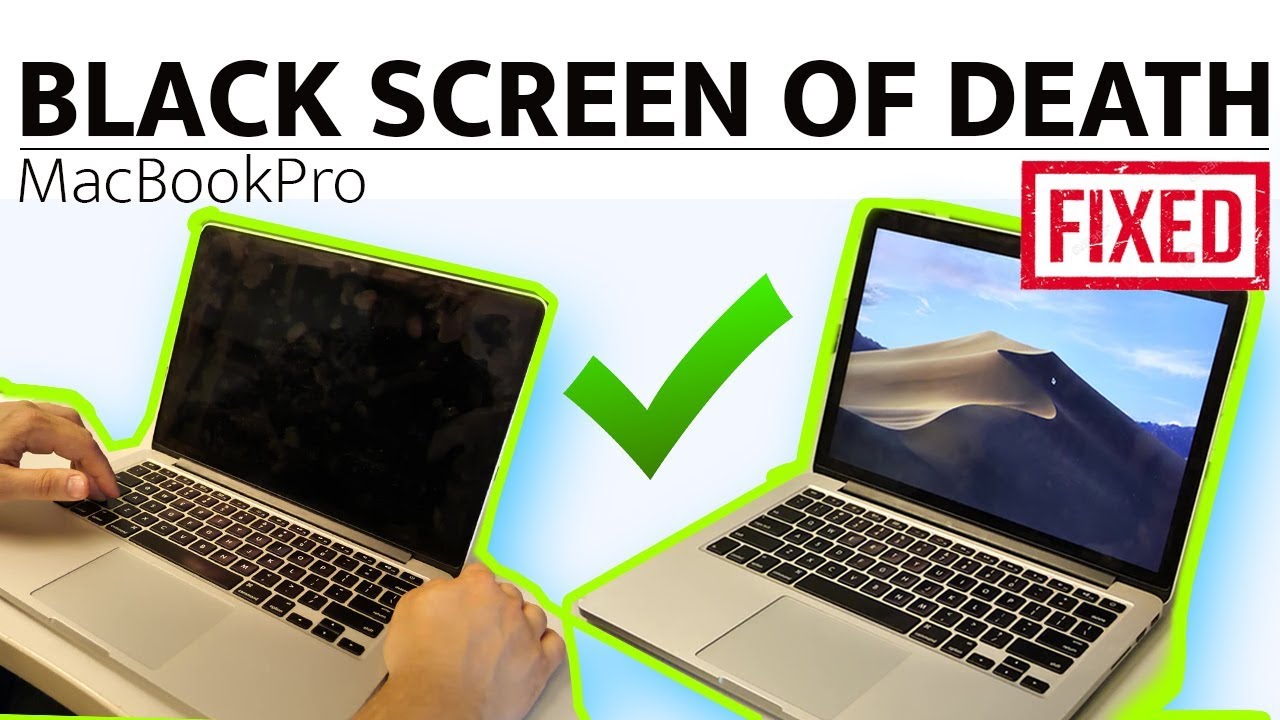
Показать описание
#blackscreenfix #macbookrepair #macblackscreen
This MacBook Pro is fall down in the floor and after that won't turn on right , my MacBook pro wont turn on and screen was black didn't show up anything. I was hearing only chime, the startup sound and the lights apple logo on the back of the screen, you can see it on the video.
Today I'm showing you how to fix the black screen of death on MacBook Pro and it will work also for MacBook Air.
- This method worked for me and for many others you can read thousand of comments below.
- This method it will work for all of you who are facing MacBook pro wont turn on or black screen of death or if you only hear the chime but your mac wont turn on, also if your MacBook air wont turn on follow exact steps Im doing in the video and it will work for you to.
Ways to Be Blessings for Tips2fix
1.Subscribe the channel it will help tips2fix.
2.Share this video with your friends on the social media this help to (Grow Fast.)
3. If you have in heart to gave something here it is the link for givers
Donate Tips 2 Fix
~~~~~~~~~~
~~~~~~~~~~~
Screwdriver suggestions for you MacBook Pro and Air
~~~~~~~
1. iFixit Pro Tech Toolkit - Electronics, Smartphone, Computer & Tablet Repair Kit
2. iRepairmac Bottom Case Screw Set and Pentalobe Screwdriver for MacBook Retina 13"
3.Xiaomi Mijia Wiha Screwdriver Kit 24 Precision Magnetic Bits Alluminum Box Screw Driver
Try first all methods I have explained and after that if its still not worked than try to open up you're MacBook Pro Or MacBook Air or whatever Apple you have, do it like I did in the video. Carefully and don't put any force on it.
Please let me know in the comments your case and if it worked for you to.
Steps Before you try this the Lasted method:
*Reset NVRAM or PRAM on your Mac & Reset the System Management Controller (SMC) on your Mac didn't work to me.
What I did that works for me:
⏰ Chapters:
0:00 intro
1:05 Trying to boot macOS into safe boot or safe mode
1:38 Trying to Reset NVRAM and PRAM
1:46 Trying to Reset system management controller SMC
2:53 Taking the back off a MacBook Pro and get inside the mac
3:51 Removing the NVMe SSD
4:00 Removing battery Connectors
5:20 Reconnect the connectors again all together
5:55 Put Back the NVMe SSD
6:30 Trying to turn on the MacBook Pro
6:37 MacBook Pro turned on and working well
7:20 Reexplain what I did on the video
7:48 Don't forget to put back the cover back
God Bless you!
Suggested video tutorials
~~~~~~~~~
👉 Folder with Question Mark on Mac FIXED
👉 How to Copy Files on Windows External HDD without Formatting
👉 How to Factory Reset a Mac
👉 How to move your content to a new Mac
👉 How to Clone MacBook pro hard drive to SSD
If you are facing with this question right now
~~~~~~~~~
👉 MacBook air wont turn on black screen ?
👉 MacBook screen black but on ?
👉 MacBook pro not turning on black screen ?
This MacBook Pro is fall down in the floor and after that won't turn on right , my MacBook pro wont turn on and screen was black didn't show up anything. I was hearing only chime, the startup sound and the lights apple logo on the back of the screen, you can see it on the video.
Today I'm showing you how to fix the black screen of death on MacBook Pro and it will work also for MacBook Air.
- This method worked for me and for many others you can read thousand of comments below.
- This method it will work for all of you who are facing MacBook pro wont turn on or black screen of death or if you only hear the chime but your mac wont turn on, also if your MacBook air wont turn on follow exact steps Im doing in the video and it will work for you to.
Ways to Be Blessings for Tips2fix
1.Subscribe the channel it will help tips2fix.
2.Share this video with your friends on the social media this help to (Grow Fast.)
3. If you have in heart to gave something here it is the link for givers
Donate Tips 2 Fix
~~~~~~~~~~
~~~~~~~~~~~
Screwdriver suggestions for you MacBook Pro and Air
~~~~~~~
1. iFixit Pro Tech Toolkit - Electronics, Smartphone, Computer & Tablet Repair Kit
2. iRepairmac Bottom Case Screw Set and Pentalobe Screwdriver for MacBook Retina 13"
3.Xiaomi Mijia Wiha Screwdriver Kit 24 Precision Magnetic Bits Alluminum Box Screw Driver
Try first all methods I have explained and after that if its still not worked than try to open up you're MacBook Pro Or MacBook Air or whatever Apple you have, do it like I did in the video. Carefully and don't put any force on it.
Please let me know in the comments your case and if it worked for you to.
Steps Before you try this the Lasted method:
*Reset NVRAM or PRAM on your Mac & Reset the System Management Controller (SMC) on your Mac didn't work to me.
What I did that works for me:
⏰ Chapters:
0:00 intro
1:05 Trying to boot macOS into safe boot or safe mode
1:38 Trying to Reset NVRAM and PRAM
1:46 Trying to Reset system management controller SMC
2:53 Taking the back off a MacBook Pro and get inside the mac
3:51 Removing the NVMe SSD
4:00 Removing battery Connectors
5:20 Reconnect the connectors again all together
5:55 Put Back the NVMe SSD
6:30 Trying to turn on the MacBook Pro
6:37 MacBook Pro turned on and working well
7:20 Reexplain what I did on the video
7:48 Don't forget to put back the cover back
God Bless you!
Suggested video tutorials
~~~~~~~~~
👉 Folder with Question Mark on Mac FIXED
👉 How to Copy Files on Windows External HDD without Formatting
👉 How to Factory Reset a Mac
👉 How to move your content to a new Mac
👉 How to Clone MacBook pro hard drive to SSD
If you are facing with this question right now
~~~~~~~~~
👉 MacBook air wont turn on black screen ?
👉 MacBook screen black but on ?
👉 MacBook pro not turning on black screen ?
Комментарии
 0:05:32
0:05:32
 0:07:49
0:07:49
 0:05:34
0:05:34
 0:00:14
0:00:14
 0:08:32
0:08:32
 0:01:15
0:01:15
 0:02:37
0:02:37
 0:00:16
0:00:16
 0:19:48
0:19:48
 0:03:51
0:03:51
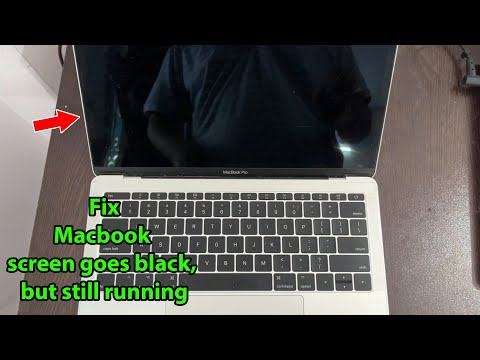 0:01:22
0:01:22
 0:03:19
0:03:19
 0:02:26
0:02:26
 0:00:41
0:00:41
 0:13:15
0:13:15
 0:04:08
0:04:08
 0:03:11
0:03:11
 0:06:35
0:06:35
 0:14:09
0:14:09
 0:05:03
0:05:03
 0:04:51
0:04:51
 0:05:19
0:05:19
 0:06:28
0:06:28
 0:02:59
0:02:59