filmov
tv
Hosting website from your PC using XAMPP(Apache) and Port Forwarding on Router

Показать описание
How to Host a website from your PC for Free using XAMPP(Apache server) and Port Forwarding!.
For hosting website Router is mandatory as we are going to forward request coming on router to our local server using port forwarding.
Prerequisite :-
1.XAMPP installed
2.Router with good internet connection!
.
.
.
.
.
.
#hosting #xampp #portforwarding #website #router
#computerscience #networks #free #html #vat #server
#virtualserver #fun
For hosting website Router is mandatory as we are going to forward request coming on router to our local server using port forwarding.
Prerequisite :-
1.XAMPP installed
2.Router with good internet connection!
.
.
.
.
.
.
#hosting #xampp #portforwarding #website #router
#computerscience #networks #free #html #vat #server
#virtualserver #fun
How to host a website from your own computer! (no hosting services)
Raspberry Pi versus AWS // How to host your website on the RPi4
Understanding Web Hosting: What it is and Why it's Important
Understand Self Hosting in 5 Minutes! Self Hosting for Noobs!
How to Get Free Hosting and Domain for WordPress 2024 ( Unlimited Free Hosting for Lifetime )
Deploying a Website to AWS in Under 1 Minute
How to deploy your website for free
How to Put a Website Online: Template, Coding, Domain, Hosting, and DNS
How to Host a website for free on google drive
How to turn a PC into a web hosting server and host your websites.
How to Upload Your Website To The Internet
How to Handle Domains and Hosting for Clients (And Earn Passive Income too!)
you need a website RIGHT NOW!! (create a website for FREE)
The Downsides of Self-Hosting Your Applications at Home
Your Old PC is Your New Server
XAMPP SERVER ONLINE WITHOUT BUYING A HOSTING PLAN
How to Create Your Own Server at Home for Web Hosting. HP server & Desktop. Linux Ubuntu Apache ...
Self Hosting on your Home Server - Cloudflare + Nginx Proxy Manager - Easy SSL Setup
Turn Your PC into a web hosting server and host your websites FREE 🤯
How To Create A Free Website - with Free Domain & Hosting
Web Hosting Tutorial for Beginners: Domain Registration, DNS & How to Host a Website Explained
Self-Hosting Security Guide for your HomeLab
How to Build Web Hosting Server from Scratch at home - Host your website for free!
How To Setup Website Hosting On Windows 10 Using IIS
Комментарии
 0:29:55
0:29:55
 0:08:39
0:08:39
 0:04:56
0:04:56
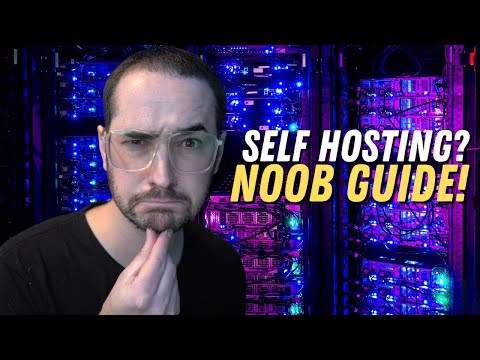 0:04:50
0:04:50
 0:10:26
0:10:26
 0:00:43
0:00:43
 0:00:53
0:00:53
 0:59:26
0:59:26
 0:04:21
0:04:21
 0:14:51
0:14:51
 0:06:37
0:06:37
 0:08:51
0:08:51
 0:16:42
0:16:42
 0:07:18
0:07:18
 0:11:07
0:11:07
 0:07:10
0:07:10
 1:13:36
1:13:36
 0:15:46
0:15:46
 0:02:37
0:02:37
 0:20:16
0:20:16
 0:11:35
0:11:35
 0:18:43
0:18:43
 0:57:01
0:57:01
 0:04:41
0:04:41