filmov
tv
How to Upload Your Website To The Internet

Показать описание
Learn how to upload your website on the internet
🎬 𝗧𝗮𝗯𝗹𝗲 𝗼𝗳 𝗖𝗼𝗻𝘁𝗲𝗻𝘁𝘀
0:00 Intro
0:31 Choose your domain name
0:58 Get your hosting and domain
02:40 Setup your hosting account
3:31 Upload your website files
📌 𝗙𝗼𝗹𝗹𝗼𝘄 𝘁𝗵𝗲𝘀𝗲 𝘀𝗶𝗺𝗽𝗹𝗲 𝘀𝘁𝗲𝗽𝘀
Step 1: choose your website name
And choose a name for your website.
Step 2: Get Hosting & Domain
Hosting & Domain are the two things that you need, for uploading your website.
So, get your hosting & domain and once you’ve completed the purchase,
Step 3 : Setup your hosting account
Once you setup the hosting account, you will reach ‘CPANEL’ page
Now this cpanel is the place where you’ll be controlling your hosting account
Step 4: upload your website files
To upload your website files, just click ‘open’ next to file manager option on your C panel.
And then click ‘public_html’ folder.
In order to upload your website files, you need to delete those sample files,
So to delete it, just click ‘select all’ and click ‘delete’.
Now, instead of uploading all your website files one-by-one.
Just compress all your website files into zip file on your computer.
Once you’re done, click upload button on your hosting account
And then drag and drop your zip file to upload it.
Once your website’s zip file is uploaded, Just click ‘extract files’,
That’s it, your website files will be uploaded and your website will now be live on the internet...
❤️ 𝗢𝘂𝗿 𝗥𝗲𝗰𝗼𝗺𝗺𝗲𝗻𝗱𝗲𝗱 𝗪𝗼𝗿𝗱𝗣𝗿𝗲𝘀𝘀 𝗧𝗼𝗼𝗹𝘀
🔥 𝗪𝗲𝗯𝘀𝗶𝘁𝗲 𝗚𝘂𝗶𝗱𝗲 - 𝗦𝗶𝗺𝗽𝗹𝗲 & 𝗘𝗮𝘀𝘆 𝗦𝘁𝗲𝗽𝘀 𝘁𝗼 𝗹𝗮𝘂𝗻𝗰𝗵 𝘆𝗼𝘂𝗿 𝗳𝗶𝗿𝘀𝘁 𝗪𝗲𝗯𝘀𝗶𝘁𝗲
🎓 𝗥𝗲𝘀𝗼𝘂𝗿𝗰𝗲𝘀 𝘁𝗼 𝗴𝗲𝘁 𝗯𝗲𝘁𝘁𝗲𝗿 𝗮𝘁 𝗪𝗼𝗿𝗱𝗣𝗿𝗲𝘀𝘀
🎁 𝗖𝗼𝘂𝗽𝗼𝗻𝘀
🙌 𝗢𝗳𝗳𝗶𝗰𝗶𝗮𝗹𝗹𝘆:
💬 𝗙𝗼𝗹𝗹𝗼𝘄 & 𝗖𝗵𝗮𝘁 𝘄𝗶𝘁𝗵 𝘂𝘀:
Комментарии
 0:06:37
0:06:37
 0:59:26
0:59:26
 0:03:17
0:03:17
 0:09:42
0:09:42
 0:06:03
0:06:03
 0:12:44
0:12:44
 0:10:27
0:10:27
 0:03:00
0:03:00
 0:04:25
0:04:25
 0:07:16
0:07:16
 0:02:07
0:02:07
 0:06:57
0:06:57
 0:10:08
0:10:08
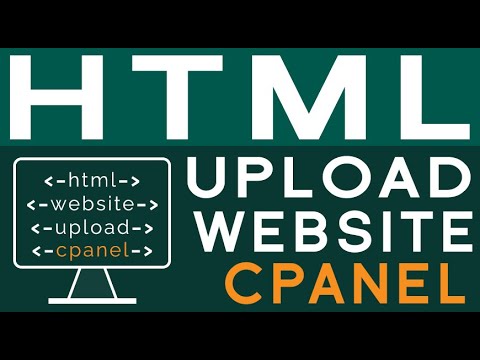 0:01:50
0:01:50
 0:08:19
0:08:19
 0:04:24
0:04:24
 0:03:19
0:03:19
![🎯[ 2023 ]Hosting](https://i.ytimg.com/vi/72FNoKoKOqc/hqdefault.jpg) 0:25:45
0:25:45
 0:09:53
0:09:53
 0:04:16
0:04:16
 0:07:52
0:07:52
 0:04:57
0:04:57
 0:00:53
0:00:53
 0:05:36
0:05:36