filmov
tv
Turn Your PC into a web hosting server and host your websites FREE 🤯

Показать описание
Ngrok Tutorial: Host Your Own Website from Your Computer with Ngrok
Welcome to our comprehensive Ngrok tutorial, your one-stop shop for getting started with this powerful tool! Ngrok lets you expose your local development server to the internet with just a few clicks. Whether you're a seasoned developer or just getting your feet wet, Ngrok can save you tons of time and frustration. ⏰
In this video, we'll walk you through everything you need to know to host your own website from your computer using Ngrok:
1. Installation and Setup - Get Ngrok up and running on your machine in minutes. We'll guide you through the download and installation process for various platforms including Windows, Mac, and Linux.
2. Secure Tunneling - Learn how to create secure tunnels to protect your data. We'll show you how to configure Ngrok for HTTPS and other secure protocols, ensuring your website remains safe while accessible online.
3. Remote Access - Share your local projects with collaborators from anywhere in the world. Discover how to set up remote access using Ngrok, making it easy to work with team members remotely.
4. Ngrok with Developer Tools - Discover how to integrate Ngrok with popular tools like Visual Studio Code for a seamless workflow. We'll cover how to streamline your development process using Ngrok with tools you already love.
5. Hosting Your Website - Step-by-step instructions on how to host your own website on your computer using Ngrok. We'll show you how to expose your local server to the internet, making your website accessible from anywhere.
By the end of this tutorial, you'll be a Ngrok pro, capable of hosting your own website directly from your computer!
Keywords and Phrases Covered:
Convert localhost into Public Web Address
how to host a website free
self hosted wordpress website
free hosting website
Why Use Ngrok to Host Your Website?
Ngrok is a game-changer for developers and hobbyists alike. It allows you to host websites from your local computer, making it accessible to anyone on the internet. This is perfect for testing webhooks, demoing websites, and sharing your work with collaborators without needing a traditional web hosting service.
Key Benefits of Using Ngrok:
- Ease of Use: Simple setup and configuration process.
- Security: Provides secure tunnels to protect your data.
- Remote Access: Share your work with collaborators globally.
- Integration: Works seamlessly with popular developer tools.
1. Download and Install Ngrok: We'll walk you through the process of downloading and installing Ngrok on your system.
2. Configure Ngrok: Learn how to set up Ngrok with your local development environment.
3. Create a Tunnel: Open a secure tunnel to your local server with Ngrok, making your site publicly accessible.
4. Testing and Sharing: Test your website from different devices and share the public URL with others.
Don't forget to like, comment, and subscribe for more tutorials on web tools and development techniques. If you found this video helpful, share it with others who might benefit from learning how to use Ngrok to host their own websites. Happy coding! 🚀
---
Subscribe now: @Taslimul6
Welcome to our comprehensive Ngrok tutorial, your one-stop shop for getting started with this powerful tool! Ngrok lets you expose your local development server to the internet with just a few clicks. Whether you're a seasoned developer or just getting your feet wet, Ngrok can save you tons of time and frustration. ⏰
In this video, we'll walk you through everything you need to know to host your own website from your computer using Ngrok:
1. Installation and Setup - Get Ngrok up and running on your machine in minutes. We'll guide you through the download and installation process for various platforms including Windows, Mac, and Linux.
2. Secure Tunneling - Learn how to create secure tunnels to protect your data. We'll show you how to configure Ngrok for HTTPS and other secure protocols, ensuring your website remains safe while accessible online.
3. Remote Access - Share your local projects with collaborators from anywhere in the world. Discover how to set up remote access using Ngrok, making it easy to work with team members remotely.
4. Ngrok with Developer Tools - Discover how to integrate Ngrok with popular tools like Visual Studio Code for a seamless workflow. We'll cover how to streamline your development process using Ngrok with tools you already love.
5. Hosting Your Website - Step-by-step instructions on how to host your own website on your computer using Ngrok. We'll show you how to expose your local server to the internet, making your website accessible from anywhere.
By the end of this tutorial, you'll be a Ngrok pro, capable of hosting your own website directly from your computer!
Keywords and Phrases Covered:
Convert localhost into Public Web Address
how to host a website free
self hosted wordpress website
free hosting website
Why Use Ngrok to Host Your Website?
Ngrok is a game-changer for developers and hobbyists alike. It allows you to host websites from your local computer, making it accessible to anyone on the internet. This is perfect for testing webhooks, demoing websites, and sharing your work with collaborators without needing a traditional web hosting service.
Key Benefits of Using Ngrok:
- Ease of Use: Simple setup and configuration process.
- Security: Provides secure tunnels to protect your data.
- Remote Access: Share your work with collaborators globally.
- Integration: Works seamlessly with popular developer tools.
1. Download and Install Ngrok: We'll walk you through the process of downloading and installing Ngrok on your system.
2. Configure Ngrok: Learn how to set up Ngrok with your local development environment.
3. Create a Tunnel: Open a secure tunnel to your local server with Ngrok, making your site publicly accessible.
4. Testing and Sharing: Test your website from different devices and share the public URL with others.
Don't forget to like, comment, and subscribe for more tutorials on web tools and development techniques. If you found this video helpful, share it with others who might benefit from learning how to use Ngrok to host their own websites. Happy coding! 🚀
---
Subscribe now: @Taslimul6
Комментарии
 0:11:07
0:11:07
 0:00:15
0:00:15
 0:17:17
0:17:17
 0:23:02
0:23:02
 0:08:15
0:08:15
 0:23:55
0:23:55
 0:00:20
0:00:20
 0:00:20
0:00:20
 0:00:41
0:00:41
 0:10:55
0:10:55
 0:04:11
0:04:11
 0:02:59
0:02:59
 0:25:35
0:25:35
 0:06:23
0:06:23
 0:11:26
0:11:26
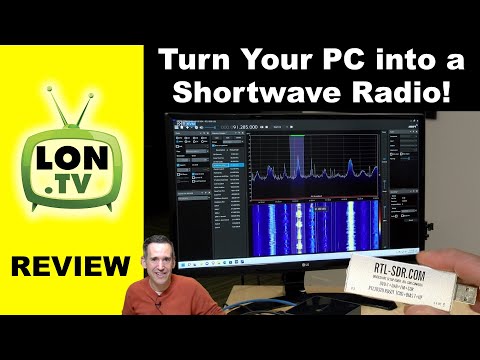 0:14:15
0:14:15
 0:05:25
0:05:25
 0:11:47
0:11:47
 0:30:57
0:30:57
 0:11:10
0:11:10
 0:25:39
0:25:39
 0:09:28
0:09:28
 0:02:56
0:02:56
 0:13:24
0:13:24