filmov
tv
How to automate Excel with reusable Office Scripts | Excel Off The Grid

Показать описание
★ Want to automate Excel? Check out our training academy ★
★ Get the code ★
★ About this video ★
Recently, Office Scripts gained the ability to run scripts using parameters. This means we can provide custom values to change the outcome of the Office Script.
This suddenly makes Office Scripts significantly more useful in Excel.
In this video, we work step-by-step, showing how to change a recorded code into a reusable script that leverages this new feature.
0:00 Introduction
0:30 Outline example
0:55 Recording the action
3:27 Handling errors
6:13 Apply to all
8:22 Apply to all
7:44 Prevent drag and drop
10:44 Sharing scripts
11:35 Quick access
13:24 Conclusion
★ Download 30 most useful Excel VBA Macros ebook for FREE ★
★ Where to find Excel Off The Grid ★
#MsExcel
★ Get the code ★
★ About this video ★
Recently, Office Scripts gained the ability to run scripts using parameters. This means we can provide custom values to change the outcome of the Office Script.
This suddenly makes Office Scripts significantly more useful in Excel.
In this video, we work step-by-step, showing how to change a recorded code into a reusable script that leverages this new feature.
0:00 Introduction
0:30 Outline example
0:55 Recording the action
3:27 Handling errors
6:13 Apply to all
8:22 Apply to all
7:44 Prevent drag and drop
10:44 Sharing scripts
11:35 Quick access
13:24 Conclusion
★ Download 30 most useful Excel VBA Macros ebook for FREE ★
★ Where to find Excel Off The Grid ★
#MsExcel
Use This Trick to Automate Any Excel Task (Better Than Macros)
Learn Excel VBA to Automate Anything
Automate Tasks in Microsoft Excel with Office Scripts
Automate Reports in Excel using Office Scripts - Time Saving Tip to Auto Format Reports
How to easily automate boring Excel tasks with Power Query!
Automate tasks in Excel Desktop
How to automate invoice data copy to Excel in 1 minute
How to use Office Scripts and Power Automate to do Boring Excel Tasks for You
🚀 Web Scraping with Power Automate | Extract & Save Web Data to Excel Easily!
Automate Excel With Python - Python Excel Tutorial (OpenPyXL)
MS Excel - Macros - Automate your Spreadsheets in ONE CLICK!!
AUTOMATE EXCEL USING CHATGPT
Streamline Excel: Power Automate Tricks You Need to Know!
Automate Copy-Pasting in Excel With This Simple Trick
How to Automate Excel with Python (Crash Course)
How to automate Excel with reusable Office Scripts | Excel Off The Grid
Automate Your Excel Tasks Using Python
Automate Excel with Office Scripts and Power Automate
How To Automate Your Entire Workflow in Excel with Power Query, PivotTables, and PivotCharts
How to Use Excel Macros to Automate Anything
Automate Invoices in Excel (1-Click Export as PDF)
How to Create & Use Excel Macros (Real world example)
Automate Sending Emails in Excel with different attachments‼️ #excel #exceltips #exceltricks #shorts...
Automate Excel Work with Python and Pandas
Комментарии
 0:10:53
0:10:53
 0:14:02
0:14:02
 0:04:16
0:04:16
 0:04:43
0:04:43
 0:17:10
0:17:10
 0:02:24
0:02:24
 0:01:36
0:01:36
 0:12:05
0:12:05
 0:10:14
0:10:14
 0:38:02
0:38:02
 0:00:52
0:00:52
 0:00:46
0:00:46
 0:14:34
0:14:34
 0:09:57
0:09:57
 0:15:59
0:15:59
 0:13:54
0:13:54
 0:11:05
0:11:05
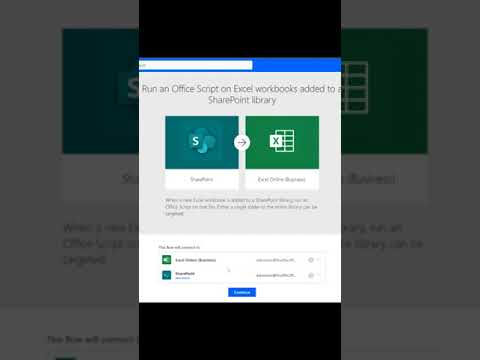 0:00:57
0:00:57
 0:10:24
0:10:24
 0:07:42
0:07:42
 0:15:09
0:15:09
 0:10:09
0:10:09
 0:01:01
0:01:01
 0:21:29
0:21:29