filmov
tv
How to use Office Scripts and Power Automate to do Boring Excel Tasks for You
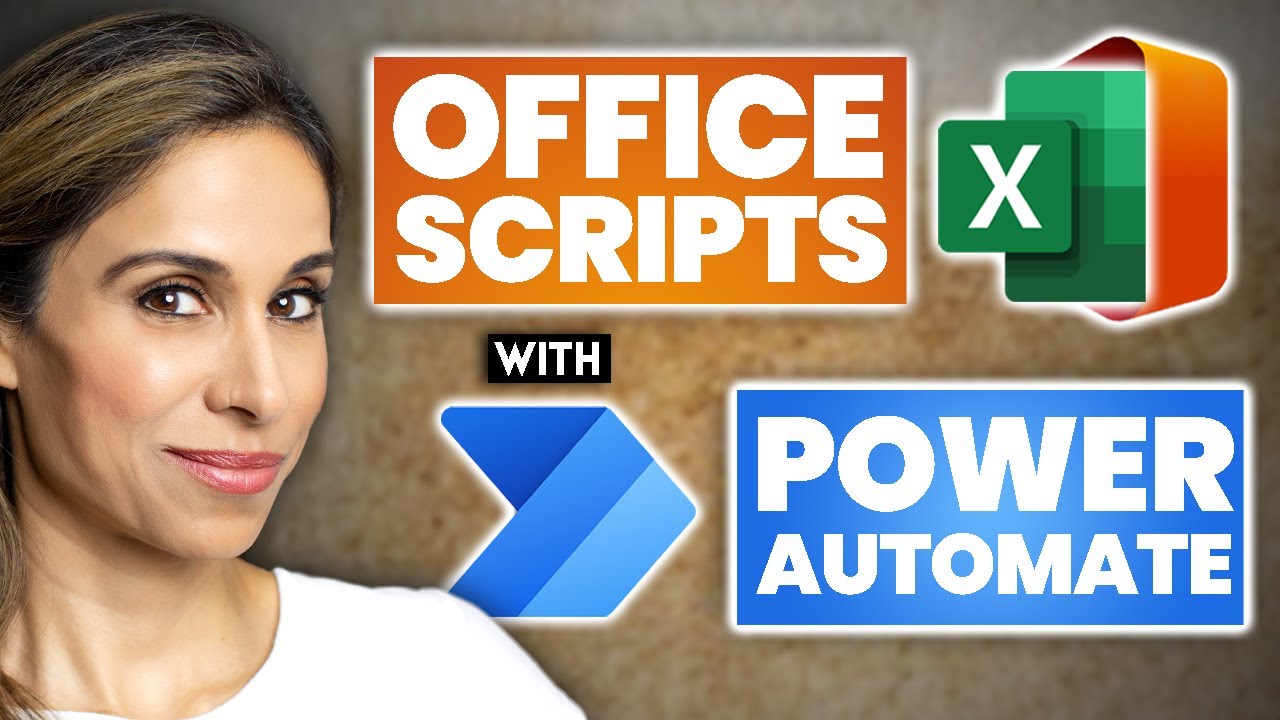
Показать описание
Learn how to effortlessly run Office Scripts in Excel online, without even opening your files! Discover how to automate tasks across multiple Excel sheets and files seamlessly.
📌 What You'll Learn:
▪️ Create and Run Office Scripts: Discover how to record a script in Excel for tasks like formatting. We'll show you how to script for multiple sheets in a file.
▪️ Adjust Scripts for Broader Use: Modify your script to work on every sheet of your Excel file.
▪️ Seamless Integration with Power Automate: Learn to use Power Automate to run your script on all files in a folder, schedule tasks, and more.
In this video you'll learn how to trigger an Office Script with Power Automate in Microsoft Excel. Office Scripts in Excel on the web lets you automate your day-to-day tasks. It's like running a macro on the web. You can repeat your recorded Excel actions on different workbooks and worksheets without ever opening the files. You can run your script from your mobile, based on a schedule, or if something happens in another app. As we setup this Office Script, I'll show you how you can apply your script to each worksheet. So we'll use Office Scripts to loop through each sheet in the file.
In this step by step tutorial we'll create an office script that applies s special formatting to all sheets in an Excel file. The script should run not just on one file but on any file in a specific folder. With Power Automate we will loop though all files in a folder and if we come across an Excel file it will apply the script.
00:00 How to Run an Office Script in Excel With Power Automate
01:27 Recording an Office Script
03:17 How to Edit and Adjust an Office Script
06:36 How to Setup the Flow in Power Automate
10:49 Testing the Flow to Trigger the Office Script
11:34 Wrap Up
LINKS to related videos:
🚩Let’s connect on social:
Note: This description contains affiliate links, which means at no additional cost to you, we will receive a small commission if you make a purchase using the links. This helps support the channel and allows us to continue to make videos like this. Thank you for your support!
#MsExcel #officescripts #powerautomate
Комментарии
 0:25:24
0:25:24
 0:14:18
0:14:18
 0:04:16
0:04:16
 0:12:05
0:12:05
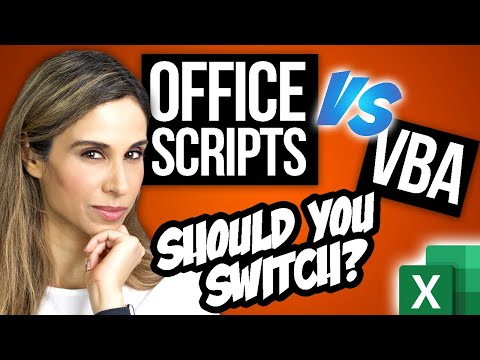 0:13:02
0:13:02
 0:12:14
0:12:14
 0:06:42
0:06:42
 0:08:51
0:08:51
 0:42:20
0:42:20
 0:09:42
0:09:42
 0:11:28
0:11:28
 0:09:31
0:09:31
 0:23:58
0:23:58
 0:01:41
0:01:41
 0:04:51
0:04:51
 0:09:50
0:09:50
 0:04:43
0:04:43
 0:20:04
0:20:04
 0:07:23
0:07:23
 0:19:46
0:19:46
 0:35:38
0:35:38
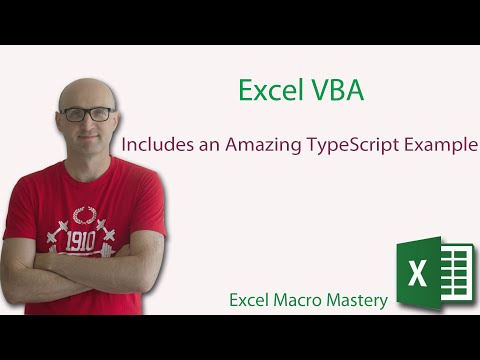 0:25:08
0:25:08
 0:09:07
0:09:07
 0:03:14
0:03:14