filmov
tv
Automate Invoices in Excel (1-Click Export as PDF)

Показать описание
Automate Invoices in Excel by creating a template with a PDF export option.
In this video tutorial we're going to build an automated invoicing system in excel where the customer details get filled in using a dropdown, the totals get calculated automatically, and the whole invoice gets exported as a 1-page PDF in just one click. Even better, it automatically gets named with the invoice number and customer name, and it saves in the file path that you want. Best part is, you automate this once, and you can forget about how it's done entirely. For this we'll be using data validation, macros, VBA, custom buttons, Excel formulas, and much more.
LEARN:
SOCIALS:
▬▬▬▬▬▬▬▬▬▬▬▬▬▬▬▬▬▬▬▬▬▬▬▬▬▬▬▬▬▬▬▬▬▬▬▬▬▬▬▬
Chapters:
0:00 - Overview
0:37 - Automate Contact Details
3:07 - Automate Full Invoice Template
6:46 - 1-Click PDF Export
12:15 - Building the Macro Button
In this video tutorial we're going to build an automated invoicing system in excel where the customer details get filled in using a dropdown, the totals get calculated automatically, and the whole invoice gets exported as a 1-page PDF in just one click. Even better, it automatically gets named with the invoice number and customer name, and it saves in the file path that you want. Best part is, you automate this once, and you can forget about how it's done entirely. For this we'll be using data validation, macros, VBA, custom buttons, Excel formulas, and much more.
LEARN:
SOCIALS:
▬▬▬▬▬▬▬▬▬▬▬▬▬▬▬▬▬▬▬▬▬▬▬▬▬▬▬▬▬▬▬▬▬▬▬▬▬▬▬▬
Chapters:
0:00 - Overview
0:37 - Automate Contact Details
3:07 - Automate Full Invoice Template
6:46 - 1-Click PDF Export
12:15 - Building the Macro Button
Automate Invoices in Excel (1-Click Export as PDF)
Create an Automated Invoice using Excel VBA (1-Click Save to PDF & New Invoice)
How to generate invoice number automatically in excel
Automated Invoice using Excel VBA (1-Click Save to PDF & New Invoice)
How to automate invoice data copy to Excel in 1 minute
Excel Invoice Template that Adds New Lines Automatically
Create a One-Click Automated Invoice in Excel (NO VBA) | Including Customer & Inventory Manageme...
How to Create an Automated Invoice in Excel | Including Formulas and Customer Database
VBA- From Data Entry to Automated Emails: Build a VBA UserForm for Invoice Data Entry
Automate Invoices in Excel -1 Click Export as PDF #excel #vba #macros #macro #automate
Excel Purchase Order Automation: 1-Click PDF, Record Summary & New Orders
How to | Create an automated Invoice | Google Sheets / Excel
Fully Automated Invoice Generate with Database and PDF of invoice in Excel 2023
Automating Invoices: Export to PDF with 1-Click in Excel Tutorial
Multiple Invoices printing from Excel Data
Fully 🔥 Automatic Invoice in Excel | Create Invoice Bill in Excel | MS Excel
How to Change Invoice Number Automatically in Excel
Excel VBA -How To Automatically Save Invoice Summary On A Separate Sheet +Create a New Blank Invoice
Automated Invoice System | Excel VBA Project
Fully 🔥 Automatic Invoice in Excel | Create Invoice Bill in Excel | MS Excel
Fully Automatic Invoice in Excel | How to Create Invoice in Excel | Bill in Excel
How to create GST tax invoice in Microsoft excel, One click save and print
Create PDF from an Excel sheet using a Single Click (Macro for Generating PDFs from Excel sheets)
Excel VBA - Convert To PDF with a Custom Name Based on Cell Value & Saved to Specific Folder
Комментарии
 0:15:09
0:15:09
 0:06:16
0:06:16
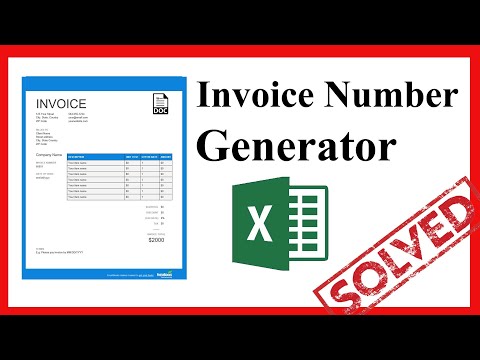 0:01:49
0:01:49
 0:00:40
0:00:40
 0:01:36
0:01:36
 0:10:09
0:10:09
 0:04:18
0:04:18
 0:23:52
0:23:52
 0:37:22
0:37:22
 0:14:57
0:14:57
 0:11:14
0:11:14
 0:18:31
0:18:31
 0:37:09
0:37:09
 0:29:32
0:29:32
 0:06:46
0:06:46
 0:34:25
0:34:25
 0:02:28
0:02:28
 0:03:46
0:03:46
 0:46:09
0:46:09
 0:26:44
0:26:44
 0:18:48
0:18:48
 0:18:09
0:18:09
 0:04:10
0:04:10
 0:03:45
0:03:45