filmov
tv
How to Write Excel Formulas with Microsoft Copilot
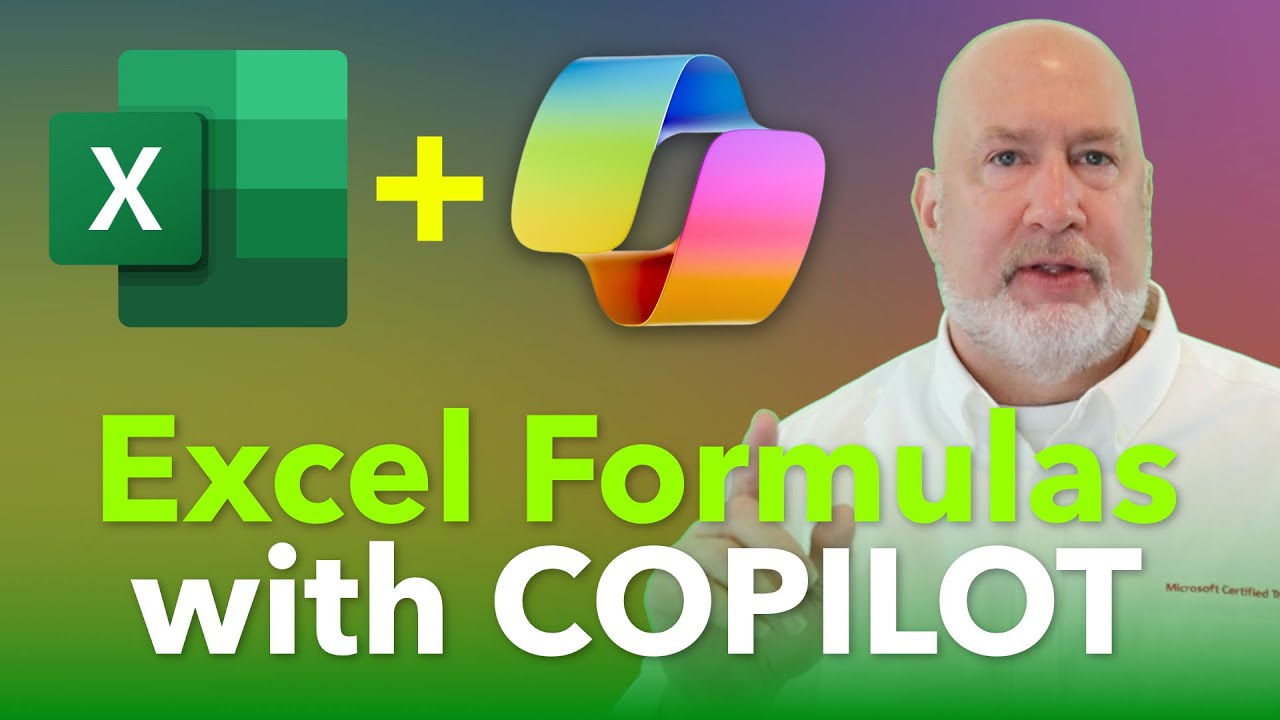
Показать описание
Get Started with Copilot in Excel - Let me walk you through data setup and Copilot-assisted formulas.
In this video, I demonstrate how to use Copilot in Excel, specifically focusing on setting up data and using formulas. I show how to save data as a table and the necessity to have your data in Microsoft OneDrive or SharePoint for Copilot to function. Then we look at how Copilot can generate formula suggestions and how to add these to your table.
Copilot can interpret your questions to create new formulas and columns.
Chapters:
00:00 Introduction
00:28 Setting Up Your Data for Copilot
01:46 Using Formulas in Copilot
03:17 Creating Custom Columns with Copilot
04:17 Conclusion
Check out my Excel and Microsoft courses:
And make sure you subscribe to my channel!
-- EQUIPMENT USED ---------------------------------
-- SOFTWARE USED ---------------------------------
DISCLAIMER: Links included in this description might be affiliate links. If you purchase a product or service with the links I provide, I may receive a small commission. There is no additional charge to you! Thank you for supporting my channel, so I can continue to provide you with free content each week!
#copilot #excel #chrismenard
In this video, I demonstrate how to use Copilot in Excel, specifically focusing on setting up data and using formulas. I show how to save data as a table and the necessity to have your data in Microsoft OneDrive or SharePoint for Copilot to function. Then we look at how Copilot can generate formula suggestions and how to add these to your table.
Copilot can interpret your questions to create new formulas and columns.
Chapters:
00:00 Introduction
00:28 Setting Up Your Data for Copilot
01:46 Using Formulas in Copilot
03:17 Creating Custom Columns with Copilot
04:17 Conclusion
Check out my Excel and Microsoft courses:
And make sure you subscribe to my channel!
-- EQUIPMENT USED ---------------------------------
-- SOFTWARE USED ---------------------------------
DISCLAIMER: Links included in this description might be affiliate links. If you purchase a product or service with the links I provide, I may receive a small commission. There is no additional charge to you! Thank you for supporting my channel, so I can continue to provide you with free content each week!
#copilot #excel #chrismenard
Комментарии
 0:05:25
0:05:25
 0:12:29
0:12:29
 0:01:38
0:01:38
 0:10:47
0:10:47
 0:06:26
0:06:26
 0:27:19
0:27:19
 0:05:25
0:05:25
 0:52:40
0:52:40
 0:00:34
0:00:34
 0:01:40
0:01:40
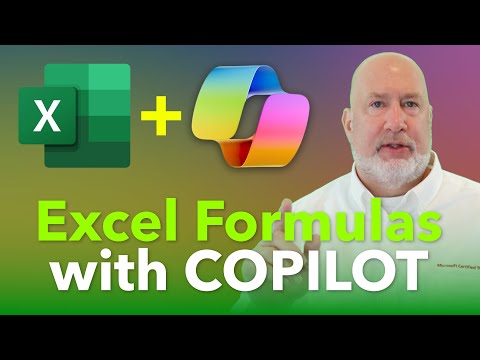 0:04:57
0:04:57
 0:18:04
0:18:04
 0:00:38
0:00:38
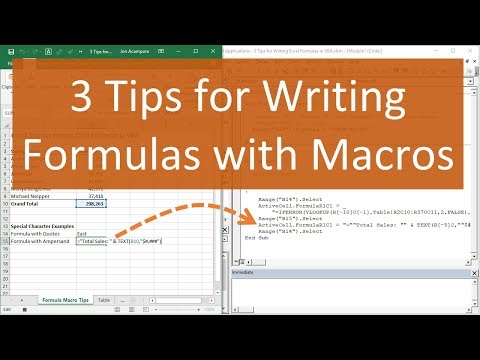 0:08:09
0:08:09
 0:11:03
0:11:03
 0:09:46
0:09:46
 0:02:45
0:02:45
 0:00:58
0:00:58
 0:26:26
0:26:26
 0:05:11
0:05:11
 0:10:54
0:10:54
 0:15:23
0:15:23
 0:01:25
0:01:25
 0:11:33
0:11:33