filmov
tv
Make Excel Formulas Dynamic with the Hash Sign

Показать описание
Learn Dynamic Arrays with the Hash Operator in Excel.
In Excel, the hash (#) sign is used to reference dynamic arrays, which automatically adjust as new data is added or removed. Dynamic arrays allow formulas to return multiple values, making them more flexible and efficient. Functions like UNIQUE, FILTER, and SEQUENCE return dynamic arrays, which can expand or contract based on the dataset. By using the hash operator after a cell reference (e.g., A1#), you can refer to the entire array generated by a dynamic formula. This makes tasks like creating drop-down lists or calculating results more seamless, as you don't need to manually adjust the range when new data is added—the array adjusts itself.
LEARN:
▬▬▬▬▬▬▬▬▬▬▬▬▬▬▬▬▬▬▬▬▬▬▬▬▬▬▬▬▬▬▬▬▬▬▬▬▬▬▬▬
Chapters:
0:00 - Dynamic Arrays
1:47 - Hash (#) Operator
4:20 - Real-World Example
8:03 - Dynamic Drop-Down List
9:25 - Tables vs Dynamic Arrays
In Excel, the hash (#) sign is used to reference dynamic arrays, which automatically adjust as new data is added or removed. Dynamic arrays allow formulas to return multiple values, making them more flexible and efficient. Functions like UNIQUE, FILTER, and SEQUENCE return dynamic arrays, which can expand or contract based on the dataset. By using the hash operator after a cell reference (e.g., A1#), you can refer to the entire array generated by a dynamic formula. This makes tasks like creating drop-down lists or calculating results more seamless, as you don't need to manually adjust the range when new data is added—the array adjusts itself.
LEARN:
▬▬▬▬▬▬▬▬▬▬▬▬▬▬▬▬▬▬▬▬▬▬▬▬▬▬▬▬▬▬▬▬▬▬▬▬▬▬▬▬
Chapters:
0:00 - Dynamic Arrays
1:47 - Hash (#) Operator
4:20 - Real-World Example
8:03 - Dynamic Drop-Down List
9:25 - Tables vs Dynamic Arrays
Excel Dynamic Arrays (How they will change EVERYTHING!)
Excel OFFSET Function for Dynamic Calculations - Explained in Simple Steps
Dynamic Excel Formulas Made Easy - 2 Methods
When Should You Use the Hash Sign in Excel Formulas?
Dynamic Array Formulas And Spill Ranges: How To Use Them In Excel Tables
Using the Excel FILTER Function to Create Dynamic Filters
Dynamic Array Functions Are The Best New Excel Feature!
Two Excel Dynamic Array Functions: UNIQUE and SORT
Make Your Excel Formulas Easier & Faster With This One Powerful Function – LET Function!
When You Should Use the New Excel LET Function
LET Function for Dynamic Reporting in Single Cell. Excel Magic Trick 1673
Dynamic Charts That Update Automatically In Excel - Using OFFSET To Create Dynamic Ranges
How to Use Excel's New TAKE Function to Impress Your Boss and Colleagues
Effortlessly Create Dynamic Charts in Excel: New Feature Alert!
Excel Formula to List All Sheet Tab Names and include Hyperlinks
Excel Pro Tricks: Dynamically Filter Data based on Month with FILTER function in Excel Formula
Create a Dynamic Range in Excel... this is different!
How to Create Dynamic Named Ranges in Excel
Create an Interactive Top N Report in Excel (includes duplicate values) with Filter Function
Excel DGET Function Solves 2 of Your VLOOKUP Problems
Excel Dynamic YTD Calculations: OFFSET, SUMPRODUCT & SUM
VSTACK Excel - Quickly Combine Data from Multiple Sheets (Excel Noob Vs Pro)
Advanced Excel Tips: How to Create a Dynamic PivotTable Style Report with One Formula
Excel if function | Excel if formula | Excel if formulas and functions | Excel if statements
Комментарии
 0:07:01
0:07:01
 0:14:15
0:14:15
 0:08:03
0:08:03
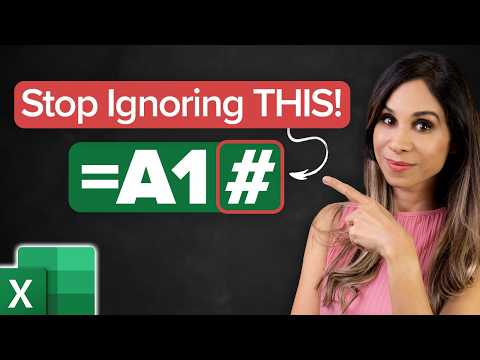 0:10:53
0:10:53
 0:06:23
0:06:23
 0:08:43
0:08:43
 0:09:07
0:09:07
 0:05:18
0:05:18
 0:04:50
0:04:50
 0:17:18
0:17:18
 0:07:01
0:07:01
 0:05:33
0:05:33
 0:10:22
0:10:22
 0:10:15
0:10:15
 0:11:28
0:11:28
 0:00:50
0:00:50
 0:04:01
0:04:01
 0:03:25
0:03:25
 0:06:44
0:06:44
 0:11:18
0:11:18
 0:13:15
0:13:15
 0:06:59
0:06:59
 0:14:11
0:14:11
 0:00:48
0:00:48