filmov
tv
Force Excel Slicers to Single Select Using These Crafty Tricks

Показать описание
There's no built in way to force Excel Slicers to single select. However, in this video I'll show you a couple of ways your users won't be able to ignore your requests for them to only select one item in a Slicer.
🔔 SUBSCRIBE if you’d like more tips and tutorials like this.
💬 Please leave me a COMMENT. I read them all!
🎁 SHARE this video and spread the Excel love.
Or if you’re short of time, please click the 👍
🔔 SUBSCRIBE if you’d like more tips and tutorials like this.
💬 Please leave me a COMMENT. I read them all!
🎁 SHARE this video and spread the Excel love.
Or if you’re short of time, please click the 👍
Force Excel Slicers to Single Select Using These Crafty Tricks
Limit excel slicer to one selection
One Click Clear All Excel Slicers (FREE DASHBOARD DOWNLOAD)
Make Immovable Slicers for Pivot Tables - Excel Quickie 101
Excel - One Slicer for Multiple PivotTables with Different Data Sources - Apply the Same Filter
Hidden Formatting Tricks for Slicers
How to Use Slicer for Multiple Tables in Excel | Slicer in Excel | Pivot Tables in Excel
How to use Excel Slicers like a PRO: Basics + 5 Advanced Tricks
Connect Excel Slicers to Multiple Pivot Tables
How to Apply Slicer Selection 🔪 to Formulas in ms Excel
Slicers & Pivot on Different Sheets #excel #pivots
Pivot Table Excel Tutorial - Connect Slicers to Multiple Excel Pivot Tables
Lesson 16 - Custom Excel Slicers
Microsoft Excel - Slicer Trick for Long Lists
How to connect MULTIPLE Graphs and Pivot Tables to ONE SLICER in 3 Easy steps 🚶🚶🚶
4 Tips to Camouflage Slicers in Excel - EQ 90
👏 Sync Slicers in Excel from Multiple Pivot Tables: A Step-by-Step Guide
Excel Slicer Custom Sorting Hacks - Masterclass!
Single Select Slicer
How to add 3 slicers to a data table in Excel.
One Slicer for Two Different Datasets in Excel | Relationships | POWER PIVOT | Dashboard Reporting
Using slicers with formulas (2022 update) | Excel Off The Grid
Multi select slicer | Data analysis techniques in excel
Connect One Slicer to Multiple PivotTables (Same Data Source OR Different Data Sources) I MS Excel
Комментарии
 0:07:19
0:07:19
 0:00:39
0:00:39
 0:04:13
0:04:13
 0:01:04
0:01:04
 0:06:43
0:06:43
 0:05:01
0:05:01
 0:01:20
0:01:20
 0:05:33
0:05:33
 0:04:51
0:04:51
 0:12:13
0:12:13
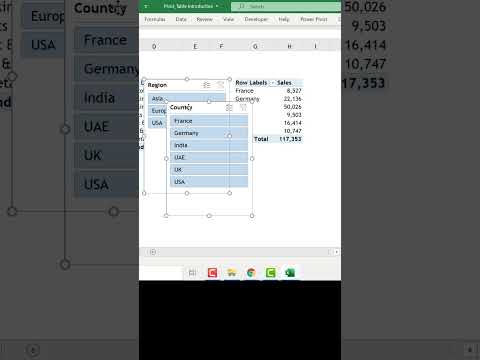 0:01:00
0:01:00
 0:03:25
0:03:25
 0:05:43
0:05:43
 0:06:23
0:06:23
 0:06:28
0:06:28
 0:04:17
0:04:17
 0:00:48
0:00:48
 0:08:49
0:08:49
 0:01:19
0:01:19
 0:00:51
0:00:51
 0:06:17
0:06:17
 0:09:50
0:09:50
 0:00:46
0:00:46
 0:12:35
0:12:35