filmov
tv
Using slicers with formulas (2022 update) | Excel Off The Grid
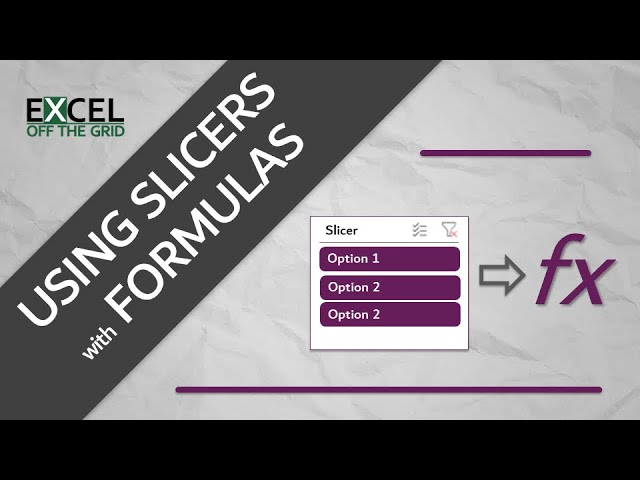
Показать описание
★ Want to automate Excel? Check out our training academy ★
★ Check out the blog post ★
★ About this video ★
Slicers are an excellent tool for adding interactivity. When a user clicks on a slicer button, the results change to include only those selected items. Slicers are compatible with PivotTables, PivotCharts, Cube formulas, and Tables…but not standard formulas. So, let’s see how we can use a Table in a new way to get around this limitation.
0:00 Introduction
0:37 Creating the slicer
1:53 Count visible rows with SUBTOTAL
3:52 Connecting the Slicer to the formula
6:06 Using a LAMBDA function
9:16 Conclusion
★ Download 30 most useful Excel VBA Macros ebook for FREE ★
★ Where to find Excel Off The Grid ★
#MsExcel #PowerQuery
★ Check out the blog post ★
★ About this video ★
Slicers are an excellent tool for adding interactivity. When a user clicks on a slicer button, the results change to include only those selected items. Slicers are compatible with PivotTables, PivotCharts, Cube formulas, and Tables…but not standard formulas. So, let’s see how we can use a Table in a new way to get around this limitation.
0:00 Introduction
0:37 Creating the slicer
1:53 Count visible rows with SUBTOTAL
3:52 Connecting the Slicer to the formula
6:06 Using a LAMBDA function
9:16 Conclusion
★ Download 30 most useful Excel VBA Macros ebook for FREE ★
★ Where to find Excel Off The Grid ★
#MsExcel #PowerQuery
Using slicers with formulas (2022 update) | Excel Off The Grid
Using slicers with formulas in Excel | Allow users to select parameters | Excel Off The Grid
Add Slicers to CUBE Formulas - Monkey Shorts Episode 035
How to use Excel Slicers like a PRO: Basics + 5 Advanced Tricks
Excel - Slicers are AWESOME
Google Sheets Pivot Table - Filter with Custom Formula - Dynamic Slicer Dropdown
Using Slicers in MS Excel
Excel CUBE Functions can do everything a PivotTable does and more!
Slicers and Subtotal function
Impress your boss with a Table Slicer
Excel Formulas & Functions, PivotTables, Slicers & Charts - 365 MECS 02
How to a creative slicer?
Display Different Top n from a Slicer - EASY Trick Works in Excel or Power BI
Using The AGGREGATE Function with Slicers In Excel
4 Tips to Camouflage Slicers in Excel - EQ 90
Hidden Formatting Tricks for Slicers
Excel Slicers - The Cool Way to Filter Data!
Slicers formula in Excel | Excel Magic | #shorts #excel #msexcel #shortvideo
How To Use The Wrapcols Function In Excel
Excel Tip: Data Slicers
Slicers - Excel Tricks Series #tricksverse #excel #excel_hacks #exceltutorials
How to Build Interactive Dashboards in Excel 📊 #shorts
Excel Slicers in tables
How To Use 👉 Slicer 👌🔥 Amazing Time Saving Tool In Excel
Комментарии
 0:09:50
0:09:50
 0:23:37
0:23:37
 0:03:15
0:03:15
 0:05:33
0:05:33
 0:00:24
0:00:24
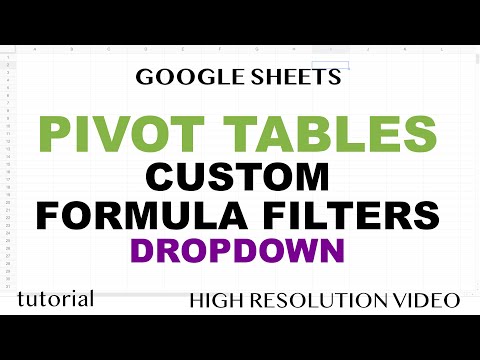 0:10:45
0:10:45
 0:00:50
0:00:50
 0:08:57
0:08:57
 0:08:32
0:08:32
 0:00:24
0:00:24
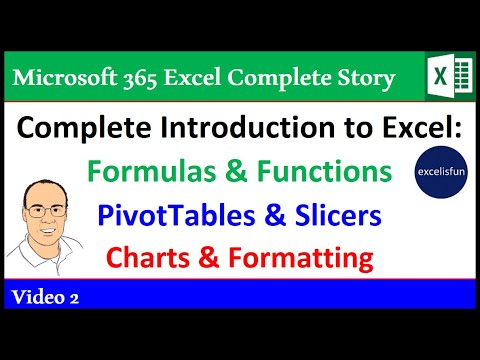 1:13:45
1:13:45
 0:00:57
0:00:57
 0:08:01
0:08:01
 0:05:13
0:05:13
 0:04:17
0:04:17
 0:05:01
0:05:01
 0:09:57
0:09:57
 0:00:41
0:00:41
 0:00:45
0:00:45
 0:00:18
0:00:18
 0:00:31
0:00:31
 0:00:34
0:00:34
 0:00:48
0:00:48
 0:11:26
0:11:26